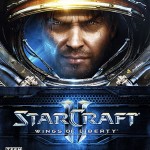Posts Tagged ‘Fix’
Fallout: New Vegas Game Fixes – Solves Launcher Crash, Game Crash, Save Issues, More
Last Updated on Tuesday, 19 October 2010 08:41 Written by DarkKnightH20 Tuesday, 19 October 2010 08:41
So a lot of people just got Fallout: New Vegas…to find out that it is full of errors preventing them from playing the game! That’s not to say the game doesn’t rock though. It’s an amazing game and despite the errors, it plays well on the PC. If you have Fallout: New Vegas Lag / Stuttering, sound and general audio issues, game crashes, game saving issues, or other problems then check out Fallout: New Vegas Game Fixes. It’ll play perfectly then, and if not, then post a comment about your situation!
Tags: Fallout, Fix, Games | Posted under Games | No Comments
Starcraft 2: Wings of Libery – Crash / Graphics / Error Fixes
Last Updated on Monday, 29 December 2014 10:53 Written by DarkKnightH20 Friday, 15 October 2010 05:34
|
Starcraft 2: Wings of Liberty is a GREAT game. There’s a reason it’s so highly rated by all gaming websites, and that’s because a lot of thought was put into the game design. It’d be a big disappointment of this game was rated badly anyway, seeing as how a ridiculous amount of cash was put into the game’s creation and there was massive amounts of hype built up for the game.
All great games have errors, however, but that doesn’t mean they’re not easy to fix. This guide will help you troubleshoot your Startcraft 2: Wings of Liberty errors so that you can start playing right away. Note that this game does not seem to be plagued with errors like some of the more recent PC game releases. Kudos to that! Here are some PC game fixes:
Tags: Fix, Games, Starcraft | Posted under Games | No Comments
Civilization V Crashes, Black Screen, CTD, Anti Alias (AA), Freezes, 0x8000ffff, Wont Save Fixes
Last Updated on Tuesday, 12 October 2010 04:33 Written by Naota Tuesday, 12 October 2010 04:33
Hew… that was a mouthful. We have come up with a list of fixes for Civilization V. This includes the game crashing to the desktop (CTD), not letting users use Anti-Aliasing, Civilization V freezing, the 0x8000ffff error, the game not saving, and much more. If your game works, we tell you how to skip that annoying intro video so it still is worth a look! You can read our Civilization V Troubleshooting Guide here.
Tags: civilization v, Fix, guide | Posted under Texts | No Comments
Dead Rising 2 Crashes + Black Screen Fix, Sound Fix, Save Fix, Controller Not Detecting
Last Updated on Thursday, 30 September 2010 08:04 Written by Naota Thursday, 30 September 2010 08:04
Since people were so interested in the previous Dead Rising 2 Post I decided to put out another one. Click here to find out how to fix Dead Rising 2 Crashes, the Dead Rising 2 Black / Blank Screen, Dead Rising 2 Not Launching, Dead Rising 2 not Saving, and Dead Rising 2 Not Detecting the Controller
*Whew* That was a lot of fixes. =)
Have the MSVCR100.dll error?
You can look at the post Dead Rising 2 Fix “msvcr100.dll is missing from your computer” here.
Tags: Dead Rising 2, Fix, game, guide, how-to | Posted under Games, Texts | No Comments
Dead Rising 2 Fix “msvcr100.dll is missing from your computer”
Last Updated on Wednesday, 29 September 2010 07:49 Written by Naota Wednesday, 29 September 2010 07:49
Several people have gotten the error message “The program can’t start because MSVCR100.dll is missing from your computer. Try reinstalling the program to fix this problem”
This error is a common problem for the new video game Dead Rising 2 and can be found when launching deadrising2.exe.
But need not be afraid… we have what you are looking for! Also know that this will fix the error if you get it for other games and programs as well.
Read how to fix the msvcr100.dll is missing from your computer here.
Tags: Deadrising, Fix, guide, Tutorial | Posted under Games, Texts | 3 Comments