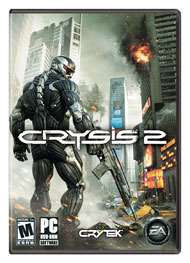Archive for the ‘Texts’ Category
Crysis 2 Crashes, Freezes, Disconnects, Lags, Errors Fixes
Last Updated on Tuesday, 22 March 2011 07:21 Written by Naota Tuesday, 22 March 2011 07:12
Who would’ve thought that they would have been able to make such a solid sequel and it runs better than the previous game! …well mostly. Those of you who are receiving errors and have crashes in Crysis 2 should see our list of error fixes.
You can view our Crysis 2 Game Fixes for Crashes, Freezing, DC’s, Lag, Errors, and Graphical Glitches here.
Now go save the world with you latest, most advanced Nano Suit. New York is counting on you.
Look for future FPS Tests from us when we get hold of the GTX 590 or 6990.
Tags: crysis 2, Crytek, Error Fixes, Game Fixes, Games | Posted under Games, Texts | 3 Comments
How to Increase PHP.ini WordPress Upload Size Limit
Last Updated on Wednesday, 9 March 2011 12:10 Written by Naota Wednesday, 9 March 2011 12:00
Many users of WordPress would like to upload files that are greater than 2mb in size but are restricted from doing so. Do not worry, here is a tutorial on how to do it. Read here on How to increase your WordPress Upload Size Limit through PHP.ini
Tags: how-to, PHP, Wordpress | Posted under Texts | No Comments
Dragon Age 2 Crashes, Freezes, Performs Poorly/Slow, Errors Fixes
Last Updated on Tuesday, 8 March 2011 04:19 Written by Naota Tuesday, 8 March 2011 04:19
At last! Dragon Age 2 has come out. Dragon Age 2 shows off amazing graphics, as well as a beautiful soundtrack that makes the game play even better. There are many of you who are experiencing game crashes, and that are having Dragon Age 2 crash and freeze. Well after much research and testing, we have come up with a list for Dragon Age 2 Error Fixes. You can find Dragon Age 2 Crash to Desktop, Freezing, and other Error Fixes here.
I wanted to get this out of the door as soon as possible so bear with me. We will be adding to the list throughout today and tomorrow.
Tags: Dragon Age 2, Dragon Age II, Game Fixes, how-to | Posted under Texts | No Comments
How to Increase PHP.ini Memory Limit
Last Updated on Tuesday, 8 March 2011 02:25 Written by Naota Tuesday, 8 March 2011 01:47
At websites that are very PHP heavy, users may receive the following error message:
Fatal error: Out of memory (allocated 6553600) (tried to allocate 531040 bytes) in /home/geekmontage_example/public_html/wp-includes/functions.php on line 251
This error can torment webmasters. Thankfully webmasters, we have written out the solution and would like to share it with you all.
You can read our full guide on how to iIncrease your PHP.ini Memory Limit here.
Tags: Apache, how-to, PHP | Posted under Texts | No Comments
How to Install Windows 7 SP1 and ReActivate / Activate Windows
Last Updated on Wednesday, 23 February 2011 07:38 Written by Naota Wednesday, 23 February 2011 07:28
Windows 7 SP1 Just came out. Many of you outstanding individuals are probably now running around in panic mode sense it forced an install of the famous Windows 7 KB971033 Update. Well no need to fear, we have updated our How to UNINSTALL Windows 7 Activation Update: KB971033 and REACTIVATE article to include this information for you.
You may ready our Installed Windows 7 SP1 and need to Activate Windows article here.
Tags: Activation, KB971033, Microsoft, windows | Posted under Texts | No Comments