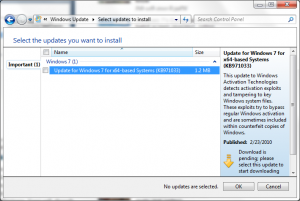Archive for February, 2010
Daily Digest February 25, 2010
Last Updated on Thursday, 25 February 2010 10:23 Written by Bot Thursday, 25 February 2010 05:30
- • Tesla’s letterhead: quite fitting
Nikola Tesla’s letterhead really speaks for itself. But in the case that you want some explanation, it’s some sort of electronic machine montage that looks completely unsafe, but at the time probably just made it clear that Tesla had harnessed the awesome power of electricity.
The monstrosity in the middle appears to be the […]
- • Facebook update causes emails to get sent to wrong recipients
A Wall Street Journal article revealed that a glitch during the deployment of an update to the Facebook Inbox feature resulted in emails being sent to the wrong recipients beginning Wednesday evening. Unfortunately for Facebook, one of those recipients was the inbox of a WSJ editor.
Now we aren’t talking about a handful of emails which […]
This was an automated post by me, Mr.Bot-a-cus the 3rd. Greetings!
Posted under News | No Comments
15 Unfortunately Placed Ads – Lol
Last Updated on Monday, 29 December 2014 10:53 Written by DarkKnightH20 Thursday, 25 February 2010 10:00
Ads are everywhere. Sometimes certain ads…aren’t where they should be. Take a look at some of these hilariously badly placed ads on both web pages and in real life.
Tags: Advertisement, Funny, picture | Posted under Funny | No Comments
How to UNINSTALL Windows 7 Activation Update: KB971033 and REACTIVATE with SP1
Last Updated on Monday, 29 December 2014 10:53 Written by Naota Thursday, 25 February 2010 01:48
Wanna hear more about the Windows 7 KB971033 Update? Installed Windows 7 SP1 and need to activate? You have come to the right place! Scroll down below for additional information on how to update and reactivate.
Read the Windows 8 Consumer Preview Review here!
I have also written how to re-activate your Limewire Pro License Key if you lost it with the latest version here.
*Updated 2/23/11* – Windows 7 SP1 Has been released so we went ahead and updated the steps.
For those of you who installed the Microsoft Windows 7 Activation Checker update (KB971033) you can still uninstall it. The reason that viewers such as you may want to uninstall it, is because of the surround rumors that this update creates a new process/service that will slow down your system and has been rumored to monitor the user. If you haven’t installed this, you can hide and prevent the Microsoft Windows Update Windows Activation Checker (KB971033) from installing by using the directions below.
Many of you, including Windows 7 SP1 users, need to use the EASY METHOD listed below. That is 100% guaranteed working.
1A. If you installed KB971033 Remove the patch using the steps below.
1B. If you installed SP1 and not the patch,go to step two.
2. Follow the easy method below (Windows Loader 1.9.7)
3. After that, restart your computer
4. You should be done. If not.. continue
5. Click the activation prompt to follow the official steps to validate your windows
6. Click the option to download the Microsoft file to re-validate your windows
7. The activator will detect your Watt 2.25 key and will act accordingly (this takes up to five minutes)
8. Reboot
9. Do a windows update check and hide that damn update! (If installed KB971033)
10. Try rearming windows afterwards if that didn’t work.
=====
Tags: Downloads, Microsoft, windows | Posted under Security | 282 Comments
Windows 7 Anti-Piracy Activation Update Cracked Update: KB971033
Last Updated on Friday, 26 February 2010 05:04 Written by Naota Thursday, 25 February 2010 01:29
So Microsoft just released an update, via Windows 7 Update. This update is labeled as KB971033 and is listed as “Update for Windows 7”. Immediately after it was published, there has already be confirmed reports of it not detecting existing activations on the computer and does not block a lot the new ones. This update detects 70+ activation bypasses/cracks but apparently that was not enough.
Engadget reports that this adds a new background process to your computer. This alone has made users with legitimate copies of windows uneasy and has resulted in many people opting out of this optional update.
Installed the update already? You can uninstall the Windows 7 Activation Checker KB971033 here.
Tags: Microsoft, windows, Windows 7 | Posted under Security | 7 Comments
Family Guy’s Peter watches “The Ring”
Last Updated on Wednesday, 24 February 2010 05:38 Written by Enki Wednesday, 24 February 2010 05:38
In lieu of recent funny videos, here’s a clip of Peter watching the cursed tape from “The Ring”
Tags: Family Guy, the ring | Posted under Funny Video | No Comments