Game Fixes – Call of Duty: Black Ops — Lag, Steam Errors, Crash, Black Screen PC Game Fixes
Last Updated on Monday, 29 December 2014 10:52 Written by DarkKnightH20 Tuesday, 9 November 2010 06:27
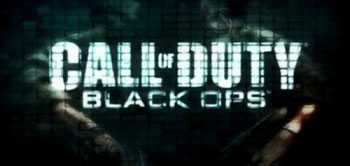
Like Call of Duty: Black Ops? Good! After all, every single CoD game is fun! 🙂
Errors occur with this game though, which you may need to troubleshoot.
Follow our guide to fixing these PC game problems. From game lag to game freezes, we have a solution for each. Note that some issues with the game may only be fixable through a patch released by the creators. For all the rest that do not, take a look below!
| Sponsored: |
| Last Updated: November 11th, 2010 — Added *NEW* Lag Fixes — Added more pc game fixes — Created pc game fixes page |
Lag Game Fixes
This section pertains to PC game fixes for lag.
Call of Duty Black Ops Takes 100% of System Resources / Lag
This will hopefully be fixed by a patch later on. Big bug.
1) Launch Steam in Offline Mode
2) Start the game
3) Exit Steam.exe via Task Manager (CTRL+ALT+DEL, Process Tab)
Solution From: Steam Forums
Game Lags / Lagging / Stuttering / Jittery
If your game seems to be skipping frames or is just lagging, then try the following general game fixes first:
— Exit all unneeded programs and services
— Lower your game resolution / graphics settings
— Turn OFF game shadows
If the above doesn’t do it for you, as it likely won’t, then try:
1) Open Task Manger (CTRL+ALT+DEL)
2) Right click on the game under “Processes”, Call of Duty: Black Ops
3A) Set the Affinity to ONE CPU
OR, if that doesn’t help
3B) Right click the game under processes, and Set Priority to “HIGH” (you do not normally want to do this though)
Solution taken from Steam Forums
More PC Game Fixes for Lag
Try these:
— Type cl_maxpackets 100 in the game console (then re-open the game)
— Disabling Steam Cloud (right click the game in the Steam library -> properties -> updates — uncheck “Enable Steam Cloud sync”
Solution from Steam Forums
You Can Try the Following Tweaks:
These all help decrease lag–
/cg_brass – set this to “0” to help decrease lag
/r_blur_allowed – set this to “0” to help decrease lag
/r_cachemodellighting – set this to “1” to help decrease lag
/r_cacheSmodellighting – set this to “1” to help decrease lag
/r_distortion – set this to “0” to help decrease lag
/r_dof_enable – set this to “0” to help decrease lag
/r_glow_allowed – set this to “0” to help decrease lag
/r_multiGpu – set this to “0” if you don’t use a more than one graphics card.
r_specular – set this to “0” to help decrease lag
Solution From: gamers-underground
Another PC game fix that you can try is a config_mp.cfg modification. It’s simple to do and requires only editing 2 modifications.
1) Go to the players folder for Call of Duty: Black Ops. For Steam, it’s located here:
Steam\\steamapps\common\\call of duty black ops\\players\\config_mp.cfg
2) Open config_mp.cfg and make the following changes:
seta r_glow_allowed “1” to seta r_glow_allowed “0”
seta r_gfxopt_dynamic_foliage “1” to seta r_gfxopt_dynamic_foliage “0”
Solution from Steam Forums
Error Game Fixes
This section contains PC game fixes for game errors.
“BlackOpsMP.exe has stopped working”
If this error is showing up for you, then try
— Running the game in single player mode to see if it works
— Revalidating your game files
Solution from Steam Forums
“DirectX Encountered an unrecoverable error. Check the readme for possible solutions.”
If this happens for you, then try the following:
— Reinstall DirectX or Upgrade it
— Upgrade your video / graphics card drivers
— Set the game’s compatibility mode to Windows XP SP3
EXE_CANNOT_FIND_ZONE
If you experience this error, try the following steps:
1) Verify game cache through Steam
2) If that doesn’t work, delete the Call of Duty (CoD) Black Ops *.NFC game files located in the steamapps folder and steamapps/common folder
3) Load the game again
4) Reinstall the game if that doesn’t work
Solution from Steam Forums
Crashes / Freezes PC Game Fixes
This section pertain to pc game fixes for crashes and freezes for Call of Duty / CoD Black Ops.
Game Crashes After Changing Resolution
This game problem has been occurring for some. Your game may in fact crash when changing the resolution. Await a patch for this to be fixed.
Game Crashes at Menu
Try the following PC game fix:
1) Navigate to the following directory
Steam\\steamapps\\common\\call of duty black ops\\players\\
2) Rename config.cfg to configBAK.cfg
3) Rename config_mp.cfg as well
I suggest renaming rather than deleting in case you may need those two files again later.
Suggestion from Steam Forums
Game Freezes
Your game may be freezing. Try the following game pc fixes:
— Play in offline mode
— Right click the game EXE -> properties — and set the compatibility mode to Windows XP SP3 (service pack 3)
— Disable any programs that may interfere with the game (i.e. anti-virus or firewall)
— Reinstall DirectX
Sounds Problems PC Game Fixes
Have issues with the game audio? Check out these PC game audio fixes and more at segmentnext.
Can’t Hear Game Sound / No Sound
If there is no sound / audio or you cannot hear it (the sound may be very low, but still on), try the following PC game fixes:
Note: Verify that your sounds IS NOT muted! Your audio may be set to “MUTE” because of the game!
1) Launch the game
2) ALT+TAB then go to Start -> Run -> Sndvol32 (or load master volume through Start -> All Programs -> Accessories -> Entertainment -> Volume Control)
3) Drag the Master Volume and/or the Wave audio tickers / slider further up until you can hear the game. Be sure to lower it again if this doesn’t work or once you’re done playing to prevent your sound from blasting! Also, make sure “mute” or “mute all” isn’t checked…
Solution 2 (Windows 7)
1) Go to My Computer -> Control Panel -> Hardware and Sound -> Sound -> Communications (tab)
2) Select the “Do Nothing” option
Solution 3
1) Go to My Computer -> Control Panel -> Sounds and Audio Devices -> Volume (tab)
2) Click on the “Advanced” button under “Speaker Settings” and click on the “Performance” tab
3) Try setting “Hardware acceleration” to NONE AND/OR try setting “Sample rate conversion quality” to GOOD (it’s on “best” by default). Note that you should try doing these one at a time, and then both at once, as the least amount of settings altered is what you want to achieve
Solution 4
1) Locate the game EXE
2) Right click it -> Properties -> and set the compatibility to Windows XP Service Pack 3 (SP3) compatibility mode
Solution 5
This one is identical to the Call of Duty: Modern Warfare sound fix that many used previously.
1) Setting your audio to 16bit 48000hz playback
Solution from Steam Forums
Solution 6
1) Navigate to your game folder -> redist -> DirectX
2) Run the DXsetup setup again
steamapps\\common\\call of duty black ops\\Redist\\DirectX\\DXSETUP.exe
Solution from Steam Forums
Misc PC Game Fixes
This section contains miscellaneous game fixes for Call of Duty: Black Ops
Unable to Download Game / Game Unavailable
This occurs when the servers are loaded with many people. The only solution to this is to wait and be patient. Try again later, perhaps during off hours when most people are asleep.
Steam Disconnects / is Offline / Connection Lost / Fetching Stats Freezes Game Fix
This is a problem occurring for many users. It is currently being worked on by their staff. For the time being, if this is causing you problems, then
— Play the game in offline mode
— Close your Firewall
How to Change Field of View
You can change Field of View (FOV) through the console via the command /cg_fov 80 or through the game menu. Some people have problems with the game crashing when trying to change it. Try doing so through the console and if that doesn’t work, then through the game options menu.
Courtesy of Steam Forums
Still not working? Then check out alternate solutions at: Solve: Call of Duty – Black Ops — Crashing, Freezing, Lagging, No Sound
Tags: call of duty, Game Fixes, Games
[…] to play it at first…so I figured out how to fix them and boom, no more problems! Check out Call of Duty Game Fixes for a list on how to fix, troubleshoot, or solve these type of […]
[…] a troubleshooting guide to help solve these problems though for anyone experiencing them! View our Call of Duty: Black Ops game fixes for help on getting rid of all these pesky […]
Hmm, its when i launch black ops, it freezez and gets black with no sounds. Tried to download it many times now, but still. And I didn’t see 2) Rename config.cfg to configBAK.cfg
3) Make a copy of config_mp.cfg and rename in my black ops folder. Please help!
I don’t have SP3 though, might that be a problem?
downloaded SP3, but still the same issue
Yup having the same issue, update your graphic drivers to at least launch it however I am needing to restart my machine everytime i want to launch the game again.
[…] Black Ops Lag Fixes Here is a list of things that might fix the lag issues. Game Fixes – Call of Duty: Black Ops — Lag, Steam Errors, Crash, Black Screen PC Game Fi… […]
[…] Steam, fails to launch, has a black screen, has no sound, suffers from lag, etc. then check out the Call of Duty: Black Ops Game Fixes troubleshoot guide. Posted in General • • Top Of […]
I’m running Windows XP SP3 and I’m receiving the “DirectX has encountered an unrecoverable error.”, and it occasionally comes with black screen, whenever the game has finished loading a level. I’ve already updated my DirectX and graphics card driver. Specs:
Intel Core2Duo E8500
Nvidia GeForce 260GTX
Asus P5K motherboard (RealTek onboard sound device)
4GB RAM
Windows XP SP3
the same problem here….
Same problem with black screen after loading, here… 😛
my save game did not working 🙁
Black screen here also.. launch the game, screen goes black and egg timer just sits there doing nothing. Happens in safe mode as well despite latest drivers/Direct X installed.
Same DirectX issue. – Hello! Fix it!
typed “cl_maxpackets 100” now game wont start, help!
guys you said that we write if we have problens with game so me and a few people i know we all have problem with black screen after we launch the game if you know any solution to fix the problem it would be very appreciated
We will look into. I will do my best to find the answer over the weekend.
I’ll try today though if I can get myself enough free time.
Im not gonne pay 60 euro for a game with a 10 page manual to solve the lag issues.
I have this kind of problem, in fact, I have multiple problems with this game, first it was a black screen after interrogation intro, and now game freeze during scene in Cafe, when militia captain try to pull my hand or whatever. When i tried to start game in 800×600 resolution mode, i get this kind of message: “Error, insufficient disk space, you must have at least 5 mb of free space on game drive”. I have much more than 5 mb but problem is still. I solved that problem when i switched resolution to 1024×768. What is going on with this game. It is SKIDROW release..
Well, i am one of thousands of people with the same problems, good enough pc great internet and 100% lag, stuttering, fps drops even withe everything on low. So i log on today and the guys over at CoD have released a patch, so ofc i am excited, open the game, im greeted with 3 black screens, 2 crashes so after getting past this, i get into a server, first indications were ok ran around killed a few people had a solid 60fps, 15ping, but that was short lived as the fps drops came back into play and my pc froze and crashed. So hopefully the game will be “fix’d” with the next batch of patches? who knows! but i for one am seriously and 100% dissapointed with this title so far, every cod game so far been great, but £40 for an uncomplete game i just feel it isnt great.
tnx naota hopping you will find solution
Well I have minimized my lagging issues with some commands in the console, My game was lagging horribly, Seems to be doing alright now i typed in,
/cl_maxpackets 100 and
/max_fps 100
Hope this works for you guys.
when i start cod.bo something comes out and tell me something about safe mode..i dont kknow what its that :S pls help me ???
my conf is
RAM 2 GB
grafich 510 mb 9600 GT
Procesor 3.5 duel core
pls help me :S
tell me what the problem :S
I recently just tried to change the rendering option in the graphics/option menu to bilinear instead of automatic! the lag is completely gone!
Thanks for the information Al. Various forms of rendering put different loads of stress on the cpu and gpu. =)
I get an error during the installation saying iw_20 something is corrupted.. could not copy to directory.. so pls HELP ME!!!
Hi Nayal. If you can give me the exact error message that would be a lot more helpful. =)
I have an directX error that says”DirectX has encountered an unrecoverable error.Please read readme for possible solutions.” and i have updated my video card driver and directx and is the same problem somethimes it comes with black screen!I have the Minimum Requirements! even better than that here is an comparation:
CPU:Intel Core 2 Duo E6600 or AMD Phenom X3 8750-I have AMD Athlon 64 X2 Dual Core 5400+ 2,83MHz
RAM: 2GB-I have 3GB
VGA:256MB NVIDIA GeForce 8600GT / ATI Radeon X1950Pro-I have 512MB Nvidia GeForce 9600GT +latest driver
DX: DirectX 9.0c-I have downloaded the last version
OS: Windows Vista / XP / 7-I have Windows XP SP3 with the latest drivers
HDD:12GB-I have 600GB
Sound: DirectX 9.0c-compatible-I have the same!
Please HELP ME! I want to play this game i am waithing for it since JULY! and I LOVE THIS GAME!
Any update for the black screen???
There are a lot of problems that I am encountering;
1. My rank reset when i joined a server; from rank 28 to rank 1.
2. I can only access my acquired purchases/weapons associated with rank 28 on that server.
3. Any other server, I am rank down to 1.
4. I can no longer use the ‘Operations’ Menu (Create a Class/Contracts/etc); It does not save the data; and it has kept my previous classes intact; however I cannot use them but only on that one server. If I try to create a new class with my current ‘lowered’ rank; It will not save.
5. Fatal Errors occur profusely.
What can I do?
Hey guys i found a solution. go to nvidia and download something called physx i think and run the game on safe mode
I forgot to mention install physx first. But i gotta say cod modern warefare 2 was way better…..that might change as a play further
DO NOT BUY THIS DAME UNTIL THEY FIX IT! TOO MUCH LAG!!!!!!!
If anyone finds a solution for my problem give me an e-mail at: rb_andrey@yahoo.com one more time PLEASE HELP ME!
another solution for “BlackOpsMP.exe has stopped working” is by turning (if you have it on ofcourse) Xfire… i had that problem with cod4/mw2 and black ops and without Xfire on it just… works!
its says minimum system requirements —-Processor : intel core 2 duo e6600 or AMD phenom X3 8750 or better —-i have AMD Athlon(tm) ^$ processor 3400+ so thats not enough?
I fixed my laggs with this Programm on Youtube its easier than that way.
http://www.youtube.com/watch?v=KSlCX14Toyw
Hi guys my friend has got black ops for pc too. If he plays multiplayer there comes a message connection intteruptet en close the game?
Which program should I download to fix “DirectX Encountered an unrecoverable error. Check the readme for possible solutions.”
What is name of driver I should download for my graphic card?
Hey !
i got error after singel player intro video where it talks about Cuba, etc , the i got error : “Direct3d device9::present failed driver intenal error (-200530585)”
I upgraded Direct,but it did not help, then I uninstall the game and still the same.
What I should do ?
i got lag too whether it can actually be caused by ??
I have a problem of being able to connect to server only when it is running Nuketown – smallest map (but apparently having tone of stuff that make this map for other to lag but not me)when joining server with other maps it keeps dropping connection so only playable servers for me are Nuketown 24/7
i’m having the black screen problem after the interrogation intro too..any fixes?
I too get to the cuba part and it locks up , I sometimes find the dirextx error under a layer or two. have updated and reloaded several times
when ever i try playin black ops i get an error insufficient space on disk even though i got more than 20 gb free on game drive
moreover whenever i change my graphic settings yellow screen appears before stabalising
does any1 ve a solution for both the problems
just to let you all no about the black screen i un instill my ditextx and put it back on and it works great. 🙂
my problem seems to be kinda specific, i dont have much problemas with lags or framerate, but my game does freezes, BUT, it only freezes in the vietnam mission, i have played the other missions several times, but i cant get past the vietnam mission cuz there it does freeze. any solution?, i allready have the .EXE workin in compatibility mode and runing as administrator.before it crashed right now, i had reinstalles de game to so if i got thar problem fixed, but it didnt, so i guess now when i relaunch the game it will ask if a i want to play in “safe mode” does safe mode help in anything?, anyway i should try, any help would be apreciated.
I’m getting the same black screen issue, right after the intro.
For people who are getting blank screen problems: got to the nvidia website and download physx. Install it on your computer and run black ops. It worked for me. See if it would work for you
dont ask me how it works just download skidrow update 1 and install to steam single player plays much better
plays much better
Pour tous ceux qui ont des problèmes d’affichages, Pensez à mettre à jour les drivers de vos cartes graphiques et DirectX.
Hi there good sir, what about can’t save?
what should I do?
Hey guys, i have a lot of problems with this game. One, when i try to play single player, the first level is about to load, then it either freezes or minimizes, and it has the screen saying “couldn’t find patch to goal”. Second, on, multiplayer, i try to join a server, but then it says “common_mp.ff” is different from server.
PLEASE HELP
Well my game only freeZes when I play multiplayer and my fps drop w
. How can I fix it
Can anybody say something about fixing the DirectX problem(black screen after intro) ? Most people here had that problem..me too >:(
And yeah, I done everything that you said, and I installed PhysX, and it’s not working again…:@
Looks like this Black Screen/DirectX problem happens only @ Nvidia. I also installed PhysX but still the same. Maybe I should update my video/graphic card. Any opinions?
But how to update my graphic card?it is GeForce 9800GT 1GB version 6.14.11.8120 …how to update newest version? it cannot do it automatically (sry for bad engl 🙂 )
=) You can get updates for your video card by going to the nvidia website. They will have it in their support/downloads/drivers page. You can get it here. http://www.nvidia.com/content/global/global.php I would’ve provided you with a better link but that page allows you to choose multiple languages since you have trouble with english.
thank you…don’t worry, i can understand english..just speaking..is little problem xD
i need help!
when i start the game [single] there’s kinda of a video [credits]
and then the game crash and there’s a black screen and the game goes
“no respond”
any help? please?
send me an email to liranforu@gmail.com plz =]
I have a graphic problem. When I play campaign there’s a yellow light bug that makes the game freeze (my friend even got worse, a BSoD appear).
I already update my DirectX & update my graphic card but it’s still not solved, does anyone can help me?
P.S: my graphic card is nvidia geforce 210 1gb
I done everything…installed physX,update directX and my graphic card…and i can’t run the game ! again the same problem with directx :(((( but on somebody’s pc(worst than mine) there’s no such problems…:(((
I have a problem… My game crashes on the main menu.. it asks me to press any key but my game stops responding there.. nd the loading ring remains !
Okay, mp is fixed. But when i start single player, it starts the video with me stuck in the chair, then it goes to load the first level, then it freezes with the black screen. And it stays like that. Please help me.
I was getting error Direct3d device9::present failed driver intenal error. And I think I found fix. Im using WIN XP 32bit SP3.
Here’s how you open Registry Editor:
Start Menu > Run > regedit
Surf down to this key:
HKEY_LOCAL_MACHINE\SYSTEM\CurrentControlSet\Control\Session Manager\Memory Management
Double click on “PagedPoolSize”. Hexadecimal is listed first. Change the “Value Data” to one of these below:
(Note: You only need to enter EITHER Hexadecimal or Decimal. They both are the same.)
Megabytes Hexadecimal Decimal
192Mb 0c000000 201326592
256Mb 10000000 268435456
384Mb 18000000 402653184
I went with the 384Mb option and it worked perfectly.
Once you are done, make sure you reboot your computer.
by: http://www.halflife2.net/forums/showthread.php?131328-Brand-new-quot-fix-quot-for-looping-sound-crash!-%28PagedPoolSize%29
my mail: **email deleted** make sure you added me at yahoo messenger with ymail.com
Now my problem:i downloaded,installed with no problem COD Bo and i start new campaign,then my game just STOPS.i cand do anything,it gets stuck at that moment.PLease HELP me!
There is no more black screen and directx problem! :)) I fixed it at mines…i have done everything…but nothing…
and today I reinstall directx and that c++ thing, everything was ok! 🙂 i dunno how, i have done the same thing yesterday, but it wasn’t take effect 😀 ?
So I’ve figured what the problems was with my Call of Duty Black Ops MP graphics stuttering.
My current setup
Windows 7 64bit
I7 920 stock clock
GTX 480 latest w/GTS 250 phsyx, nvidia 260.99 drivers
6gb ddr3
X-fi Titanium Fatil1ty soundcard PCI-e
Before and after the patch I was still experiencing what seemed to be mix of lag and stuttering performance problems. I’ve tried the a variety of supposed tweaks from .cfg edits of multi-thread, multi-gpu etc…but none have made a difference.
I’ve tried setting my primary(GTX480) to handle Physx(in the nvidia control panel and had GTS250 neutral) AND reverting back to the 2nd gpu(GTS250) as physx and still no luck.
So, just a few minutes ago I decided to remove my GTX 480 for power saving reasons and moved up the GTS250 as the primary video adapter. Fired up COD Black Ops(exact same ingame graphical settings) and played on the same server and to my surprise I was having no stuttering/lag effect issues. At first I was afraid there maybe something wrong with the gtx480 so I installed it(did not install the GTS250 as 2nd gpu) and even that everything was fine. Decided to install the GTS250, started up the game and the problems came back. I even swapped the cards around making the GTS250 as primary and 480 as second gpu and same stuttering problems again. So thru this observation can I confirm atleast with my system that running multiple gpus caused my system to render unfavorable gaming experience even after the patch installed thru Steam. I’m no expert but I hope this helps with anyone else to troubleshoot with their systems with multi-gpus.
game ran successfully. I connect to my internet with some proxy settings. So this game fails to connect on LAN or internet. any idea what to do?
Whwn i start it it goes black screen and it exits and it says foind ATI card that doesnt support vexted texture
i tried what TachiX007 said with Direct3d device9 but it doesnt work i have same problem
When i click play online it comes : Black Ops is unavalibe
Hi .. my game doesn’t save progress 🙁
when Im done plying I save and quit .. but when I start the game agian .. I don’t find any resume the game, continue or load .. I find only new game !!
help plz ..
hi, i have a problem. i started black ops and then i get a quistion about the settings. i answer yes, and then nothing happen. the game doesnt start. help me please!!
There is no sound after i started my first mission. There was no sound of gun fire, only the narrator in the beginning. Please Help ='[
@azzoz run it as admin. rightclick-> run as admin. i have read that on a forum today(A)
io ho il seguente problema
il gioco si blocca dopo aver giocato per diversi minuti /ore quando capita,, succede che si kiude automaticamente e viene fuori la console.. dv riavviare per forza, mi dice usare la modalità sicura? clicco no ….. riparte dopo un pò sapete qualcosa riguardo a questo?
when i start game it only says new game theres no load game. i ran as adm. but still no save. can anybody help please email me fonziejwade@hotmail.com
we cant even save the game from wer we had quitn
we have play da whole mission again!!!!!!
dat part sucks!!!
bt da game is awesome!!!
uninstall steam for black screen when you start the application of the game. sorry my English i am Portuguese…
any new info about that blackscreen at the startup?
ok so now i downloaded skidrows update 1 and the game now starts and continues with video, but it seems that my keyboard does not work, it stucks to “press any key” part, any info?
same problem for me. game freezes at press any key. pls help!
tam jak v call of duty ops skynrou nebo jak se to jmenuje. lidi nestahujte vyry jak bejk .?au toho debyla by m?li zav?it .
hey guys, can you tell me how to save the damn game, I go through like 3 missions,save and quit but when I enter the game once more, the save isnt there
In revelation level after mason gets punched by huson my game freezes … what can be done
I have a problem iv installed the game several times tried many cracks updates and patches , and when the mission should start the screen goes black with the cursor ( the mouse , arrow), i don’t know what to do ( cloud installing steam help) , my computer supports the game and once iv managed to run the mission and it was going nicely , iv also tried installing direct x several times it doesn’t work, what should i do??????????
still cant play the game, help please? 🙂
When i start up CoD multiplayer it say: The Call of Duty: Black Ops server is not available at this time. Plese try again or visit…. what is wrong? :S
yes i have same problem The Call of Duty: Black Ops server is not available at this time. Please try again or visit……… wtf problem plz say what am i doing
I’m stuck at the press any key screen, in the singleplayer version.
No multiplayer game play at all! The zombie fix worked for that mode but I can’t use multiplayer either in the main game or when starting the MP.exe shortcut (with crack) I get same error as saske & Svedis above. Is this because I need a steam account?
BTW, main campaign played through PERFECTLY! Thx Skidrow!
Some time the background application are also responsible for the issue with the Black Ops. To resolve the same it is better to close all background application and also the Windows Services which might fix the issue.
Source: http://forums.techarena.in/guides-tutorials/1376641.htm#post5124535
My game would freeze after about 30 seconds in game. The fix turned out to be to turn off sli support in my Nvidia control panel. I am running duel GTX280’s. Works great now.
i,m using win-7 64bit & after running the launcher it says that ‘binkw32.dll’ is missing from your computer, please help
Well that is a simple fix MOHD. You just have to add binkw32.dll to your SysWOW64 folder. You can get that here http://www.dll-files.com/dllindex/dll-files.shtml?binkw32
pleaseee can someone help me how to fix directx error cause i am getting mad of itt please someone repliess:S
can someone help me fixing directx problem pleassee someone repleis
hi
when i press black ops multiplayer
it says try again later or check this web for status
when i check the web the status is working 100%
but still i cannot play
but the single player is working fine
pls help fix this problem
gr8 game
Hey everyone! I’m having a strange problem and couldn’t fix it and was unable to find a way to fix it. I have Windows 7 64 bit. When I launch the game, during the intro the little spinning circle thingy (which tells you when windows is loading sometinhg) appears and no matter what I do, it won’t go away and the game doesn’t react. The “push a button to continue” screen appears after the intros, and the little circle is still there. It’s like COD is on my screen but my controls are in Windows, because I can quit the game using alt-ctrl-del. Any idea?
kaf why I get into the game before you throw me pa?ne fight and displays an error in the direct x
When I try to install/Update steam on COD Black Ops, it always stops at 33%. Any help?
Hey Guys finally found a way to fix the lag, just install the update.
It works like a charm.(Only for pc)
i already installl COD black ops but the problem is i run the game but the game is never comeout can anybody help me please…
In Revelations, hudson gets stuck after punching mason.
I really need help guys.
PLEASE HELP
i’m having the black screen problem after the introductory title of activision and other sponsors ..any fixes?
Hei i have a problem when i start the game and click to go on a server it works normali and then when it connect to server (NOT LOADING THE MAP!) it crash the game and it dont sai any problem i have windows 7 Ultimate 32-bit
im having the same problem as vitka. i can run modern warfare 2 with no problems. so the game should run. im using windows 7 64bit. pleaser help i paid alot for this game and i cant even play makes me depressed that an awsum game like this has so many downfalls.
hii !
i have 2 problems ,1. when i start the game everything works normaly, but after 10 min. its black screen but audio is still working ?
2. I cant save my game ?
please helpp !
Hey. Then a round end and the score board come up my game crash (I’am on computer) Can that be fixed?
+ I have windows 7 64bit
@Skoleador
I was getting the same error message, so I did a little research.
Then it hit me!
If your playing account is limited, and you have a separate Administrative account, you need to go into C:\Program Files (x86). The install directory for Black Ops should be under the developer “Activision”.
Right click Activision, select Properties, Security Tab, and then the Edit button.
You need to allow “Full Control” for just about everyone. My guess is that limited accounts are allowed access to BlackOps.exe on an executable level, but if your security settings don’t allow limited users to save or edit files within the Activision directory, then your game running on the limited account can’t save in the Save folder.
Try it out; worked for me!
skoaletor and other who have complained here nad gotten their problems fixed, it would be nice to share with others too. You get one problem fixed and start with another one while others are still suffering from theirs.
@firestreamz: i am facing the same problem! did u get a solution for yours?
hi….
i run this game but the sound is stuttering.
i think i have the minimum requirement.
my spec:
Intel xeon X3220
Intel server board S3210H
Ram 8gb
VGA DA 9800GT 512mb
sound card soundblaster audigy value (since the motherboard doesn’t have soundcard so i just bought it)
what do you think??until now i am so frustated cause i don’t find the solutions..i want to play the game so bad please help me.
Single player works like it should, my problem is during multi player ill get maybe 10 to 15 min. Of game play and then it freezes. I contacted someone with Activision and they may as well told me to F off. The the following guy told me bad graphic card “this one is new and works fine with other games.” But just to humor them I tried my old card nvidia 240. Same @&#! Different product.
Any ideas? Game is fun but not worth the frustration. Its sad when a company is willing to push a great game out before its finished just to make the holiday bucks and then turn there back on there costumers
I have, I7 950 pross.
6 G ram 1600
Gigybte X58A motherboard
ATI 5750 1g ram
I have a blue loading ring circling around when i open black ops multiplayer, i have black ops opened but i cant press anything except alt ctr delete to close it, i redownloaded black ops and it doesn’t work. It happens to black ops campaign version after i skip the intro and go into press anykey a blue loading ring hangs there and i cant press anything but alt ctr delete to close it. Please help me!
I got an error message that says: Direct3ddevice9::present failed driver internal error (-200530585)
my comp specs:
1,5 GB rAM
XP SP3
512 MB 6600 Nvidia
Hey guys…..i have same problem with black screen….when i want start a game….then appear black screen and nothing happen….can you give me some fixes or link where i can download some stuff for cod 7 fix….thanks a lot….
when black ops is installing microsoft DirectX for windows it don’t work i getting every time a error when he’s installing
Help plox?
Thx.
I’m having a problem with freezing in-game, I just recently formatted my computer so there shouldn’t be any problems with DirectX. I’m running on Windows 7 64bit, should I still do this step?
“– Right click the game EXE -> properties — and set the compatibility mode to Windows XP SP3 (service pack 3)”
Since I don’t have Windows XP I don’t see why I would change the compatibility mode to it. :s
It doesn’t hurt to try it Murre. Takes like two seconds after all 🙂 Games run different under such a mode, so sometimes it causes them to work.
Everything is good advise but still have a problem the game install fine the intro runs good until we get to the the first mission “CUBA” wont start stay all black and the crashes won’t even blink to the first mission if their is a fix out there please post it, I’m etching to play this game.
Okay, I can’t find where to change the compatibility mode, forgive me for my ignorance. 😮 Would anyone mind giving me a detailed, yet brief ‘how to’ of it? 🙂
Wops, I realized Black Ops was a url shortcut, so I entered the Steam-folders and found the .exe file there, thanks for the help DarkKnightH20! 😀
F**king shieeet. I’m starting to get pissed off at this now, when I checked compatibility mode it keeps asking for permission (running as administrator/checking that box won’t help) to change system settings or whatever. Even if I press yes it just comes back a second later. :s
“Another PC game fix that you can try is a config_mp.cfg modification. It’s simple to do and requires only editing 2 modifications.
1) Go to the players folder for Call of Duty: Black Ops. For Steam, it’s located here:
Steam\steamappscommon\call of duty black ops\players\config_mp.cfg
2) Open config_mp.cfg and make the following changes:
seta r_glow_allowed “1” to seta r_glow_allowed “0”
seta r_gfxopt_dynamic_foliage “1” to seta r_gfxopt_dynamic_foliage “0”
Solution from Steam Forums”
Seem to have worked to fix my freezing problem! Thank you! 😀 Sorry for the consecutive posts :/
wat da fuk!!!!!!!!!!m on da second last stage whr mason have to recover his memory but when hudson punches him the game get freezed……..like stone shittttt……………NEED HELP plzzzzzzzzzzzzzzzzzzzzzzzzz
When i resume a game i get a black screen and the speakers make a dong noise then i alt+tab and see the Black ops log and fatal error.
Found out that one of the updates jacked up my saved game so i had to start over just wanted to let some people know.
OK everyone. it seems 99% of lag problems are with Nvidia cards. and guy with the ATI 5750 HD, im running a ATI 3300 HD with no problem… except the avalanche part… that lags a little… and i got a 5750 HD comming in the mail 😀 So nVidia should have a driver update soon if not already. My only problem is with the next to last level where u escape from the interrogation room. i go through all that to freeze after Hudson hits me….. ive done it 6 times trying different things and none work. ok so i run in that room, Hudson grabs and hits me, the the little cut scene with Reznov happens, the Hudsons pointing the gun me, he says a sentence, he flinches and has an ak47 and sunglasses, flinches again and has the pistol again. The subtitles keep going but everything elso stops.
where are the black screen fixes???
So, I have this problem when ever BO runs. It disables sound for everything else on my computer. So I cant use vent to talk to friends. I have updated my sound drivers and everything. When I click on my sound devise I get 2 error messages that say.
“No M-Audio Revolution was found. You may need to install the software again.”
Then I click the X and get this.
“an exception occured while trying to run “shell32.dll,control_rundll revo.cpl”
Anyone ever have this happen with other program and know how to fix? That would be awesome! The only way to fix it is to restart my computer. Which is annoying. Thanksssss
Hey everyone I am not good with computers, I bought this game today after playing it at a mates and loving it. When the screen comes up with the ‘press any key’ the screen freezes and stops responding and I have to control alt del to get out. Any help would be greatly appreciated, or email me laurawatt324@gmail.com
Thanks guys 🙂
i have problem when exiting zombie mode..everything else is working great..just the zombie mode..when i am exiting zombie mode it freezes… blackscreen and cursor is visible only.. i need to exit it with task manager every time… enyone ? help..i tried with sp3 option.. and direct x… i have w7 … tnx
How do I get to the game file???????
When I try to open Black Ops in single player and multiplayer, it says Black Ops.exe. has encountered a problem and needs to close. Can you please tell me what im doing wrong? I re-downloaded everything 2 times and it still gives me the same problem.
i faced the same problem and i fixed it …
>install the direct x from game folder..
>repair c++
run the game, stop it by pressing cntrl+alt+del .. then run again.. it will ask for safe mode..
enter in safe mode and screen will be ok ! then go to graphics settings and adjust the resolution.. then play game.. quit.. nowonwards game will run perfect !!!
Bought the game and it goes only so far to first video, after that BOOM, the games crash.
First cinema, when sitting in the chair.. Bouugh it over Steam and crashes all the time after that cinema, havent been able to play at all.. =(
I have a problem with the game , also in single player…the shots of the game goes wrong …like when a you tube video…when he is in paused because have to reload is the same think…I use the resolution game 800×600…tell me what is the best resolution game for a samsung pc…and tell me what is ur pc and what resolution game do u use…tell me all ur graphics
is a problem about resolution game of about graphic card ?
i installed black ops 3 weeks ago and everything was fine untill 3 days ago,now when i go on multiplayer and click server browser press refresh says there are summit like 10366 servers but none of them show up to play in pls help anyone
Can you check your filter selection to make sure you are not hiding them?
nah i checked that Naota,thx anyway tho i just re-installed the game all seems to be ok now (crosses fingers lol)
Sorry we couldn’t be more help! I am glad it worked out for you mate.
freezing in the interrogation room where hudson gonna punch mason………. well try right clicking the desktop icon black ops click compatibility win xp sp3 —- FOR WINDOWS 7 ONLY
i have one q is couldn’t load filesyscheck.cfg. make sure call of duty is run from the correct folder…… I want to help me please>
Are you trying to run a server moood or just play the game?
Hi Naota. I can’t run my game too. My error message is white_line_faded_big. Can u help?
@Jan What OS do you use? If you use XP try this:
http://www.youtube.com/watch?v=HWq1lDjX1rg&feature=related
set the hexadecimal value to 18000000
Try at your own risk though. This is still an experimental fix.
When playing Black Ops, sometimes i get game crash and then it shows me the steamerror for like .5 second and then my laptop crashes. Is there a way that i can see the error? is there a error log somewhere ?
Erm how do i fix the port forwarding problem? i ask the shop keeper whom i bought it from.They say its the port problem.When i go to the MP the screen shows connecting den they say server not avaliable
My game freezes almost everytime when its “loading”. It doesnt matter if im in “Campaign Mode” or “Zombie Mode”. When the mission change or the map or the map is reload, it freeze. So, i must do the Alt+Tab or open the Task Manager and close the game. Will try with the compatibility mode at game.exe properties. Just in case, any other suggestion?
Blame Lamearch as only the 360 version has less issues.
hi guys. i installed COD Black OPS and now the error msg which is displayed says that “last time COD was open it did not open properly. would you like to start it in safe mode?” when i click yes or no, it does not open. what do you suggest i do.
really need help.
Thanks
Just bought the game, single player would not start, would just go through first few cut scenes and then black screen. Launched Multiplayer, then exited. Copied config_mp.cfg, renamed to config_sp.cfg, restarted the game and it worked just fine.
sorry for interrupting but whenever i click on black ops only a black screen appears, can you pretty please tell me what to do.thank you for telling me if you answer my question.
Same shit here ..When I go to load a map it takes about 2 min and then rarely makes it to the level without saying steam connection failed ..It was fine untill about a week ago ..I re re re installed steam then OS and now have tried many fixes out there on the web and still running like crap….e mail me of any info if any one has any .. hod333@hotmail.com Thanks
i need the call of duty pc save game
please
Misson 14 ( Revelations ) : I gave A Punch to Hudson ..stood up walked for a while and i was going like having amnesia And Then Hudson Gave Me A Punch back And He raised his Weapon on me
then the subtitles are running but the videos are not running
i watched mission 14’s video and i concluded that i have lost videos from the directory can Anyone Help Me Plzzzzzzzz
i will be thankful for anyone who replies
the game doesnot run!! plzzzzzzzzzzzzzzzzzz help 🙁
hi my name is gannon and my dog pulled my xbox off the tabel and now my black ops game wont work in it but that is the only game that i cant play i can play race pro stuff like that but my black ops game WONT WORK HELP ME PLZ
PLZ HELP ME PPL I NEED MY BLACK OPS GAME HELP HELP HELP
For those of you who are having problems saving game……Click on “campain mode” in main menu, then press escape, then click on “campain mode” again, this time there should be an option “resume game”…it worked for me….
When i start to play my black ops
1) Doesn’t start cuz of the DirectX error, I HAVE LATEST VERSION OF DIRECTX !!
2) the game starts but when i start to play single play, it lags at the first video’s end (doesn’t load the mission)
3)When i start to play multiplayer, game shuts off when it downloads the server…. ….directX error
4)If i managet to get in the server, it lags after 0.5 sec playing cuz of THAT FUCKING DIRECTX ERROR!!
I NEED HELP!!!!!
My computer specs are
CPU: AMD Phenom || x4 B50 prosessor, MMX, 3Dnow (4 CPUs), ~3.4GHz
RAM: 4GB
GPU: ASUS EAH4670 1Gb
Mother board: ASUS M4A785TD-V EVO
I think my computer is not the problem…. HELP !!
Do you have the latest videocard drivers mate? You certainly have enough RAM.
Yes, i have the latest drivers…. talk to me by my email plz: anssi-95@hotmail.com
Do i have to some kind of patch that fixes all the problems ?
I mean ”do i have to wait some kind of patch that fixes all problems”
Sry about my bad english but hopely u understand, cuz i need that help
My OS is windows 7 but I do not seems that I do not have a Program Files (x86) folder, where can I find the Steam folder?
Hi guys,
I’m getting this error message below.
“THe procedure entry point SteamAPI_RestartAppIfNecessary coulf not be located in the dynamic link libraby steam_api.dll
I have recently got a copy and installed it.
Was able to. Yet, when I try to run the game from my desktop icon, that error comes-up. I downloaded a “Crack” for it. And still coming up with the same thing. Hope somebody would be able to get back on me with this.
I’ve got a game-rig so don’t worry about the specs.
I’m sure that it should run on it.
I’d appreciate all the help that I can get.
Thanks,
Raffy.
I NEED HELP TOO !!! LOOK MY MESSAGES ^.
MAKE CONTACT ME BY MY FACEBOOK ( Anssi Nivakoski ) OR BY MY E-MAIL ( anssi-95@hotmail.com ) I would be happy if someone would help me with my problem…. plz…
wht should i do if my modern warfare 2 is showing that not enough space of 5mb in gamefolder
EVerytime i double click on my Game on my Computer screen. it loads up but then all of a sudden the blue circle that says its loading stays there until i turn off Black ops. But i cant play. because they Game does not respond. If anybody has had this happen please help me. Patsfan025@yahoo.com. Thanks
i am not able to launch the game, i click on the icon the blue circle turns and then in 1 second it stops and nothn happens, help me out here folks
Guys I got the game about 4 days ago and every time I play wether I play Campain, Multiplayer or combat training it keeps on freezing and then I got to go “start task manager” and then “end now”. The only thing I can play is Zombies. Please if anybody has a sollution tell me.
Help me please.
When I start Call of DUTY Black Ops Singleplayer then it shows fatal error: Steam must be running to play this game what should I do
I already got to the “wmd” mission part, next to “crash site” and I always get this msg at the end of the mission (which i am not really sure if it was the end)– “Error: Couldn’t find the bsp for this map. Please build the fast file associated with maps/pow.d3dbsp and try again.” Could anyone please help me with this error? Thank you so much 🙂
I already got to the “wmd” mission part, next to “crash site” and I always get this msg at the end of the mission (which i am not really sure if it was the end)– “Error: Couldn’t find the bsp for this map. Please build the fast file associated with maps/pow.d3dbsp and try again.” Could anyone please help me with this error? Thank you so much 🙂 Btw, I am running Windows 7 Home
I can’t play mission 14 because when the flashback about the truth of reznov… it freeze…how can I solve this???
i hav d same prob as marosteeha(nov 14)….on vietnam maission it freezes.no luck with d safe mode except tat bad graphix..wat to do???? marosteeha man do help if u got it ryttt!!!!???!!!!
[…] […]
hey friend my computer is very gud and i hav also played games wch hav more graphics then cod7 but when i run it a black screen appears and nothing happens can u pls help me i hav to play this game………………….
I am unable to play the single player mission “REVELATIONS”..
an error creeps in whenever I start this mission.. “Couldn’t find the bsp for this map. Please build the fast file associated with maps/int_escape.d3dbsp and try again”
I have a problem for the pc, the game works fine and all, but when i get to a menu, multiplayer, or single, no, it starts as soon as i start the game, the loading mouse thing pops up while its running and i cant click anything!(it still highlights it, and its not lagging at all)
same problem of black out of screen
I am playing in single player. whenever i click on “zombies” it starts to load it and then it has an error come up that says that it cannot connect to server. I am in OFFLINE mode and in SINGLE PLAYER! i don’t need to connect to a server. please help me!
Doamneee! NU posteazaa cineva un fix pentru BLACK SCREEN!!!!
rock xtreme 770 t8300 2.4ghz 8800m gtx 2.5 ram vista 32 bit. I keep getting flashes of yellow while playing and black screen after finishing first mission, Any ideas? Cheers!
i press the exe… iwaut all the introduction of the game… and when it says… “press any key” happens “Codbops.exe has stop working…” what to do???
massive lagg in the menu and when i join any type of game even combat training it crashes with no error message
well i instld d game..while tryin to play d game..d steam says..short cut faild..below its wrtn dat ..d mod r shortcut is bad r somthn lik dat..wat do i do??? plz hlp :(((((
I HAVE THE SAME PROBLEM,.BLACK SCREEN AFTER FIRST INTERROGATION.AND FOR THOSE WHO THE GAME IS NOT OPENING AT ALL (BLACK SCREEN TOO0) INSTALL THE CRACK PROPERLY.IE.OPEN THE CRACK FOLDER SELECT ALL FILES INSIDE AND PASTE IN DIRECTORY FOLDER.p.s IT WORKED FOR ME.PLEASE IF U HAVE A SOLUTION TO MY PROBLEM LEAVE A C0MMENT.
Here’s a fix that worked for me–an uncommon one that, if needed, is the ONLY fix that DID work. Bought Win 7 Ultimate 32 bit. Installed, and everything worked fine–WITHOUT having to use special drivers! Including the mobo chipset drivers. And that was the problem with ONLY Black Ops! Of course I read everything there was available, and even tried the hair-brained ideas submitted by ppl who wanted to help, but had not done any research.
Well, to get to the point, all I did as a last thing, having all the other “try this–” suggestions exhausted, was to install the latest mobo drivers from my Mfgr., which of course replaced those of Microsoft. Even the original mobo disk would have been more appropriate for my system. Which has been upgraded from a core 2Duo to a Quad core q9650, and from 2 GTX260SSC in SLI, to 2 GTX560Ti in SLI. Finally, since the beginning of Win 7, and then Black Ops–I have no more crashes!
This may not be YOUR solution, but it was for me. If Win 7 made you think that you could do without the hardware drivers for the mobo–well, I was mistaken! Good luck on your particular issues. But don’t neglect these facts, as I had. 😉
hi in ma computer cod black ops s working properly but the problem s in one of the mission its gettin stuck mission nmae is ascension
when i run the call of duty black ops it doesn’t open and the error displaying -“steam should be running to play this game” shows, so please help me out in running the game.
what mine does is i click black ops pc then it goes in to steam and nuthin happens!!!!!!!!!!!!!!
when i click the icon on screen nothing happen, wont opening, anybody knows how to solve this problem?
THANX, IN MY CASE IT WORKED
[…] […]
hi my name is stefan and my black ops on my pc will not load it like goes all black and then nothing else happeneds what sould i do?????thanks
Thanks for the new weblog sharing. Its definitely a time created version. I love the content shared.
Hey when i try to save a class on Cod bo it doesnt save either kill streaks …
after i buy em all my cash reset and evenif i just made a change it reset i tried reseting my pc modem and every thing doesnt work i hope you help me,,,,
I have a problem… My game crashes on the main menu.. it asks me to press any key but my game stops responding there.. nd the loading ring remains ! reply me plz
call of duty black ops – Who starts the game, pressing the press any key speaks of Annie Heng is the game o
REPLY ME FAST HOW TO SOLUTION
when i try to launch call of duty black ops, is says steam should be running to play this game…plz help how to solve this problem
[…] Lag, Errores Steam, Crashes, etc: https://geekmontage.com/texts/game-fixes-call-of-duty-black-ops-lag-steam-errors-crash-black-screen-p… Imagen Congelada cerca del final (cuando te apunta el Interrogador): Baja la resolucion al minimo, […]
For the sound and lag problems.. just change your “texture filtering” into “AUTOMATIC” to “BILINEAR” sure works 100% no lag :))
Hi there!
I also had problem with black screen. After playing from 2-10min the screen would go black and nothing could be done expect boot. After checking all the solutions found on the net (nothing worked), I realized that this might be a case of graphics card over heating. Opened my computer and found about 0.5 cm of dust everywhere 🙂 The graphics cards fan was totally covered in dust. I blew most of the dust of with a canned air, tried black ops… played about 2 hours with out problems!
My graphics card still shows high temperatures (I’ll better do a proper clean up later, completely removing and cleaning graphics card’s fan), but it seems that the over heating was the issue here.
Hope this helps some of you!
-Janne
Hallo,
I´ve got a problem. My black ops doesn´t want to start. I already tried it with opening it from the singleplayer but it doesn´t work!!
Please help me.
i have a problem in COD: black ops….
my single player does’t work….but multi-player mode works….plz try to help me fast…
hi everyone lag fix right after this cant play multiplayer keeps freezing black screen and wen it does work i get server not available but anyhow for everyone that the game lags theres a program called advanced systemcare5 from iobit which basically cleans your registry and defrags your comp and its free but the best thing about it is it has a turboboost feature which when you put in game mode it will turn off alot of unnecessary things in ur comp and the lag is gone but also remember lower game resolution in the game settings menu down to 800 that will help as well as turning shadows off it turned my lag off completely with that advanced systemcare5 turboboost feature you can just google it its free and “malware free” or so they claim but i havent had any problems
have a nice 1 every1
i start black ops over steam, it load up.. it load the main menu.. if i press on play or other in main menu. it say “not answer” its freeze.. i cant do anything.. but mw3 runs perfectlybut not black ops.. what can i do??? plz leave a reply 🙂
Ihave a sound problem with black ops and I trided everything. Can someone please help me?
CAN SOMEONE HERE HELP ME?
Here’s the problem, when i enter multiplayer it says “Server not avaible at this time…” and i cannot play it ! can someone please help THANK YOU
where do u type in the cl_maxpackets 100 at??
during installing this message come “error data2.cab plz heeeeeeeeeeeeeeeeeeeeelp
hi i start COD black ops all is ok and i got console and last is
Error: Could not load material “loadscreen_frontend”.
Adding fastfile ‘patch_ui’ to queue
Adding fastfile ‘en_frontend’ to queue
Adding fastfile ‘frontend’ to queue
WARNING: Could not find zone ‘c:\program files\steam\steamapps\common\call of duty black
ops\zone\english\patch_ui.ff’
Loading fastfile ‘en_frontend’
used 0.50 MB memory in DB alloc
Loading fastfile ‘frontend’
used 51.84 MB memory in DB alloc
====================================================
Com_ERROR: Direct3DDevice9::Present failed: Driver internal error (-2005530585)
====================================================
Error during initialization:
Direct3DDevice9::Present failed: Driver internal error (-2005530585)
please help
Great goods from you, man. I’ve take note your stuff prior to and you’re simply extremely wonderful.
I really like what you have acquired here, certainly like
what you are saying and the best way through which you assert it.
You are making it entertaining and you continue to care for to
stay it smart. I can not wait to learn much more from you.
That is actually a great web site.
Good submit. Really refreshing provided all of the duplicate written content out there. With thanks for doing some thing original.
Will be back for any updates.
when i try to launch the game it shows steam must be running…….. when i keep the steam on.. it says ttwo steam cannot be launched at the same time.. please help
I wandered on your blog a few weeks back and I absolutely can’t get enough! Please keep writing!
or try /com_maxfps 50 & sv_fps 1000 & clarv_fps 20
Vista SP2
geforce 9600 gso 512
amd 2.4 ghz quad core
3 gb ram
I get APPCRASH
t6sp.exe
dxgi.dss!CreateDXGIFactory1
HELP!!
Updated graphics driver
Updated Directx driver
Updated all Windows Updates
d
Guys i am having problem,when trying to install the cod game. It goes to DOS and then suddenly gives me error -“was interrupted by background program or insufficient disk space”.
I am wondering that even i have 300+ GB space is left, how am i getting this error. and even no background program is running. Included start-up and services.
Please help me out friends.
i have a problm in call of duty black ops in the last mission of game at a moment player freeze but soynds kept going even i can open the menu but the player still freeze…what does its mean and how to fix this plzz helpppp