Review: Logitech S510 Keyboard and Mouse Combo
Last Updated on Monday, 29 December 2014 10:53 Written by Naota Saturday, 7 November 2009 10:27
Author: Naota
Product: Logitech S520
Price: Around $45.00
Date: 11/7/2009
Rating: 4/5
OS Used in Review: Windows 7 Ultimate Edition 64 Bit
Note: See the review of the next generation, Logitech S520 here .
Pros:
Responsive keyboard and mouse. Sleek + Attractive Design. Great multimedia functionality. Windows 7 Compatible. Excellent build quality.
Cons:
Learning curve on the keyboard. Short Wireless Range. Little functionality on mouse.
Today I will be reviewing the Logitech S510 keyboard. I have been playing around with this keyboard a lot and am pretty happy with it. This is not a new product, but it is still available in many stores. Additionally this product may or may not come with a remote. The one we are reviewing today does not, and even if it did, we are reviewing the keyboard itself.

Logitech S510 Profile View
Design and Functionality
To start off, this is a very slim and attractive keyboard. Logitech has given this product an extremely slick look. The F-keys up top double as hot keys. There is also hotkeys on the left side, and multimedia keys on the right. I found the multimedia keys to be exceptionally useful, as they seemed to work with Windows Media Player (no setup) and Winamp (after enabling hot keys.) There is also a keyboard battery life indictor at the top left corner of the keyboard. You will notice that there is no off button for the keyboard. This is because the keyboard will enter sleep mode on its own.
The keyboard’s keys are responsive. There is a spot to rest your wrists as well. The keys have been shaped a little differently, so there is a large learning curve to this keyboard. After getting use it, you can type just as fast as you could on a regular keyboard.
The mouse follows the same attractive, sleek design as the keyboard. It uses an invisible optic technology. This means you cannot see the light shining from the bottom of the mouse. Feel rest assured, this does not hinder the performance, as this mouse is very accurate for being optical, and works on plenty of surfaces such as wood, carpet, and even clear plastic. The mouse has an “off” button under it, as well as a connect button. The reality is that you will not have to turn this mouse off unless you are transporting it, as it goes into sleep mode when unused. There is a tiny battery life indicator just below the scroll wheel, which has been useful.
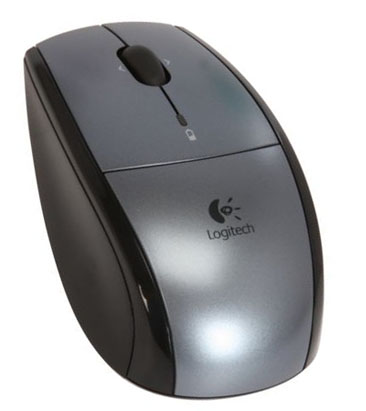
Logitech S510 mouse
The scroll wheel is a standard scroll wheel, it also features tilt wheel so you can side scroll as well. This mouse isn’t heavy on functions so besides that you have your standard left and right click.
There is a corded table-top USB receiver that connects to your computer. It thankfully has a long cord so you may put it on your desk. Try to keep this visible to your keyboard and mouse to minimize problems, but if you cannot it should be fine.
Build Quality:
Both the mouse and keyboard feel solid. This product has been working extremely well with great responsiveness. This product has a much higher build quality than its successor, the S520 and there have been little complaints.
Installation:
This product was literally plug-in-play. I did not have to install anything from a disk to get it to work. I used Windows 7 Ultimate 64Bit edition, so for those of you worried, this is Windows 7 compatible.
Wireless Range:
This product claims up to 30 feet but, as with most wireless computer devices, that is never the case. I was able to get about 10 feet with this product before losing some responsiveness. I found that you do not have to be in eyesight of the receiver to have it work, which is a nice bonus considering it is infrared.
Battery Life: The product claims up to six months battery. This of course depends on how much you use it. A more frequent user will get around three months of battery out of the mouse and 4 months out of the keyboard. Someone who uses it less may get six months out of the set. Sleep mode for the keyboard and mouse definitely saves a lot of battery life. The keyboard takes two AAA batteries, while the mouse takes two AA batteries. It comes with both sets of batteries, which is nice. I would recommend getting a pair of rechargeable batteries for these, as the standard battery can cause contact problems later on. If you would like a lighter mouse, get the lightweight, Lithium batteries.
Conclusion: With that said, this is a pretty strong keyboard & mouse set for Logitech’s Lineup. The hot keys are phenomenal, the mouse and keyboard are very responsive. I would love to rate this product a 5/5 but due to the learning curve on the keyboard, the less than stellar wireless range, and the feature-lacking mouse, I rate this product a 4/5.
Note: For those of you who wanted to know about the multimedia mouse that comes with the other version of this product. I have gotten a chance to play with it and was not satisfied. The build quality isn’t as high, and it lacks responsiveness.


[…] it is an older set, it is still widely available and deserved some attention. You may read the Logitech S510 Keyboard and Mouse Combo Review here. […]
[…] it is an older set, it is still widely available and deserved some attention. You may read the Logitech S510 Keyboard and Mouse Combo Review here. […]
Vivienne Westwood’s iconic Ultragirl shoe is made over with Melissa’s bubblegum scented PVC from Vivienne Westwood Shoes store. This pair come in jelly,best sale by Vivienne Westwood Bags online and feature a multi-colured bow above the peep toe.