Breadcrumbs
Home / How to Fix / Solve: Contents of a FrontPage component have been modifiedHow to Fix / Solve: Contents of a FrontPage component have been modified
Last Updated on Thursday, 16 August 2012 02:25 Written by DarkKnightH20 Thursday, 16 August 2012 02:24
Whether or not you’re using Microsoft FrontPage or Microsoft Expressions, then you may have encountered this…annoying error message: “The contents of a FrontPage component have been modified. These contents will be overwritten when you save this page.”
You can fix it, but it can take some time. Most people recommend RECREATING the page. However, some of us are stubborn and don’t want to do that. Follow these steps to combat the error.
WARNING: DO ALL OF THIS IN NOTEPAD! DO NOT SAVE THE DOCUMENT WITHIN EXPRESSIONS OR IT WILL BLANK OUT PARTS OF THE FILE! THIS APPLIES TO HTM / HTML / ASP / ASPX / PHP files!
1) Replace ALL includes within the document you’re working with (FrontPage/Expressions works with all of these). This includes the HTML comments that is read by the server:
blah blah blah text or code from included file
2) Save the file in notepad and try to open it with Expressions to see if the error is gone
3) If the error persists, then start trying to pinpoint the error by cutting your file up (make a backup). Remove the first half of the document and see if the error goes away, then try with the second half. If it happens to be offending code that Microsoft Expressions some reason thinks was created by it, then this is a good method to find it and fix it. The rest is up to you!
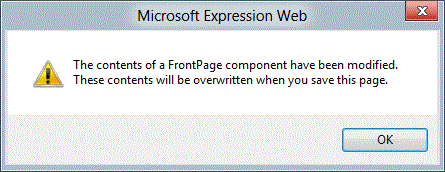
Note that I’ve had issues with Camtasia HTML / JavaScript causing this error with Expressions before. Similarly, your error may not cause the file to blank, but cause it to duplicate things or revert parts of the file.
Personally, I’d rather use PHP than FrontPage Includes or SSI includes (server side includes). The FPSE (FrontPage Server Extension) isn’t as useful.
Tags: Error Fixes, guide, help, Microsoft, troubleshoot