Author Archive
Borderlands 2: Fastest Way to Level 50
Last Updated on Friday, 12 October 2012 03:37 Written by DarkKnightH20 Friday, 12 October 2012 03:37
Want to know the Fastest Way to Level 50 in Borderlands 2? Don’t we all!
It’s not hard to accomplish, but it does take time. You must be efficient, kill fast, and not die. But what else?
You’ll want Moxxi’s Endowment — an artifact / relic that increases the amount of EXP / experience you get ever time you kill an enemy. These percentage can vary, but 5% is common. Get it via the Mordy’s Secret Stashes mission (thanks Mordecai).
Joining a party can help you finish quests / missions quickly, kill monsters fast, and get to the part of the game that matters most — Playthrough 2 — where all enemies are stronger, higher leveled, and drop more money and loot. You’ll level very fast this way and can even get revived by your teammates, which is great because dying wastes both time AND money, which we want since we’re trying to lvl as fast as possible!
Kill Bosses! These guys give you lots of experience points and rare / legendary loot. It’s a win-win. If you’re up to the challenge, kill Terramorphous the Invincible for lots of EXP + even better loot.
Check out Borderlands 2 – Fastest Way to Level up for even more information on reaching level 50 (or whatever the level cap is after all the DLC add-on packs raise it). Good luck!
Tags: Borderlands 2, guides | Posted under Games | No Comments
Borderlands 2: Best Way to Get Rare, Epic, Legendary Weapons
Last Updated on Monday, 22 October 2012 04:47 Written by DarkKnightH20 Wednesday, 10 October 2012 09:14
Borderlands 2 sports a gazillion amount of guns that are generated by the game’s weapon engine.
These come with different stats and levels of rarity as well.
This allows you to get very unique gear that others may not have.
So what can you do to help increase the likelyhood of getting some awesome weapons? Perhaps some great elemental weapons. Check out below.
Borderlands 2 Rarity Color Skill
White (Common Item)
Green (Uncommon Item)
Blue (Rare Item)
Purple (Epic Item)
Pink / Magenta (E-Tech)
Orange (Legendary Item)
There are also SERAPH items that require the use of Seraph Crystals.
Finding loot and good gear doesn’t have to be that hard.
You can get rare shields, legendary weapons, epic class mods, and rare grenade mods + artifacts / relics. Look below to see the best way of getting these items.
Something important to keep in mind is that you should do all item hunting and farming during Playthrough 2 instead of through the original Playthrough — Playthrough 1 — as enemies get harder the second time around and drop better loot.
Tags: Borderlands 2, guides | Posted under Games | No Comments
Borderlands 2: How to fix “Corrupt File – Some of your downloadable content is corrupt and can not be loaded”
Last Updated on Friday, 12 October 2012 03:21 Written by DarkKnightH20 Wednesday, 10 October 2012 04:31
With Gaige the Mechromancer becoming available, a new patch was released to help give compatibility for the character. So if you preordered the game or bought the DLC, then this error is something that might have happend to you.
The error in question: Corrupt File – Some of your downloadable content is corrupt and can not be loaded
It is a nasty little error, that is completely fixable. It’s especially easy for Steam copies of the game.
How to Fix Borderlands 2 Corrupt File Error
It’s really simple. If you have a Steam copy of the game, then go to:
C:\Program Files (x86)\Steam\SteamApps\common\Borderlands 2\DLC\POPremierClub\Lic
If a regular copy (such as from the DVD / CD), go to:
C:\Program Files (x86)\2K Games\Borderlands 2\DLC\POPremierClub\Lic
Remove the “PreorderBonus.txt” file.
Method 2
Still not working? If you have edited your WillowDLC.ini file, then recover the original. If using Steam, delete the file and revalidate your game cache.
Method 3
Still not working? For Steam again, try deleting the DLC folder, then revalidate your game cache.
If none of these methods worked for you, then check out How to FIX – Borderlands 2: Corrupt File Error (Downloadable Content) for additional help on fixing / troubleshooting this Borderlands 2 game error.
Tags: Borderlands 2, Game Fixes | Posted under Games | 1 Comment
Video: DragonCon 2011 Costume Compilation
Last Updated on Monday, 8 October 2012 12:48 Written by DarkKnightH20 Monday, 8 October 2012 12:48
It’s 2012…so here’s a 2011 video of DragonCon 2011!
Nice, elaborate costumes! Makes you wonder how long it took to actually make some of those badass costumes — especially the ones that use lights and so forth.
Tags: Videos | Posted under Videos | No Comments
How to Disable Comments On Individual WordPress Page / Post
Last Updated on Sunday, 7 October 2012 10:19 Written by DarkKnightH20 Sunday, 7 October 2012 10:17
Here’s a short and simple guide on how to disable WordPress COMMENTS on INDIVIDUAL posts and pages.
It’s straight forward and easy to do, but the option is somewhat more hidden than it should be.
It’s actually just a checkbox though that you uncheck for the page.
Follow our guide, which includes screenshots, to help you disable comments on single pages and single posts for WordPress! No plugins required.
1) Go to “All Posts” or “All Pages” (depending on whether or not you are editing a page or post)
2)) Hover your mouse over the post or page you want to have comments disabled on and click on “Quick Edit”
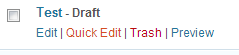
3) Uncheck “Allow Comments” and click the “Update” button
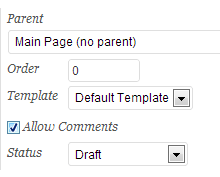
All done! You have now disabled comments for that single page or post.
Tags: guides, Wordpress | Posted under News | No Comments