Review: Sony Vaio VGN-SR590, SR599, SR540, SR520
Last Updated on Monday, 29 December 2014 10:53 Written by Naota Saturday, 5 December 2009 08:35
PLEASE RATE/Digg/Reddit ME! It helps encourage me to write reviews like this laptop one. Let me know how I am doing in the comments below. =)
Author: Naota
Product: Sony Vaio VGN-SR590 Laptop
Product Aliases: VGN-SR599, VGN-SR540, VGN-SR520 Laptop
Price: $819 and up (starts with T4300 and DVD-R/RW) depending on customizations and upgrades [Amazon]
Date: 12/05/2009
Rating: 4/5
OS Used in Review: Windows 7 Home Premium 64-Bit Edition
Pros: Lightweight laptop design, excellent keyboard design, excellent display, many connections, switch mode, HDMI, relatively quiet
Cons: Quiet Speakers, DDR2 Memory, lots of Sony’s bloatware, slight flex on keyboard, slight quality control issues, battery wiggles, and price option 2 is at a ridiculous premium.
Key Takeaway: The VGN-SR590 is an excellent choice for people who cannot afford the VGN-Z890 or VGN-Z790. It is another solid release from Sony and exhibits many great features of the executive line and even has a better video card option!
Notebook Specifications:
Model: VAIO VGN-SR590
Processor: P8800 2.66GHz – 1066Mhz FSB – 3 MB L2 Cache
Color: Champagne Gold (Other colors available – see miscellaneous section at the bottom of the page)
Display: 13.3” widescreen XBRITE-ECO Technology LED Backlight (1200 x 800 resolution – 16:10 Aspect Ratio)
Memory: 4GB (2GBx2) DDR2-SDRAM-800
Camera: 1.3mb Motion Eye camera/microphone
Wireless: Intel WiFi Link 5100AGN 802.11a/b/g/n 2.4 GHz; A2DP Bluetooth
Video Card: ATI Mobility Radeon HD 4570 Graphics (512MB VRAM)
Hard Drive: 320 GB SATA Hard Disk Drive (7200RPM) G-Sensor Shock Protection
Optical Drive: CD-R/RW DVD-R/RW+- (DL) Plays/Burns CDs/DVDs
Battery: Standard
Connections: 2-USB 2.0, Gigabit Ethernet Port, Modem Jack, Headphone Jack, Microphone Input, VGA Output, Firewire/IEEE/i.Link Connector (4pin), ExpressCard/34 slot, SD/Memory Stick Duo. HDMI (Audio/Video) and a Port Replicator Connector
Sound: Intel High Definition audio
Weight: 4.4 pounds
Dimensions: 9.2” x 12.4” x 1.3” (Length x Width x Height – Inches)
Warranty: 1-Year Sony Warranty
Miscellaneous: Built in Biometric Fingerprint Sensor. Windows XP downgrade offered. Magnesium Alloy Chassis.
Packaging:
Sony uses their standard packaging for the laptop like most companies do. There is nothing of interest here. The laptop comes covered and wrapped and is bundled with warranty/operating information, the rechargeable lithium-ion battery, and the AC Adapter. There is no recovery disk for Sony laptops, you have to make it yourself if you want one.
Connections:
The SR590 has many different connection and we were extremely very happy with that. As usual, we reiterate the connections below.
2-USB 2.0, Gigabit Ethernet Port, Modem Jack, Headphone Jack, Microphone Input, VGA Output, Firewire/IEEE/i.Link Connector (4pin), ExpressCard/34 slot, SD/Memory Stick Duo. HDMI (Audio/Video) and a Port Replicator Connector
- Our opinion about the connections:
There sure were a lot of connections on this laptop. All of the connections gave a streamline feel to the VGN-SR590 felt very solid. Just like the VGN-Z890 and the VGN-Z790, there were only two USB ports. We would have liked three or more, as most of the other connections will go unused. We would have liked to of seen an ESATA connection on this laptop as well, but given the size you can only fit so many connections on the laptop. The HDMI connection does an excellent job at transmitting both audio and video. Remember, you must get the video card upgrade to have the HDMI connection.
We were also satisfied with the Port Replicator option, which gives the user to opt for an easy to use docking station that offers three USB ports, VGA, DVI-D, DC-in, and an Ethernet connection. The VGN-Z890 has one as well but it is not ever available (sold out most of the time.)
In Front:
SD Memory Card Slot
Memory Stick Duo media slot (MagicGate Functionality)
Right Side:
Disc Drive
Modem Jack
2 x USB 2.0 Port
Gigabit Ethernet Port 10/100/1000
Left Side:
DC-In
Headphone Jack
Microphone Jack
VGA Output
Express Card/34 Slot
HDMI Connection Output (transmits audio/video) – Only with Radeon 4570 Video card Upgrade
Firewire/IEEE/i.Link Connector (4pin)
Bottom:
Port Replicator
Just like the Z-Series, the SR590 has the DC-In on the side hinge. This can be an annoyance if the outlet you are trying to plug in is not on the same side as the laptop’s DC-In, and can result in a lot of wasted cord.
Display:
The VGN-SR590 has a 13.3” widescreen LED display with a resolution of 1200 x 800 pixels at a 16:10 aspect ratio. The LED backlighting provides low power consumption and keeps the weight of the laptop low. XBRITE-ECO technology keeps colors sharp and offers a brighter screen without sacrificing power.
- Our opinion about the display:
Sony does another amazing job at making a screen for a small laptop. The SR590’s screen displayed all the colors as they should be without any adjustments needed. Windows 7 provides an easy to use screen calibrator if need be. The screen was bright enough for our liking, has a vivid, and sharp display. The screen didn’t feel very flimsy for being so thin, but we were still worried about it. As I said in other reviews, one of the most common parts that break on a Sony laptop is the screen, so be careful.
Processor:
Our Vaio model came equipped with the P8800 processor. There is an option to upgrade to the T9000 Series but honestly, it is not worth the additional cost, and kills the battery a bit, and if you really need a fast processor, you should just go elect for a laptop with the Core i7. The P8800 takes only 25w, which is astounding.
- Our opinion about the processor:
We were very happy with this processor and believe that it is one of the top processors of 2009 for mobility and performance. The processor ran at great speeds and stays at very reasonable temperatures. We recommend using the P8000 Series processor, as the T4300, T6600, and P7450 just don’t run reasonably enough for today’s applications.
Video Card:
Sony opts to give users the option of upgrading to a midrange video card for this laptop model. The VGN-SR590 can come with either the Intel Graphics Media Accelerator 4500MHD, which is rated to play Bu-Ray, and lesser demanding games such as the Sims 3, but not much else. Users who pay $50 more can elect to get the ATI Mobility Radeon HD 4570 512MB video card, which can do everything the Intel 4500MHD can do, it gives you an HDMI connection and a lot more as well. The Radeon HD 4570 is rated to play DirectX10.1, where as the Intel 4500MHD is rated to play DirectX10. Additionally the Radeon HD 4570 uses noticeably more battery than the Intel option.
- Our opinion about the video card:
Sony just refreshed their SR series with this model. Would we like another upgrade option so that we could elect to a better video card? Yes we would, be this video card IS good. If Sony doesn’t upgrade it in their next SR release, than you might hear us grumble, but as of right now, we are happy.
Anyways, we elected for the ATI Mobility Radeon HD 4570 Graphics with 512MB of VRAM using GDDR3 technology. We believed that the loss in power was worth the added performance and wanted the HDMI capability
The ATI Mobility Radeon HD 4570 runs very well. It doesn’t use too much power either.
Benchmarks (ATI Mobility Radeon HD 4570 Only)
3DMark 05 (1024×768): Min: 5675, Average: 6833, Max: 8022 points
3dMark 06 (1024×768): Min: 2648, Average: 3556, Max: 8022 points
Cinebench R10 (Shading): Min: 2488, Average: 3496, Max: 4520 points
F.E.A.R. Benchmark:
Low Settings (640×480) No AA, low graphics: 165 FPS
Medium Settings (1024×768) no AA, medium graphics: 67 FPS
Higher Settings (1280×800) no AA, high graphics: 30 FPS
Crysis Benchmark:
Low Settings (800×600) No AA, low graphics: 35 FPS
Medium Settings (1024×768) No AA, medium graphics: 23 FPS
Higher Settings (1024×768) no AA, high graphics: 10 FPS
Crysis Warhead Benchmark:
Low Settings (800×600) No AA, low graphics: 42 FPS
Medium Settings (1024×768) No AA, medium graphics: 24 FPS
Higher Settings (1024×768) no AA, high graphics: 13 FPS
World in Conflict Benchmark:
Low Settings (800×600) No AA, low graphics: 83
Medium Settings (1024×768) No AA, medium graphics: 41
Higher Settings (1024×768) no AA, high graphics: 18
Speakers and Sound Card:
The VGN-SR590 was equipped with standard speakers and a standard Intel High Definition Audio Card so there wasn’t much to say here.
- Our opinion about the speakers and sound card:
Like most small laptops, the VGN-SR590 was a little quiet. I had trouble hearing the movie I was testing on it when there was background noise in the room. There wasn’t too much bass coming from the laptop either. Because of the laptop’s small size, and lower price, we don’t really hold this against Sony and found it to be acceptable.
Wireless and Networking:
The VGN-SR590 comes equipped with the same wireless and networking options as the VGN-Z890 and VGN-Z790 does. There is a Gigabit Ethernet connection that offers fast speeds. The laptop offers Bluetooth technology, supporting A2DP (stereo Bluetooth.) This laptop uses the Intel WiFi Link 5100AGN wireless card, which transfers at 802.11 a/b/g/n 2.4 GHz frequencies.
- Our opinion about the wireless and networking:
This is a very good WiFi card, which is why I am happy Sony chose to use it. The WiFi worked extremely well and the Bluetooth performed normally via transfers and A2DP.
Hard Drive Info:
The model we used had a 320GB 7200RPM SATA hard drive. We recommend a 7200RPM hard drive over a 5400rpm drive, for added performance. It is also important to note that Sony uses great Solid State Drives in their laptops, so if you are considering one, know it is okay.
Sony’s drives feature G-Sensor Shock Protection. G-Sensor allows the hard drive to detect when the laptop is being dropped, making the hard drive head lock and thus preventing it from scratching itself and breaking. It detects a drop using a 3D Acceleration Sensor, and a unique Sony algorithm.
Keyboard and Mouse:
The keyboard on the VGN-SR590 has a wonderful keyboard. It has 86 keys total, which are all spaced out from eac h other. These keys have a slight coating, and the touchpad has an anti-static coating on it as well. The touchpad allows scrolling, although it is not indicated. This keyboard has switch mode keys as well. See below for more information.
- Our opinion about the keyboard and mouse:
I really enjoyed this keyboard. There was some slight flux on the bottom right of the spacebar area. Other than that we were very happy with this keyboard. All they keys give a satisfying click and response. The keys are relatively quiet too, perfect for class, the library or meetings. The touchpad and its buttons worked perfectly as well. My only two problems were that there is not a standalone “page down” or “page up” button. We also want a backlight for the keyboard.
Heat:
The VGN-SR590 has a great ventilation/temperature management system. Some users have reported heat issues, but this was not the case for us, even when under high load for periods of time.
We recorded laptop temperatures of around 33c when idle, and around 46c under full load. The room we were in was approximately 74F when we recorded these temperatures. We found that the laptop could be left comfortably on our lap for long periods of time without burning up our legs. It is important to note that the T series processors will run hotter, and temperatures will vary depending on which video card option you opted for.
Remember to constantly clean your laptop with the compressed air to keep the fans open and to keep dust out.
Battery:
We ran the Mobile Mark 2007 Battery Test on the VGN-SR590 with a standard battery. We recorded acceptable scores considering the laptop had a video card. We recorded a battery life of 3 hours and 15 minutes. Other users have reported slightly less.
Sony also offers an extended battery which weighs significantly more. On the positive side, the extended battery angles the laptop in a way that is great for typing, and airflow. We suspect that the battery will boost your life by approximately one hour and fifteen minutes.
Make sure to know that the P8000 series uses less battery than the T series. You can expect lower battery life using the T series, and slightly more battery life using the P8000 series.
Note: In our Mobile Mark test, we use 50% Brightness and leave the Wireless/Bluetooth on. Typically companies conduct this test with Wireless/Bluetooth off and at 20-30% brightness. We find that those settings give a more accurate representation of battery life.
Quality Control:
Our copy of the VGN-SR590 performed beautifully today. Just to reiterate, the monitor is the biggest thing that breaks on Sony laptops so just be aware of it. A common problem people have with this laptop is that the battery wiggles, which causes annoyances for people. The CD Drive also wiggles a bit and feels a little un-sturdy.
The entire laptop had a slightly “fake” kind of feel to it, but that is partially attributed to everything done to keep the laptop lightweight so I won’t hold this complaint too much against Sony.
On the software side, people’s machines are getting bogged down by all the Sony Bloatware that they put on their machines.
Miscellaneous Information:
This laptop is available in four colors – Classic Black, Titanium Gray, Champagne Gold, and Alpine White.
Sony Vaio VGN-SR590 uses Centrino 2 technology, giving it power and greater battery life.
The Switch mode feature, allows you to create customized shortcut buttons based on how you are using your notebook at the given time. There are “work” and “play” shortcut scenarios available.
Sony Product Support:
When testing Sony’s online tech support, we received an answer to our question within just a few hours… the answer they gave us exceeded expectations and the answer we received was correct as well.
Conclusion:
For the price, we were pretty pleased with the Sony Vaio VGN-SR590. It featured amazing performance for its weight-class and size. The laptop has an amazing design, and is highly recommended to students and businessmen on a budget. There were some quality issues, but other than that we were still happy with the laptop. I rate it a 4/5.
PLEASE RATE/Digg/Reddit ME! It helps encourage me to write reviews like this. Let me know how I am doing in the comments below. =)
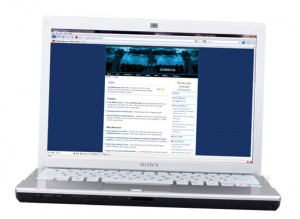



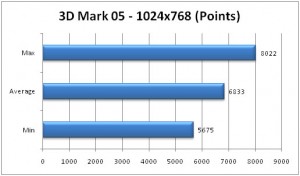
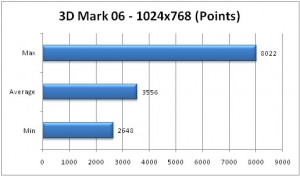
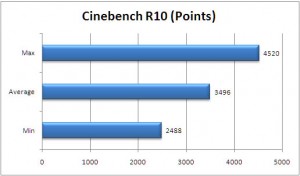
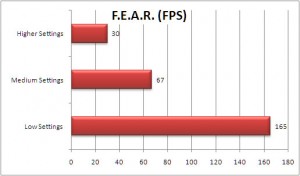
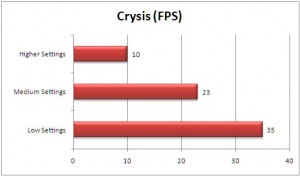


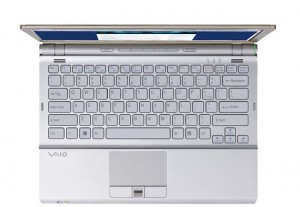



[…] Vgn-Z890, Vgn-Z790, Vgn-SR590 Reviews Available Hey everyone… I know you are waiting for the SR590 Review that I promised you.. I will be writing it tonight and I promise that I will not go to bed […]
[…] have been quite busy at GM! We have several notebook reviews coming up (vaio vgn-z890, vaio vgn-sr590, HP Envy and more!) We have also added a “Top Posts” widget on the right of the page so […]
[…] Vaio VGN-SR590 Released You may find the review of the Sony Vaio VGN-SR590 […]
[…] SR599, SR540, SR520 Series Reviewed! I finally just finished my review for the Sony Vaio VGN-SR590. Forgive me if there are any spelling errors or if a few things don’t flow well. It is […]
Thanks, this is one of the reviews on which i based my decision to purchase a SR590. Thorough, accurate and descriptive!
Thank you for the comments, I appreciate it. Enjoy your purchase! =)
thanks for the great review!
Very helpful. Good format. Hit the pros and cons well. Not afraid to have an opinion. Used it to make my buy decision. Thanks.
Excelent review!
Thank you for your review. I just bought sr590CTO with T9600 processor. Even though memory is still ddr2, I can still live with it. I looked for lenovo t410 as well. I prefer sony sr590 since it is a better build. I did have chance to look at the t410 at my bookstore. I don’t like the build quality!
Thanks again!
many tnx Naota !
it is very useful !
This article made me to go with the sr-590 instead of other laptops. Thanks!
I purchased this one a month ago. The Fan is always On even if I am using the laptop for browsing the internet. Just spoke to a Sony rep… will have to take it in to a repair center for a hardware check. Very disappointed.
I am sorry you had that experience. Some of their models are notorious for having the fans do that… like the CS models.
Sony Vaio VGN-SR590,
got my new Vaio a couple of months ago and I am not impressed with its performance. System keeps on freezing for no reason. Ran multiple virus checks – no virus detected. Ctrl del does not work. No error message after rebooting. Any suggestions?
Thanks
Go to start -> run -> taskmgr
How many processes do you have running? And what your average cpu usage? And how much physical memory is being used? A variety of problems might be occurring right now.
Also right click my computer -> Properties -> device manager
Is there anything there with exclamation marks or question marks?
Own one since November. Amazing machine (knock, knock, knock). Strongly recommend.
I´m thinking to buy a VGN-SR590FGB, do you hve any review or opinion n that ?. Tks. Ed.
tanks alot for dis pages.helped me alot
I purchased a SR590 in January after conducting a lot of research, but your review put me over the edge. I am very happy with the machine and I thank you.
I am now looking for a port replicator and cannot seem to track one down. Do you have any thoughts or ideas? Or do you know of any universal replicators that are compatible with the SR590? Thanks in advance.