Linux Distros I've Tried
Last Updated on Sunday, 29 November 2009 10:12 Written by DarkKnightH20 Thursday, 20 August 2009 03:07
Author: DarkKnightH20
A while back I went on a Linux distribution craze. I tried a lot of different distros in the attempt to find one that I liked best. This caused me to run into issues such a partitions becoming corrupted and boot-loader issues. For anyone wanting a dual boot setup, I highly recommend burning a copy of Super Grub. It has helped restore my system on a multitude of occasions. I’m not even close to an expert with Linux so my descriptions for each one are off. As stated earlier, these tests were done “a while back” so I don’t remember completely why I may have disliked a certain distro more than the other. Still, hopefully I can provide some incite for you. Be sure to check out distro review websites for more information before choosing a Linux OS. Most Linuxes come in two flavors: KDE and GOME. More exist, but those are the primary to choose from. They decide what your interface will look like for the most part. Here’s an example GNOME interface–
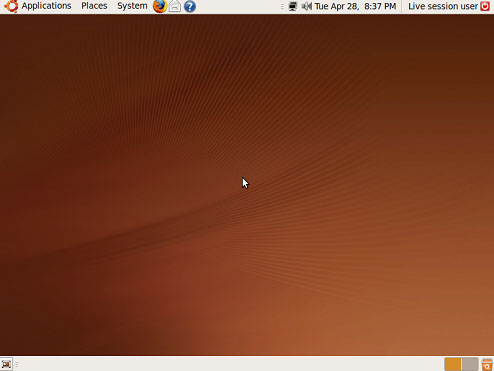
Notice the simplicity of it? Also, by default it has two task bars showing. This is very typical of a GNOME setup, but can be changed with great ease. Simplicity is what GNOME is all about. GNOME is my favorite. Now here is an example of a KDE interface–

Notice the widgets? KDE is VERY widget friendly. The menu also differs from GNOME’s menu very much. KDE allows for lots of customization, which is what KDE is known for.
Now that we’ve got that out of the way, let’s begin. Here are the distros that I’ve tried…

BackTrack 2 – This is primarily a security auditing toolset, but I used it. It lacks some of the bells and whistles of other distros and that was noticeable right away. I didn’t download this distro to use as a permanent solution. In fact, Backtrack 3 was out at this time already and this was just an old CD I had put together for WEP cracking puposes (against my own password protected router). Some worthy mentions about this distro? It includes loads of security auditing tools like previously mentioned. Be sure to stay up-to-date, however, so that you can get the most out of Backtrack. Don’t expect to use this as a real OS (though some do such a thing with it).

Fedora 10 (GNOME) – This distro was fantastic. It was my first GNOME interface and included some nice backgrounds, which isn’t really related to anything, but seriously…nice backgrounds 🙂 Fedora ran smooth. There were no troubles in installation either. Unfortunately, I did not stay with this OS. It end up suiciding, so to speak, by destroying some necessary files. This was my fault though for having too much fun with the repository. The OS was fast, but not the fastest of all the ones I’ve tried…

OpenSUSE 11.1 (KDE4) — Something about this operating system really bothered me. It didn’t run as fast as the other ones I’ve tried and it seemed just overall choppy in performance. There was potential in it, but it just didn’t seem like my cup of tea.

Mandriva ’09 (KDE4) — If I liked a KDE interface more than GNOME, I’d definitely use Mandriva. It ran without a hiccup and the installation went very well. It seemed to have been a more solid OS than many that I’ve tried.

Linux Mint — For whatever reason, this distro had serious compatibility issues for me. Though I got it to install, it did not want to boot up majority of the time without me having to yell at it. This was the first Ubuntu-type OS I had tried and chose this one because it came bundled with additional software and apparently more compatibility (yeah, right). Unfortunately I cannot review this OS too well because of the aforementioned compatibility issues.

Kubuntu 9.04 — Like the above, compatibility issues existed. This was very upsetting because I very much wanted to try an Ubuntu distribution since it is by far one of the most popular distros out there. Unfortunately I cannot review this OS too well because of the aforementioned compatibility issues. Take note that Kubuntu is Ubuntu with a KDE interface.

Ubuntu 9.04 — Phenomenal. This operating system was the fastest to bootup and very stable. Compatibility was absolutely no issue, which is weird since the two Ubunutu variations I had tried previously failed in this aspect. Booting up to Ubuntu was love at first sight. One of the many good reasons to use Ubuntu is the huge community of support behind it. Support from communities is essential for any Linux operating system. I chose this to be my second operating system in a dual boot configuration. I love the GNOME interface and it’s a nice switch from XP. If you ever want to try Linux, Ubuntu is what is commonly recommended, and I agree. Try it out!
Added September 20th, 2009

Ubuntu Netbook Remix — This is based on the above distro that was absolutely fantastic. This version, however, is altered to be more friendly towards netbooks. For example, the new interface takes up as little pixels as possible so that you can maximize the viewing potential of a small screen with a small resolution. There are some problems in it, but overall it passed the test as a good choice for netbooks. Read my Review on Ubuntu Netbook Remix for more information. Also, I only recommend this distro for netbooks. The normal Ubuntu distro offers more useful tools preinstalled.
Tags: Distros, Linux, Operating System, OS
Once you grow accustomed to the way things work in your preferred Linux distro, you may decide you want to try more. If you want a minimized install that may lack some of the bells and whistles, but is entirely free of anything that could even be misinterpreted as a licensing issue, try Debian.
It is probably the most stable common distro ever made. Stability and freedom from licensing are two of the biggest concerns in Debian. Debian *IS* exactly what Ubuntu was based upon, and in turn Mint was made from Ubuntu. But do not mistake that to mean that Debian is not modern.
Debian does have some shortcomings though. It will never have the newest packages. Debian tends to wait until the packages have proven themselves as stable for a while before they leap headlong into it.
And Debian will simply never have some things that are fairly common among other distros. Most of you will not understand why Debian can not play DVDs. It can be made to do so, but only by adding libdvdcss manually, or manually editing the repositories so it can use the same resources of other distros.
So why does Debian lack libdvdcss? Because it is a contested package. Some would go so far as to say it is illegal. I disagree, but it is common enough that you can pull it in from a thousand different sources.
Why is libdvdcss shrouded in this confusion and ambiguity? Because a few jerks decided that they do not want you to be able to play the DVDs you purchased on a system that *Could* have the capacity to rip them as well as play them. Libdvdcss is not in and of itself malicious, but Linux has the idea that you should be able to configure your system to do what you want without the restrictions that others may decide appropriate.
I am far off topic, so I will shut up now. Check out Debian. You may like it more than you would think.
Be well and have fun everyone!