Breadcrumbs
Home / New Computer BuildNew Computer Build
Last Updated on Thursday, 16 August 2012 07:17 Written by Naota Tuesday, 14 August 2012 12:00
Hello everyone! Sorry for the lack of updates. Foose and I have been busy constructing my new computer build. This build will be used for future game design, so that we can play games render faster when making games for you all.
Thanks to Tony Stark Enki for selecting all these amazing parts and thanks Foose for helping me build this system. Without both of them, this wouldn’t of been possible. Also thanks to my girlfriend for being patient with me while I spent all this time talking about the parts I was ordering. <3 Don't worry, you can play Sims 3 do work on it now.
Behold…. I call her Fuyutsuki. Fuyutsuki is japanese for “Winter Moon”. This is because during the winter time, the moon looks much more clear and beautiful. =) Anyways…
First off, thank you all who helped me with my indecisiveness for choosing a case (Lian Li vs
Xigmatec) and offered their opinions on the Radeon HD 6990 vs the gtx 590. I am finally done
creating my build.
ふゆつき
Computer Parts:
Motherboard: ASUS P8P67 Deluxe
CPU: Sandybridge i7 2600k
Video Card: XFX Radeon 6990
Memory: 8GB DDR3 Ripjaws X 2133MHz
PSU: AX 1200w Modular GOLD Certified
Hard Drive: 1 TB SATA 3 Caviar Black 32Mb Cache
SSD: 240GB Vertex 3
DVD Drive: 24x
Case: Lian Li PC-A77F
Keyboard: Logitech K750 Solar Keyboard
Mouse: Logitech Performance Mouse
Watercooling Stats:
Radiator: Black Ice® SR1 240
Radiator Fans: 2 Coolink SWiF2-1201’s
Water Pump: Performance-PCs Über 655 – LITE
CPU Water Block: EK-Supreme HF High Flow
Videocard Water Block: EK Waterblock 6990
Tubing: 15ft Tygon 3603 3/8″ ID (5/8″ OD) Clear
Reservoir: FrozenQ Liquid Fusion 250 ml UV Blue w/ a Cold Cathode Inverted Kit
Barbs: 10 of the Enzotech High Flow Barbs
Y Fittings: Polypropylene “Y” Fitting x2
Adapter: Bitspower G1/4″ Anti-Cyclone
Fitting: Bitspower G1/4″ Stop
Coolant: Feser One UV Blue
Heatshrink: 3/8 inch x 10 feet
Sleeving: 35feet
- Put in a new UV Reactive Light in the Reservoir (Broke 2 of them so far)
- Clean up Cabling
- Redo tubing to hide Y splitters
- Sleeve rest of the wires
- Add window to case
- Add touchscreen fan controller
Changes that I still To Do:





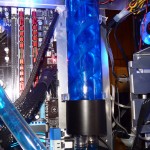



Pretty sure you can push the tube in more on the Y adapters, and what I had in mind was to extend the tubing and hide the 2 Y adapters behind the metal for drive bays, so it’ll look sleeker with just tubes but u got extra tubing left right?
Looks sick still just cuz it’s watercooled.
Get ready to unisleeve that psu!
how much did this run ya?
$3,380.00 total. $750 of it being for the watercooling. Monitor not included, but the mouse/keyboard are included in the price. A few things I could’ve gotten for better prices if I waited, but that is for most things. =)
@Enki – I am surprised you didn’t notice the upside-down waterblock on the processor. lol. That is on the list too.
Word on the street is that running pee through your water cooling enhances its performance.
Do it 😉
[…] Fuyutsuki ~ $3000 build I figure I will go ahead and share my rig with you all. I call her Fuyutsuki. She is water cooled. I have made some changes since this posting – such as replacing the reservoir with a front loading one (still with helix in it), and moving the video card up, putting the tubes on better. You can see the full post here: […]