Breadcrumbs
Home / Limewire 5.5.2 and Limewire 5.5.3 Pro and Pro Beta License Key ActivationLimewire 5.5.2 and Limewire 5.5.3 Pro and Pro Beta License Key Activation
Last Updated on Monday, 29 December 2014 10:53 Written by Naota Saturday, 27 February 2010 03:04
*Update* – This method is now dead. Plus your old license keys are more than likely expired at this point so you’ll just have to go buy a new one or stick with basic.
Limewire 5.5.2 and above have a nice built-in activator in them. Many users using Limewire 5.5.1 Pro Beta and below have upgraded to the new version and have not been able to activate to the pro version. This makes them stuck with having just plain old Limewire 5.5.2 / 5.5.3 Beta. No need to fret, I have figured out the solution to your problems.
Note: This will work for ALL versions of Limewire 5.5.2 and above. Not just the betas! That means when the non-beta versions come out in the future, this method will STILL WORK. Also remember that Beta Keys work for beta versions only.
Step 1. Go retrieve your old copy of Limewire Pro/Limewire Pro Beta (Versions 5.5.1 and below. Try to keep it recent)
Step 2. Install your old copy of Limewire Pro/Limewire Pro Beta (Versions 5.5.1 and below. Try to keep it recent)
Step 3. Beta users only – Allow your old version of Limewire to detect beta updates in Tools -> Options -> Advance -> Detect Beta Updates. Now close and reopen LimeWire.
Step 4. At the top of your LimeWire, a bar stating that, “a new version of LimeWire is available!” should be there. Click it!!!!
Step 5. A page in your web browser should now be open. At the center you will have the download link and the right your current License Key should be pre-filled out. Copy the License key down and download the latest version of LimeWire Pro/LimeWire Pro Beta on the page provided.
Step 6. When LimeWire prompts you for your license key during the install, use the one retrieved from earlier. It will activate if it hasn’t expired – as many of your previous License Key’s have not.
Step 7. You have now activated LimeWire Pro/LimeWire ProBeta with one of your old licenses! Good job. =)
If you need to update your license, you can go to File -> License and add the key there. It will give you your expiration dates.
Thanks for reading!
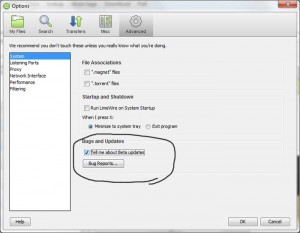
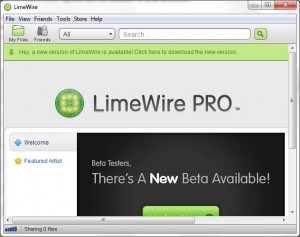

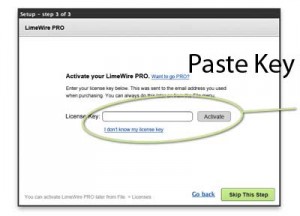
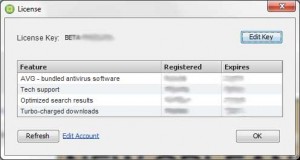
[…] to UNINSTALL Windows 7 Activation Update: KB971033 and REACTIVATE I have also written how to re-activate your Limewire Pro License Key if you lost it with the latest version […]
[…] Limewire 5.5.2 Here! Latest LimeWire Provides Built-in AVG Anti-Virus I have also written how to re-activate your Limewire Pro License Key if you lost it with the latest version […]
nice
I don’t see the Licnse key at all on the web page. Just a bar asking me for the email adress I used when I purchased my current copy of LimeWire PRO. I assume they’ve updated their website to basically block this kind of method. Do you know if there’s anyway around this atm?
thanks a lot frend
I downloaded lime wire but don’t know the license key, I tried what written on the web site, but I don’t see any license key.
I don’t see the Licnse key at all on the web page.
pretty good for downloading of songs
please give me the key
Why do people still use this app to get riddled with viruses?
were aere license key 🙁