Breadcrumbs
Home / Guide: How to Raise Max Volume (Netbooks, Laptop, etc)Guide: How to Raise Max Volume (Netbooks, Laptop, etc)
Last Updated on Wednesday, 19 January 2011 02:22 Written by DarkKnightH20 Wednesday, 19 January 2011 01:58
I like to watch movies and listen to music on my netbook computer — the ASUS EEEPC 1005HA-P with Windows XP. Often, external speakers are needed to get the volume loud enough since the speakers are so weak. Netbooks aren’t the only portable devices with this problem either. Laptops / Notebooks have it, as do some tablets / touch screen devices with built-in speakers. Regardless of the device, if you want to play a movie, TV show, song, etc. more loudly, then I recommend using a media player that lets you amplify the sound. I recommend Media Player Classic or VLC Player. Personally, I prefer MPC, as VLC doesn’t seem to play some as well (for me, anyway). To amplify the audio simply:
1) Load the file you wish to watch or listen to
2) To increase the volume, navigate through the menu — View -> Options -> Internal Filters -> Audio Switcher
3) There will be a ticker bar labeled “Boost”. The further to the right you drag it, the higher and louder the volume will be.
Pretty easy fix / solution, huh? Though it did not skyrocket the volume for me, it DID help a significant amount.
Note that under the master volume control panel that Windows has, the master volume and wave volume were both set to max yet the sound was not loud enough until the boost regardless. VLC Player can boost the audio to, as mentioned previously, so give that a shot as well. Many of you probably already have one of these two players anyway.
Another option is buying USB speakers, which is a pretty feasible solution if the boost tweak doesn’t work well enough. Below are some well-rated USB speakers from Amazon.com if you wish to go that route.
Hope that helps. If you have any other methods of raising the maximum (max) or even minimum (min) volume, then feel free to comment! Note that editing the actual files to increase the audio level IS an option, but not worth mentioning as it’s annoying and tedious. Hope this troubleshooting guide / tutorial helped. Cheers!
P.S: This guide applies to Windows XP, Vista, and Windows 7. It might work with Ubuntu / Fedora Linux flavors, IOS, or Mac OS X, but to be honest I do not know if the same options available to Windows are available in those operating systems.
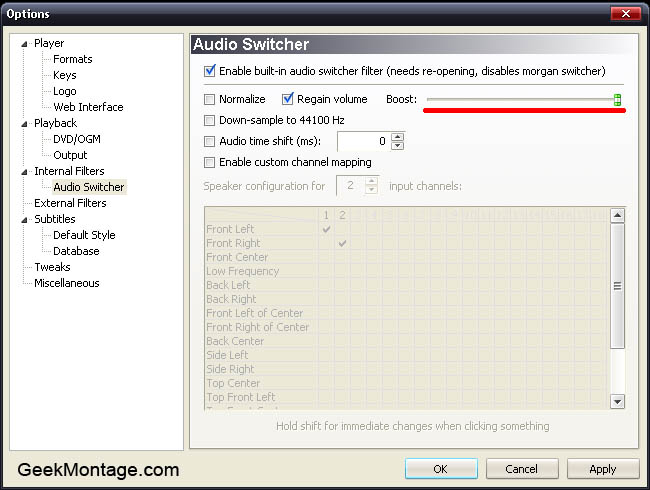
You can also (mis)use the equalizer of the Realtek HD Audio Manager by pulling all frequencies to max (and saving it as a preset) to give a noticable boost.
Good to know! Thanks Christian
windows 7 tweaks…
[…]Guide: How to Raise Max Volume (Netbooks, Laptop, etc) | Geek Montage[…]…
Thanks Christian!
Do you have a solution that works for ALL sound, not just for playing media? As it is, what’s described in the article won’t do anything, for example, to increase the volume of Windows event sounds or web-based things such as NetFlix or Hulu.