Breadcrumbs
Home / Windows 8 Consumer Preview Review – From Windows XP x32 to Windows 8 x64Windows 8 Consumer Preview Review – From Windows XP x32 to Windows 8 x64
Last Updated on Tuesday, 13 March 2012 08:08 Written by DarkKnightH20 Tuesday, 13 March 2012 08:08
So as mentioned in our Windows 8 Consumer Preview Installation Guide, I recently went from Windows XP 32-bit to Windows 8 64-bit.
Not only did I skip Windows Vista and Windows 7, but I went from x32 to x64, which also let me use more than 2.75gb’s of RAM.
Many say that Microsoft has a habbit of failing every other release. They say:
Windows 3.1 / 3.11 – Awesome
Windows 95 – Failure
Windows 98 – Awesome
Windows ME – Failure
Windows XP – Awesome
Windows Vista – Failure
Windows 7 – Awesome
Windows 8 — ((FAILURE??))
I don’t agree with this really, and this obviously skips some of their other operating system versions. Is Windows 8 a failure? Read on.
It’s a Giant Zune Menu!
Windows 8, with all its Metro beauty, focuses on bringing touch screen support to the OS. This is made apparent instantly — from being able to swipe with your mouse (or finger) some Windows up and down, to the newly designed Windows 8 Start Menu and Start Bar, not to mention the touch-friendly side menu on the right of the screen.
Those of you who had the misfortune (like me) of buying Microsoft’s Zune (the Apple iPod alternative) will recognize similarities between the menu interface. Not so much anymore, but definitely in previous builds of Windows 8. This is to allow for easy touch screen manipulation and as mentioned resulted in a brand new Start Menu. Zune users will DEFINITELY recognize the touch screen Internet Explorer / IE included with the OS. Internet Explorer 10 is also installed.
This new Start Menu is, at first look, a hinderance. It takes up the entire screen instead of just a portion like before, and, in my opinion, is not very organized approach. You do get use to it, but know that there are currently no options available to use the previous Windows XP or Windows 7 start bar styles (including the classical start bar).
You can, however, use a hack to make the startbar a LITTLE bit better (and to add an actual Start Bar menu button, which was not present before). Check out Start8 by Stardock to fix it. The menu will no longer take up the entire screen, though it will still be less than ideal. Simple download and install, then right click the new Start Bar Button to change the button, revert the start menu back to normal, issue RUN commands, or easily shutdown the computer.
Windows 8 Performance Increase
Those who looking to upgrade their OS will be happy to hear that there is in fact a performance increase by going to Windows 8 — even at this beta stage.
The operating system has an improved boot time so now you can boot your PC up faster than ever. Starting backup from standby / hibernation mode takes seconds too. The improvements do not stop there though.
Those who run benchmarks to test their computer’s performance will notice that Windows 8 generally garners better ratings than its predecessors in many aspects. Whether or not this could partially be influenced by special drivers designed specifically for Windows 8, I do not know.
I have experienced 3 occassions where I’ve received the Blue Screen of Death (BSoD). This may be caused by some hardware issues I am experiencing right now rather than instability from Windows 8 or the custom drivers though so don’t read too into it. Because of these BSoD’s though, I was able to see the brand new Blue Screen of Death image! It is a lot less frightening than the original — that’s for sure.
Annoyances
There are some annoyances with this OS, though nothing huge.
1) The Start Menu takes up the whole screen and is hard to organize
2) Pinning items to the taskbar seems to be flakey a bit for me
3) A random, blank app window keeps opening in the Task Bar every so often, then disappears (reporting information to Microsoft?)
4) Task Manager received a BIG new design, which I personally dislike, but others may enjoy
Conclusion
This OS seems pretty solid. It’s fast and snappy, and does everything Windows 7 did plus more.
I don’t have too much to add to this just yet and will be sure to update this review if anything else occurs.
Note that there are not currently many updates available for Windows 8 through the Windows Update feature, but hopefully that will change and bring more new features.


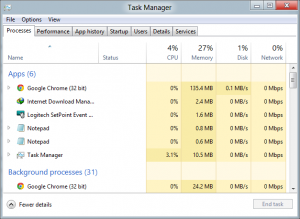
[…] Read the Windows 8 Consumer Preview Review here! […]
windows 8 is nothing more than a tablet/touch interface that will soon eliminate all deskstops + visual studio will also be limited to destkop applications due to illegal hacking of software, which i think microsoft is monopoly the industry by limiting only for portable devices…if you ask me is all a bunch of bullshit strategy to cripple the Desktop era.