The OCZ Agility 3 vs The OCZ Vertex 3 Comparison and Reviews
Last Updated on Tuesday, 31 May 2011 08:57 Written by Naota Saturday, 21 May 2011 12:00
Good day my fellow OCZ Users. Today we will be discussing the difference between the OCZ Vertex 3 and the newly release OCZ Agility 3. Many users may recall that the Agility 2 was essentially a question mark drive. If you don’t, then here is why….
OCZ launched the Agility 2 as a lower priced alternative. They would essentially get whatever flash memory chips they could for the drives. This meant that many Agility 2 Users were lucky and would get the same memory and speeds used in the Vertex 2. Other users would be less lucky and would get lower end memory with lesser speeds.
So I think you all are now wondering if you can get yourself an Agility 3 (Currently Priced around $230 – See Amazon and Newegg) with Vertex 3 performance! Well… not quite. Consider the following…
2.5″ to 3.5″ Bay Adapter
Although the OCZ Vertex 3 has the 2.5″ to 3.5″ Adapter, the OCZ Agility 3 does not. Before you get too upset about this, realize that the adapter the Vertex 3 comes with isn’t even that great.
Additionally you can go ahead and order one if you need one. Many new computer cases also support 2.5″ drives. Finally, remember that you have a solid state drive… no moving parts means no risk! If you aren’t going to move your computer then this can be a moot point. (but please be safe!)
The OCZ Agility 3 has Different Firmware than the OCZ Vertex 3
OCZ has caught on and implemented additional changes. From what we have been able to find out, these changes are primarily firmware based.
The Agility 3 does not guaranteed the same memory that the Vertex 3 has
Like we said with the Agility 2, you had to roll the dice and get lucky to have Vertex 2 quality memory. OCZ does not have to deliver the same solid state drive quality and speed. The Agility 3 typically will be a different brand, with different sized chips. Really you have a chance of getting not just one type of memory, but several.
With that said, let’s review the specs of each drive before we head on to our conclusion.
OCZ Agility 3 Specifications
OCZ Agility 3 AGT3-25SAT3-60G
Max Read: 525MB/S
Max Write: 475MB/S
Random Write 4KB (Aligned): 50,000 IOPS
Size: 120GB
OCZ Agility 3 AGT3-25SAT3-120G
Max Read: 525MB/S
Max Write: 500MB/S
Random Write 4KB (Aligned): 50,000 IOPS
Size: 240GB
OCZ Agility 3 AGT3-25SAT3-240G
Max Read: 525MB/S
Max Write: 500MB/S
Random Write 4KB (Aligned): 45,000 IOPS
OCZ Vertex 3 and Vertex 3 MAX IOPS Specifications
OCZ Vertex 3 VTX3-25SAT3-120
Max Read: 550MB/s
Max Write: 500MB/s
Random Write 4KB (Aligned): 60,000 IOPS (75,000 IOPS if Max IOPS Edition)
Size: 120GB
OCZ Vertex 3 VTX3-25SAT3-240
Max Read: 550MB/s
Max Write: 520MB/s
Random Write 4KB (Aligned): 60,000 IOPS (65,000 IOPS if Max IOPS Edition)
Size: 240GB
OCZ Vertex 3 VTX3-25SAT3-480
Max Read: 530MB/s
Max Write: 450MB/s
Random Write 4KB (Aligned): 40,000 IOPS
Size: 480GB
Want a comparison of the OCZ Vertex 3 vs the OCZ Vertex 3 MAX IOPS Edition? View here.
You can find a wonderful review written over at Anandtech.
You can read another good one from Guru3d.
Conclusion: If price isn’t an issue, get the Vertex 3
With a growing number of differentiation between the Vertex 3 and Agility 3, there is a much lower chance on getting Vertex 3 Speeds. Don’t get me wrong though, both drives will perform amazingly for you. But for complete assurance you should pick up a Vertex 3 or the Corsair Series 3 Drives. If you don’t need the greatest, the Agility 3 will still perform well.
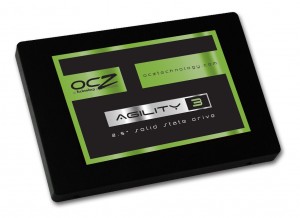

[…] here to see the comparison of the OCZ Agility 3 vs OCZ Vertex 3. (No Ratings Yet) Loading […]
Very helpful,thanks!
“If price isn’t an issue, get the more expensive one with better specs”
/facepalm