Game Fixes: Saints Row The Third (crashing, freezing, lag, launch failure, etc)
Last Updated on Monday, 29 December 2014 10:52 Written by DarkKnightH20 Tuesday, 15 November 2011 11:26
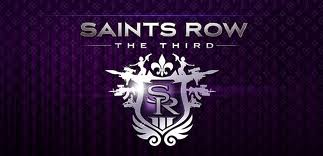 It’s finally out — Saints Row: The 3rd! You can even get it on Steam. It’s available on Windows XP / Vista / Windows 7 PCs, Xbox 360, and PlayStation 3 (PS3) consoles.
It’s finally out — Saints Row: The 3rd! You can even get it on Steam. It’s available on Windows XP / Vista / Windows 7 PCs, Xbox 360, and PlayStation 3 (PS3) consoles.
DLCs are already readily available for it (such as the Money Shot DLC). It’s got high marks on most game review websites and most people who have played it so far seemed to enjoy it! It even has multiplayer action.
If you have an ATI / AMD setup though, then you may encounter some issues with lag, though that is currently being investigated by the THQ / Volition, Inc team, as well as ATI / AMD, though some of our solutions in this guide may help you solve it for you! Otherwise you’ll need to wait for some patches.
Saints Row: The Third – Cannot Adjust Brightness
There is currently a bug in the game that prevents people from adjusting the brightness of the game. This will be fixed soon hopefully through a patch. Eventually you get a flashlight in the game, which will help, but until then you’ll have to make due.
| Sponsored: |
Bad Performance / Lag
Are you lagging or have a low frame rate? The FPS seems to lower a whole lot more when you start driving too. This seems to be most common with AMD ATI cards rather than NVIDIA cards.
— Play the game in DX9 Mode instead of DirectX 10 or 11
— Lower the game resolution
— Lower the graphics settings from high to low! Specifically, try turning down Post Processing and Ambient occlusion!
— Update your video card drivers! New graphic card drivers (such as Catalyst) provide for increased frame rates and bug fixes tailored to specific games and just general optimization. You can find video card drivers here as well as additional programs.
— Turn off VSYNC and AntiAliasing (AA)!
Sometimes if you’re using SLI or CrossFire, it’s worth trying to play the game with one card instead of two.
Saints Row: The Third Fails to Launch / Hangs / Freezes After Intro or Advertisement
Does your game crash on load, freeze after launch, or right before the menu shows? There are several remedies you can try then.
— Set the compatibility mode to the game to “Windows XP”
— Run the game directly instead of using the generated shortcut
— Check your game cache / revalidate it to ensure you have okay files
— Run the game in DirectX 9 mode
— If you use multiple monitors, then disable one of them
— Exit any program that could mess with the game
— Run the game in a different, more common resolution
Can’t Start New Game
Some people are having problems with starting a new game. They will select their difficulty setting, but will be unable to actually get the game to play even after restarting it. The new patch is said to fix this though so APPLY IT! It’s a big download though, so make sure you have enough time to get it. This issue is present with both people who download the game from Steam and who install it from a CD / DVD / disc.
Verify Game Cache Stuck / Failure to Validate File
Be patient. Let it sit for awhile. Otherwise…
— Restart Steam and your computer
— Delete the entire game and redownload it / reinstall it
A 82.7mb file in particular seems to have issues being validated.
Game Controller Not Working
If you are using a game controller, such as a Xbox 360 Controller, then you may encounter a problem with it working. Be sure to plug in the game controller BEFORE you launch the If you have any other devices plugged into USB ports, then remove those too before playing.
Saint Row: The Third Has No Sound
Have no audio, music, or general sound? Follow these tips then!
— Turn off Hardware Sound Acceleration in DXDIAG (RUN > DXDIAG > SOUND > DirectX Features)
— Lower your Sample Rate Conversion Quality (or turn off Hardware Acceleration) through Sounds & Audio Devices in the Control Panel (Volume > Speaker Settings > Advanced > Performance)
— Anyone using a 7.1 or 5.1 speaker configuration should try setting it to 2.1 on Windows
Hardware / System Requirements
Minimum System Requirements:
OS: Windows XP / Vista
CPU: 2.0 GHz Dual-Core Processor (Intel Core 2 Duo or AMD Athlon X2)
RAM: 1 GB
HDD space: 15 GB
Graphics: 128 MB 3D Video Card w/Shader Model 3.0 Support
Sound Card: DirectX 9.0c Compatible 16-bit Sound Card
Recommended System Requirements:
OS: Windows XP / Vista
CPU: 3.2 GHz Dual-Core Processor (Intel Core 2 Duo or AMD Athlon X2)
RAM: 2 GB
HDD space: 15 GB
Graphics: 256 MB 3D Video Card with Shader Model 3.0 Support
Sound Card: DirectX 9.0c Compatible 16-bit Sound Card
[…] games, you may need some help getting it to run. That’s where our guide comes in. Follow your Saints Row: The Third Game Fixes game solutions to help you get this game running flawlessly! (No Ratings Yet) Loading … […]
I have the problem where i cannot get past the difficulty setting in saints row. You mentioned about a patch that fixes that, but i have no clue where to go to locate and install the patch,. Can you help?
Hi rgalles.! Are you playing it on console or PC?
Yes, PC, and I meet the specs. on this section here i cannot find the patch you mentioned. 😐
Can’t Start New Game
Some people are having problems with starting a new game. They will select their difficulty setting, but will be unable to actually get the game to play even after restarting it. The new patch is said to fix this though so APPLY IT! It’s a big download though, so make sure you have enough time to get it. This issue is present with both people who download the game from Steam and who install it from a CD / DVD / disc.
My Saints Row the Third fails to launch, as it freezes after loading 80% (the second one you listed), but it’s on 360, any advice?
i cant start a new game helppp D:
i cannot edit the gang (i.e styles and vehicles) – the game crashes to desktop
i use windows vista 32 bit. and program “stopped running” :/ i looks for fix and nothing find… :/
Hi, When i play Saints Row it runs flawlessly for about a minute. Then suddenly everything starts to lag…ALOT.
I play on PC. Ive also i verifyed the integrity of the game cache. All my settings have been turned down to its lowest. I run it in windowed mode. What else can i do ?
Please help !
I have the game for PS3. I am having issues with the game freezing. It happens quite often during gameplay and is making it almost unplayable. I have heard several people with the game for PC having this problem but could not find a fix for PS3. It just happens at random times, driving, walking, in missions and so on. It locks up with the sound still playing in the background. Any more info or advice would be greatly appreciated!
I’m having the same problem on the ps3!!!!
The sounds cuts out on mine but u can still hear a few background noises like crashes.
The game gets stuck in saving mode when it goes to autosave.
However, it just crashed again wo saving and this time the screen is frozen.
When I started it back up it said the game might be dirty. After cleaning the game loaded but crashes once again.
I returned my Xbox 360 version for this ps3 because everyone said it was better. This just plain sucks!!!
i have a problem too…
if i want to change the Skin of the SAINTS to: Cops – Army – Punks ur other… (included the vehicle or not)
the Game Crashes.. and well…
i think uds knows that x_X
System requirements say 3.2 GHz Dual Core CPU and a 256 MB video card recommended, yet I gave a 3.0 GHz Dual Core CPU and a 512 MB video card and the game lags like lag. This game should fly on my system according to the system requirements.
i can’t enter new game-can someone PLEASE give me link of the patch that fixes it
Hello guys,my friend experiences a strange problem when he starts Saints Row The Third.The main issue is that when he clicks on co-op campaign,the game freezes just after the sign in notifications that appears when you click.we tried many times and all of these,the same thing happened.what can be the problem??should he reinstall the game or what?!please,anybody,give me an answer as soon as possible!
thanks 😉
me games frames r slowing deaown , i has ati card
will they fix this ? its going from 50 to 15 frames per sec
do you know HOW can i replay MISSIONS or CUTSCENES ?
Hi,
I just got Saints Row The Third as a present and after installing I started playing, BUT when I play my character starts walking to the left, even when I don’t tell it to…And with character customizing the thing at the build of his/her body will automatically go to the down left corner… Does anyone had/have the same problem and know how to fix it? please tell me!
It’s on PC and my PC meets the requirements!
Hey. I have problem with starting the game. I opened the shortcut or executable and its only opens error dialog like Not responding. I have windows xp sp3 and I really need fix for this. Ohhh. And no startup chosing from dx9/10,11 opened too
hey i tried to play this game online! it worked fine for a few minutes but the game crashes after that! is there any fix for this?
single player works f9 no prob but mp doesnt! i’m playing on a pc and my system meets all the requirements! please help me 😀
and i forgot to mention i play it on lan not internet ! is that the cause of the prob??
i got problems with my saint row 3, i bought a copy of it in a game store.
the game only works til the first scene. Then while the loading. it neverend -_- need help here pls
and i play it on pc
my game is crashing on the Powder mission or something where you have to find Powder you enter the club and BOOM crash
i got it off steam 2 days ago (PC version), it takes 5 to 10 seconds to load the main menu, also i’m trying to start a new campaign when it starts loading it never stops, plz help
i cant access my upper body clothes since i buy too many
so its freeze except bra, necklace is still accesible
anyone know how to fix it?
alright, so i play on the ps3 and there seems to be a lag between my controller and the game. my controllers work fine with my other games, but when i play saints row, if i put the analog stick to the right it takes like 3 seconds for my character or car to turn that way, and as you all know its impossible to play a game like that
i have a problem where the game doesn’t launch at all i tried everything possible but there is nothing i tried setting its compability to xp (which is default ) and nothing help me please.
My game when i start at the first mission, starts look up to the building and i cant put it down to shoot, the camera doesnt come down and i try to do all to stop that bue i dont now why its hapenning…. some help please
when i go to launch a mission it just automatickly says i failed it and i didnt eaven do it.
I’m on Xbox and I load single player, and the loading screen crashes. This games a fucking joke, they need to fix it before they loose a fucking player.
im on pc and when i load the launcher it crashes my computer and makes it reboot and when i try to validate it it just gets the 83 mb patch but it doesnt help it plz help
@Maniak I’m having the same problem,someone help!
i re downloaded and now when i pick the directx steam pops up and tells me i have to buy the game
entered game in DX9.. changed resolution to my monitor suggested (1920×1080) cleared cache, and rebooted the game in DX10-11. seams to be working find now..
I have a problem in which when i start any “Snatch” missions my game crashes after 3-5 seconds after starting it. please help i need to complete the intro snatch mission to get further into the game
Hi guys, I need help. I run game_launcher.exe, choose Direcxt and then it says: Saint’s Row The Third has stopped working…
PLEASE HELP I WANT TO PLAY IT SOOOOOOO MUCH PLEASE.
Hey, my system far surpasses those specs, and yet the game is laggy and terrible, even on low. It even set the settings for “High” when I chose auto-spec. Anyone know why?
My Game just lags REAL bad and I have an NVidia GT 520 Silent 🙁
ya its wrk on compablity mode
xp..
try it and njoy
i been playing saints row 2 and on the loading page it stops at 60% is there way to fix it or do i need to buy a new game.
Okay so my issue with this is that as soon as I get into the DirectX choice startup, as soon as I start it up, Wham, it crashes. I need help.
i hv amd f fx 8150 8 core with xfx radeon hd 6770 graphic but still saints row the third lags like hell! any solution?
Hi, I play PC and My card and motherboard are top of the line, auto-sets the graphics settings to ultra, fI have an Nvidia GTX 560 card everything beats the games suggested specs, PLEASE HELP!
I play Saints Row The Third on my pc. It is a cracked version. Every time i play the mission where he has to meet pierce at the airport, the game hangs/freezes and i can’t play anymore. Tried a lot of times, it continues to do so. Any solutions for this?
Hi. I play Saints Row The Third on my Pc.And it’s lagging a lot.
I have Windows 7 Ultimate
I have 4 gb of Ram memory
2.70 GHz Processor.
If someone can help.
my problem is wen ever the game update && when it load up or what ever it stop den the time goes up instead of down then it stops && freezes 4ever
where can i get this damn patch everyone is talking about, a link maybe(just download.. no surveys or torrents or any bulsh#t,, just click and download please)
My skin is all black when i play in DirectX 9.. how the fuck do i fix it? i tried setting my video card so that it runs with the applications settings but it didnt work :l and DirectX 10/11 is way too laggy.. please help :l
Hey guys
i brought this game on steam and after fooling around with this game for an entire week i finally got it to run. The problem i was having was that the game itself wasn’t launching at all and “application has stopped working” popup would show no matter what i tried.
turns out this game isn’t compatible with an application called pc tools Threatfire. This Threatfire app is an antivirus software that does not rely on virus signatures, but instead provides behaviour-based protection. if your experiencing this same type error i suggest uninstalling any antiviruses that you may have and re-booting and giving it a go.
if it ends up being your antivirus, then make sure you install an alternate antivirus that doesn’t interrupt your gaming.
Good Luck
I tried it all doesn’t work its still crashing.
I have a nasty Bug that makes my character look awful.
My character has a black face and a pixeled body.
If anyone knows something I can do please tell me.
Yeah um. I am having problems with Multi GPU situation. Im using a MSi 870A Fuzion Power Edition off the HydraLogix Control Panel.I am using a MSI GeForce N560GTX M2DIGD5 and a HIS Radeon 6870 ICEQ in X Mode.I am using a AMD 1100T Processor on 6GB DDR3.At 1920x1080p on a Dynex TV via HDMI port.
The system will run it for a sec then crash.You can even see the screen freeze at the the image of the HydraLogix direct X 11.So it works but it crashes.Is there a problem with multi-Core proccessing for this?Or should i speak with a profesional?
My Saints row the 3rd on my steam won’t even start it restarts my computer when i try to launch the game…
I have a problem w/ voices in the cut scenes & on phone. In the cut scenes I hear the BG music & what not but the voices are too low to hear even w/ my speakers blasting.
I Run the game on OS: WIndows 7 and i am using NVIDIA dedicated video graphic memory is 2GB and i have installed latest version of Direct x 11 my Ram is 2GB problem:The Game runs till the advertisement and it comes back to the home screen please help me out
I am playing it on Xbox360, I started a new game today playing for the first time and I got past the difficulty settings. But when it went to the loading screen it kept loading forever and it went on for hours “loading”
I am extremely angry about this and frustrated and the worst part is that i dont have live.
Hi all !
Same problem for three days ( white launcher, crashing, freeze after amd logo and return to desktop )
Tried almost everything and search on the web all the day and then i suddenly have an idea …
To copy all steam files with only SR3 in common game folder to my C:,program files etc… drive
WORKED for me, steam do an update of the steam launcher as it was another installation and asked to re-download the game, i sayed no and add it as a non steam game from steam, i launched it, and No other problems since…
Try this !
Hope this work for you.
Nklave
I have a 8 core processor at 3.1GHz, a 1gb DDR5 gtx550ti nvidia graphic card, 8g of RAM and a 4TB hard drive at 10,000 RPM… Why is it that my game lags so badly I can’t even walk unless my character is staring at the ground. The games advertisement sequence at boot up lags out. Set at every possible combination for the graphics and on my card settings, same lag. Newest certified and beta drivers, lag. Verify cache I am missing a file every time no matter how often I un-install and reinstall, no matter how many times I verify, no matter how many times I restart Steam.
Is the game just flawed and if so how long before THQ fixes this flaw. I am not investing in all of the DLC I purchased to move to console. Too much money to spend twice.
Please, please help.
Sorry,but were i have get directx 10 or 11? Someting link please where i can load it…. 🙂
It crashes still after everything you mentioned I played it before like 3 times and then it started crashing here I am about a month later no clue how to fix it
Hey, I have the game running on DirectX 9 and on low graphics setting, but I can’t see any gunfire, smoke, explosions or fire. I’ve tried reinstalling it, but it didn’t work. Please help!
when i get in the car i don’t even move and it says i blow to car up . and its on PS3
i put lowest grafix and every think but its still stuck on the loading screen can you help me 🙂
I got the game can not be saved even if I do not wear a ‘cheat’
I got the game can not be saved even if I do not wear a ‘cheat’
CAN YOU HELP ME???
@Nklave, your fix worked for me too – thank you, was driving me nuts.
hi i can´t start saint row 3 in diretcx 9 i can play in diretcx 10-11 but when i start the game it just crash i have playing the game in 2 hours now when i bought the game but after that i can´t play anymore help plz:(
hi,. im having the same problem as most of you. i will try to start a new game on saints row: the third and it just CRASHES. it doesnt matter if its at DX9, DX10, or DX11, it always crashes. please help (p.s, i have an AMD graphic card).
Helppp!!!!!!!!! my saints row 3 failed launch on the game start i was go to campaig and new game and use all of em the first what i chose is casual and after that the saints row 3 just GONE from the game i mean when i press the casual and after that i am going to the windows or to the home of windows :”(“” please help me i have the latest version of directX i have DirectX 11 and Core i5 Nvidia geforce GT 630 2 GB ASUS N43SM PLEASE HELP ME!!!!!!!!!!!!!!
Thank You
Hello i just started on trying to continue SR3 but everytime i do a side mission or regular mission it just freezes as well you can still here he music and everything else but it just freezes and im playing this on my ps3
“There is not enough space on the system storage. The game was forced to quit at least 3442 MB more free space is needed” wtf?
my friend had it on a flash drive and he copyed it on my (white) xbox 360 and it will not even load it says that it fails to load what the hell is wrong with it I need this game my friend plays it and I want to join in (FYI it was downloaded from the xbox live marketplace) e-mail me if there is a way to fix it
my game freezes after a mission cutscene. any suggestions?
Hi bought SR3 for steam on my pc It’s a gaming PC running windows 10 so it fill the required specs. SR3 loads fine but when using a wired controller but I cant play as the game acts as if the right analog stick is stuck down but its not as I can use it for other games. Its like am constantly trying to select a weapon so I cant controller my character.
When I start the mission “Hit The Power Boom” the game suddenly crashes to desktop .
every time i try to install saints row the third on my ps3, it stops at 53% and the download time increases. what do i do?
Hey guys I really need help with the startup crash on saints row 3. Every time the main menu pops up it just freezes i looked up every solution on google and youtube, but they only have solutions for the PC. I use the PS3 so can anyone help me??? Anyone?
What about consoles ? Ps3 mine freezes every time at the menu when u start and u just talked about my problem but on PC. And not for console cause i have saint row the third the full package version with all dlcs and I got it new on Amazon and its not working help needed
hey guys…please i tried this everywhere…the games just works fine but after 5 minutes in ANY menu i enter, it freezes
saints row 3
launch the game and click to directsx 9 and nothing happen … game not start
hello my saints row the third is freezing during the insataling process it makes it to 74% but then the time starts to go up and then freezes every time i erase the corrupt data but this keeps happening please respond i play on the ps3