Breadcrumbs
Home / How to Disable Comments On Individual WordPress Page / PostHow to Disable Comments On Individual WordPress Page / Post
Last Updated on Sunday, 7 October 2012 10:19 Written by DarkKnightH20 Sunday, 7 October 2012 10:17
Here’s a short and simple guide on how to disable WordPress COMMENTS on INDIVIDUAL posts and pages.
It’s straight forward and easy to do, but the option is somewhat more hidden than it should be.
It’s actually just a checkbox though that you uncheck for the page.
Follow our guide, which includes screenshots, to help you disable comments on single pages and single posts for WordPress! No plugins required.
1) Go to “All Posts” or “All Pages” (depending on whether or not you are editing a page or post)
2)) Hover your mouse over the post or page you want to have comments disabled on and click on “Quick Edit”
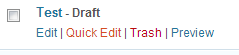
3) Uncheck “Allow Comments” and click the “Update” button
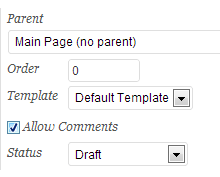
All done! You have now disabled comments for that single page or post.