Fallout: New Vegas Game Fixes (Crashes, Audio Issues, Lag, Saving, etc)
Last Updated on Monday, 29 December 2014 10:53 Written by DarkKnightH20 Tuesday, 19 October 2010 07:43
 |
Fallout: New Vegas is highly addicting game. It is also full of numerous glitches and errors that can prevent you from playing the game easily — like game or launcher crashes, audio problems, quick save / auto save issues (overall saving issues), game lag / stuttering, etc. I’ve compiled a list of pc game fixes that will allow you to play this game with NO problems at all. There are also xbox game fixes listed, but they’re not as reliable as the pc game fixes since there are less tweaks you can perform.
If you still have errors with the game, please do comment and I’ll try to help you out. Just make sure to backup any game files that you may have to modify. This is important! And for those of you viewing this page who have not played the game yet, check out this Fallout: New Vegas Review for information on how it plays 🙂
Oh, and when making requests for help, be sure to list what PC game fixes or Xbox game fixes you’ve tried already. Also mention what operating system you’re using and your graphics card. If you’ve used a pc game patch or Xbox game patch, that’s worth mentioning as well 🙂
| Last Updated: November 23rd, 2010 — Added another Lag Fix (Has helped many!) — Added NVIDIA Video Card Lag PC Game Fix — Added ATI Graphics Card Lag PC Game Fix — Added Yet Another Sound PC Game Fix — Added Game Lag PC Game Fix — Added Game Directory Paths for PC Game Fix Edits — Added ANOTHER Sound PC Game Fix — Added Another Sound PC Game Fix — Added Info – Hardcore Mode Not Showing Up — Added Saving PC Game Fix — Added Lag PC Game Fix — Added DLL PC Game Fix for Crashing / Lagging — Added Game Cinematic Intro Crash PC Game Fix — Added Game VSYNC Lag PC Game Fix — Added FDDShow Codec Audio / Sound Guide — Added Game Patch Update Information — Added Xbox 360 Gaming Console Help — Revamped Page |
This game page is divided into SEVEN sections: Errors, Crashes, Lag, Audio Problems, Problems Saving, Misc, and Xbox 360. Navigate accordingly between the Xbox Game Fixes and PC Game Fixes.
Common Directories
For some of these tweaks, you may have to locate your Fallout.ini or other INI files. Below are common paths to these files and other files. Simply replace “USERNAME” with your actual username.
C:\\Users\\<USERNAME>\\Documents\\My Games\\Fallout New Vegas\\
C:\\Users\\<USERNAME>\\Documents\\My Games\\FalloutNV\\
C:\\Documents and Settings\\<USERNAME>\\My Documents\\My Games\\Fallout New Vegas\\
C:\\Documents and Settings\\<USERNAME>\\My Documents\\My Games\\FalloutNV\\
Errors
This section pertains to general errors with the game and how to troubleshoot them. These errors do not crash your game. That problem is covered in the next section. These errors generate an error message that may or may not prevent you from even playing the game.
“Not compatible with 64 bit Windows” error
After downloading the game, Steam will decrypt it. When running the game afterward, the above error may occur. despite the fact that the game CAN run on Windows 64-bit.
- 1. Close Steam
2. Re-open Steam
3. Re-verify your cache.
It should start decrypting again and *should* run fine now.
Crashes
Crashes are one of the worst problems to experience and this game is plagued with them. They’re easy to solve though so do not worry.
“Game Launcher Crashes”
This can be caused from a couple of problems. Try one or more to get rid of the error. This usually happens for a non-Windows XP operating system, such as Windows 7 or Windows Vista, but it CAN happen on Windows XP. Note that if you have Windows XP, the compatibility mode solution will do nothing for you, so try one of the other methods.
- 1A. Load the game folder and set each EXE to run in “windows XP” compatibility mode (right click the exe’s -> properties -> compatibility -> check “run this program in compatibility mode for” -> select “Windows XP (Service Pack 3)”
AND/OR
- 1B. Do NOT run the game shortcut created on your desktop. Load Steam directly instead and select the game.
AND/OR
- 1C. Validate your game files
AND/OR
- 1D. Update your drivers
OR
- 1E. Reinstall the game
“Game Crashes After Cinematic Introduction (Intro Scene)”
You may be missing an important DLL file, especially if you are on a newer version of Windows. This error may pertain very well to DirectX 9. Thanks to ABC for alerting us of this method.
- 1. Download the dx9d9.dll: HERE (Nexus)
2. Put the file in your game folder
If that doesn’t work, then try the following:
- 1. Load the “fallout.ini” and “fallout_default.ini” (be sure to set both to NOT Read-Only and make backups of both files)
2. Locate SMainMenuMovieIntro= and delete the following lines:
SMainMenuMovieIntro=
SIntroSequence=
sIntroMovie=Fallout INTRO Vsk.bik
- 3. Save the files, then locate Fallout INTRO Vsk.bik and rename it to whatever you want (i.e. Fallout INTRO Vsk.bik BAK)
The problem should now no longer occur depending on what was causing the crash on your computer.
Lag
A lot of people experience lag with this game. It can be caused by multiple reasons.
“Game Stutters / Lags Randomly” (NOT NVIDIA-Specific, Look at Next Game Solution)
This issue seems most common with NVIDIA graphics cards, though it is reported that some ATI graphics cards are having the issue too. This usually happens when multiple NPC’s are nearby or after killing something. It isn’t related to having a low-end system, as even some high-end systems have this problem. This is a “general” solutions. Look at the next solution for one specific to NVIDIA.
- 1. Upgrade your graphics card drivers (NVIDIA and/or ATI) to the latest version. These generally provide performance enhancements for specific games, as well as fixes.
2. Turn off kill cinematics
3. When possible, apply the latest patch for the game
Again, if you are using a NVIDIA card, first follow the PC game fix listed below, and if that doesn’t work then try the steps listed in this one.
“Game Lags and Stutters / Choppy Graphics or Frame Rate / FPS – With NVIDIA Graphics Card”
So, unlike the above PC game fix, this is aimed specifically to help those with NVIDIA video cards. Note that if you do NOT have this issue, it has been reported that older drives don’t have this problem with the game, and that newer drivers do play the game without issue at this given time (October 19th, 2010). This WILL be solved so don’t feel as if you will never be able to update your drivers again. On the contrary, as mentioned above, it will improve your performance eventually once more updates come out.
- 1. Add a custom NVIDIA Game / Applications profile for “Fallout: New Vegas”
2. For that profile, change the “Power Management” from “Adaptive” to “Max Performance”
That *should* get rid of your problem. For those having trouble locating this feature, go to–
My Computer -> Control Panel -> NVIDIA Control Panel — and it’s under “Manage 3D Settings”. Here’s an image of it (click the image to enlarge it)—
It is reported that this option is “Available only for the GeForce 9 series and above”.
“Game Lags and Stutters / Choppy Graphics or Frame Rate / FPS – With NVIDIA Graphics Card PART 2”
As of right now (October 29th, 2010) the most recent NVIDIA drivers are release 260.99. Upgrading to these drivers is suppose to add:
Plus a lot of other features. Information can be found From NVIDIA on what such an upgrade entails.
“Game Stutters / Lags Randomly” (ATI Graphics Cards)
A hotfix has been released by ATI to help solve the problem of lag on their ATI cards! Get the hotfix HERE. Make sure that it’s compatible with your ATI card otherwise get it elsewhere from their website.
AMD Catalyst 10.10c Hotfix Features:
OpenGL 4.1 beta support
Support for the new Morphological Anti-Aliasing feature
Dead Rising 2 – Crossfire profile (Resolves negative scaling)
Crossfire Performance Improvement for:
Fallout New Vegas
…
Hopefully if you have an ATI card, that’ll have helped you. Otherwise, try some of the other methods as well. Many have the best results when using this hotfix in conjunction with the DLL fix. Also, though users with a crossfire configuration are suppose to have the greatest improvement with this hotfix, single card users will benefit too.
“Game Lagging / Stuttering From Direct-X?”
This is the same solution as the above DLL crash fix method. Some of you may not be crashing from not having this DLL, but instead may be suffering lag and game stuttering.
- 1. Download the dx9d9.dll: HERE (Nexus). Also download d3d9.dll from here.
2. Put the files in your game folder
“I Am Still Lagging! What Else Can I Try?”
Bummer! You can attempt to modify your Fallout.ini file yet again to combat this. This method makes use of VSYNC.
- 1. Load your Fallout.ini file and make sure that it is NOT Read-Only
2. Make the following change and then save–
iFPSClamp=0 to iFPSClamp=60
“Is There Anything Else I Can Do to Stop This Lag!?”
Yes! One of our users commented on a method that has helped him and many others stop their lag.
- 1. In your console type in ToggleEmotions
You’ll have to type this in every time you play the game, but as I said, it fixes the problem for many. Thanks Auutumn!
“Is There a Way to Help Lessen the Lag?”
One of our visitors just posted a great tip on how to help lower the amount of lag being experienced. Thanks gr0x!
- 1. Right Click Falloutnv.exe -> Properties -> Compability -> Check “Disable Visual Themes”
Audio Problems
Your audio messed up? Is there NO audio? Things of that nature will be listed in here, as well as the steps taken to resolve the problem.
“My Game Audio / Sound is Messed Up” (i.e. no sound or timing of sound is off, etc.)
This is usually solved by updating your audio / sound drivers.
- 1A. Update your your sound card drivers
1B. If not remedied yet, disable 7.1 or 5.1 sound output. Use standard 2.1 audio.
1C. Try using analog instead of optical audio output* (thanks OmniNegro).
1D. Put the game into Window Mode (oddly enough, this solves the problem for some)
If that doesn’t work, then the problem below may be what’s causing your audio issues.
“My Audio / Sound is STILL Messed Up, How Else Can I Fix It?”
If this is the case, it may be a problem caused by the FFDSHOW codec that many often install from either codec packs or manually to watch videos on their computer. Here are your options:
- 1. Uninstall the FFDSHOW codec via Add/Remove Programs
OR
- 1. Load a video so that your FFDShow Audio Codec pops up in the system tray
2. Right click the system tray icon “ffdshow audio decoder” (NOT “ffdshow video decoder”) and then select “ffdshow Audio Decoder”
3. Select “DirectShow Control” in the list and then click the “edit” button next to the “Don’t use ffdshow in:” option
4. Click the “Add” button and select the Fallout EXE for 32 bit or 64 bit version(s) installed
“My Sound Still Isn’t Playing! What Else Should I Try?”
This was a suggestion by one of our users. Thanks Andres!
- 1. Load the game and pause it (hit the Escape / Esc Button)
2. Hit ALT + TAB and open the Task Manager (CTRL + ALT + DEL)
3. Under the Processes tab, Right click the Falloutnv.exe -> Set Priority -> HIGH
“Are There Any Other PC Game Fixes Fore Messed Up Sound?”
Fortunately, yes. As suggested by Alex (thanks!) try the following pc game fix–
- 1. Load the Control Panel and open “Sounds and Audio Devices” -> Click “Advanced” Under Speaker Settings -> Click the “Performance” Tab
2. Set “Sample Rate Conversion Quality” to “Good” (the bar to the very left)
Done. That’s all there is to it.
“Maybe It’s My Sound Card?”
This was a suggestion by one of our users. Thanks gr0x! It turns out that his sound card did not support DirectX DirectSound Acceleration.
- 1. Go to Start -> Run — type in dxdiag and hit OK
2. Click the “Sound” tab and then click “Test DirectSound” and allow all of the tests to complete
3. If you any errors occur, use the slider to turn off Hardware Sound Acceleration by dragging it all the way to the left so it’s labeled as “No Acceleration”
Note: Even if you don’t have any errors during the test you can try turning off the acceleration to see if it solves your problem. Turn it back on when you are not playing the game any longer.
Problems Saving
This category is about problems with quicksave, autosave, and general saving for the game. This REALLY gets on people’s nerves since they keep on losing all their data. Note that there ARE patches being released by the company so apply those patches BEFORE even attempting any of these pc game fixes. You may find that the patch will solve the problem for you and it’s better to use a legitimate fix rather than tweaks when it comes to something as important as your saved data.
“The game won’t save, or my saves are overwritten, quicksave and autosave do not work, or I am having issues saving the game”
Unfortunately, this game is plagued with save issues. The pc game fix is very annoying as well, so my suggestion is simple;
Do NORMAL, manual saves instead of QUICK SAVES for the time being until a patch is released. To speed this up, do the following–
- 1. Hit the ~ key
2. Type save “savefile1” and hit enter
3. When you need to save again, hit the ~ key like before, then hit the “up” arrow key to bring up the previously typed in save command. You can overwrite or rename the save file.
4. To load your file, hit the ~ key and type in load “savefile1”
“How Can I Recover My Saved Data From QuickSave / AutoSave / Etc?”
- 1. Locate the save files folder — My Documents\\My Games\\FalloutNV\\Saves
2. Find files that have a *.bak extension. If you cannot see extensions, enable them through these steps.
3. Rename the files with a .bak extension to something without the .bak extension (i.e. “autosave.fos.bak” to “autosave.fos” and then rename your old “autosave.fos” to autosave_old.fos”, as they .bak may have your newer data).
“There Are No Game Save Files! How Can I Find Them / Fix This?”
- 1. Navigate to your Fallout.ini in the FalloutNV folder and set it to NOT Read-Only
2. Open the file and search for SLocalSavePath using CTRL+F (find option)
3. Look at the path it has listed to make sure there is an actual save folder (i.e. SLocalSavePath=Saves\\ ). If it isn’t present, make the folder yourself, otherwise the save files are located there!
“How Can I Fix The .BAK Save File Issue to Prevent Incorrect Save Overwriting?”
Some people are having luck with this method, while others are not. Be sure to back up your save files regardless before doing this.
- 1. Follow the steps above and load the Fallout.ini
2. Make the following change in the file:
CHANGE iSaveGameBackupCount=1 to iSaveGameBackupCount=0
Again, make sure to do a manual backup of the save files! And only do this if the latest patch isn’t working for you!
“Is There Anything Else to Help Fix Saving the Game?”
Yes. I keep talking about files being “Read Only”, but it may be that your entire SAVE FOLDER is “Read-Only”.
- 1. Navigate to your Save folder and Right Click it -> Properties -> Uncheck “Read-Only”.
Why it’s set to “Read-Only” on some PC’s, I do not know. But hopefully your game will be able to save now. Thanks Jason!
Misc
This category is full of miscellaneous problems with the game that don’t cause the game not to play, but do cause annoyances. For this game in particular settings reverting happens to be a very common problem. You’ll find solutions to this problem and more here.
“Language for Game Not Changing After Selecting Different Language”
- 1. Select the language you wish to use for the game
2. Close Steam
3. Re-open Steam
A game fix / patch will be released to allow for the language to be changed without restarting Steam.
“When Installing Game from Disc / DVD / CD, Steam is automatically launched (executed), validates the game files, and then begins to download the the game files instead of installing the files from the actual disk.”
- 1. Load Steam and Select the Library
2. Right click the game -> “Delete Local Content”
3. Insert the disc into your DVD drive
4. Close Steam
5. Go to Start -> Run and type in–
“C:\\Program Files\\Steam\\Steam.exe” -install E:
Make sure to replace the path to Steam with the path to your Steam.exe. Replace the letter “E” with your DVD drive letter. Then press OK.
The installation should now use the files in the DVD rather than downloading them from the internet now.
“How Can I Fix Mouse Acceleration Problems?”
The game’s mouse acceleration may be annoying you. You’ll have to edit a few INI files to fix this.
- 1. Make sure the game / Steam is closed
2. Navigate to My Documents\\My Games\\FalloutNV and set “Fallout.ini” and “FalloutPrefs.ini” to NOT Read-Only (right click each file -> properties -> UnCheck “Read-Only”)
3. Add the following to the [Controls] section of each file–
fForegroundMouseAccelBase=0
fForegroundMouseAccelTop=0
fForegroundMouseBase=0
fForegroundMouseMult=0
- 4. Next navigate to “C:\\Program Files\\Steam\\steamapps\\common\\fallout new vegas”
5. Set “Fallout_default.ini” to NOT Read-Only and add the same lines above to the [Controls] section
6. Next navigate to “C:\\Program Files\\Steam\\userdata”. There will be a folder here with random numbers as its name. Open it, then sort by last modified (right click folder -> “arrange icons by” -> “last modified”). Open the MOST RECENTLY modified folder that is NOT “config”.
7. Make sure “falloutprefs.ini” is NOT Read-Only, and edit it just as you did with the previous INI files.
That was a lot of work, huh? Easy, but tedious.
“Game Graphics Settings Aren’t Saving / Keep Reverting”
You may be trying to alter your graphics settings to improve game play and find that the settings either are not saving or they keep reverting to your previous settings. This is likely an issue with Steam Cloud.
- 1. Close Steam / the game
2A. Turn off Steam Cloud Synchronization under the update tab of the game via the properties area of the steam game list (or play in offline mode) – Thanks dviper785
OR
2B. Set FalloutPrefs.ini to NOT “Read Only” (right click -> properties -> uncheck “Read-Only”). It’s located here: My Documents\\My Games\\FalloutNV\\FalloutPrefs.ini
OR
- 2C. Delete the INI files (FallOut.ini and FalloutPrefs.ini), then launch the game directly
“How to Activate DLC and Bonus Content?”
- 1. Double click the game entry in your Steam library
2. Select “Data Files” in the game launcher menu
3. Select the game content accordingly that you wish to have available
“How to Activate / Play Hardcore Mode?”
You may notice that “Hardcore Mode” is NOT enabled / clickable / is grayed out / non-selectable / etc. Well, this is because for it to be enabled, you must first leave the house in the beginning of the game. It will then be enabled 🙂
Xbox 360
This category is NOT for PC gaming problems, but for Xbox 360 gaming issues. There are less xbox game fixes available for these than there are pc game fixes because generally, you must wait for a patch.
“My Xbox 360 Fallout: New Vegas Game Keeps Crashing / Freezing”
As mentioned above, there isn’t much that can be done here. But I will give all the suggestions that I can that MAY or MAY NOT be able to fix your problem.
- 1. Make sure your disc is clean
2. Clear your game cache (follow directions below)
3. Run the game from the DVD instead of directly installing it on to your Xbox 360
4. Apply the latest patch / patches when available
“How Do I Clear My Xbox 360 Game Cache?”
This might solve your particular problem, though nothing works as well as a patch.
- 1. Load your Xbox 360 and go to My Xbox -> System Settings -> Memory
2. Select your storage device, then press Y on your Xbox Game controller
3. Select Clear System Cache (or press X, X, left bumper, right bumper, X, X)
4. Choose “Yes” when asked to perform maintenance mode and let it do its thing
I hope your problems have now been solved. If not, feel free to comment about the error you are experiencing and I’ll be sure to get back to you within a day or two. Also, if you know any other game fixes (pc game fixes or xbox game fixes), I’d love to hear those too 🙂 Thanks.
Still not able to fix your game problems for FNV? Then check out additional game fixes for this super duper awesome game at the following page: (Fix) Fallout: New Vegas – Crashing, Lagging, Freezing
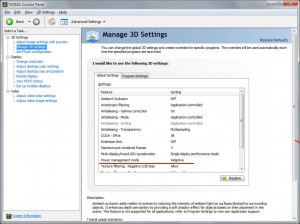
[…] rock though. It's an amazing game and despite the errors, it plays well on the PC. If you have Fallout: New Vegas Lag / Stuttering, sound and general audio issues, game crashes, game saving issues, or other problems then check out […]
[…] only naming a handful of these issues. So I decided to go ahead and make a compilation of Fallout: New Vegas Game Fixes to solve any problems you may or may not […]
[…] however, that need to be fixed for most people before they can play. You simply need to follow some Fallout: New Vegas Game Fixes to allow it to play flawlessly on your […]
Help! I can’t do the step “Add a custom NVIDIA Game / Applications profile for “Fallout: New Vegas”
For me, there’s only load and save profile. And I can’t find power management.
Please help
[…] it's still awesome 🙂 And if you're willing to fix those errors, you're in for a good time waster. Fallout: New Vegas – Lag, Crash Fix The above is actually a compilation of MANY different game fixes for this release. It seems that […]
Hi there Ogloc! I have updated the instructions a bit with more information on how to locate the feature, as well as added a screen shot. Hope that helps!
Thanks for the quick reply. I don’t have “Power Management” in that list for some reason. I also don’t have PhysX since my card doesn’t support it, that might be the problem
Ah, unfortunately it looks like the Power Management option only exists for the GeForce 9 series and above.
What graphics card do you have?
I have a Gefore 9600M GS, but it doesn’t seem to be there. Ah well, thanks for the help anyawy.
What if the manual saves also crashes when loading a saved game after they went that_a_way
I have a very strange problem, my game crashes when I try to EXIT the game. Any suggestions.
For the save game issue, I did notice that the .bak files in the \My Games\FalloutNV\Saves folder should actually be your most recent saves.
You can just rename them to recover your most recent saves. (Rename ‘save.fos.bak’ to ‘save.fos’ and you should be good to go, worked for me.)
i did all the fixes for sound problem but none of them worked,any suggestions? no other game seems to have sound stuttering,i also tried to lower acceleration but didnt work =/
If you having problem with the NPC (Nvidia GPU) lag issue, just try download this file http://www.megaupload.com/?d=6LHPT9ZC and put it in Fallout New Vegas game folder (no it’s not a virus in it). I have tried many solutions, but this one is the one that works for me. I hope it will help. 🙂
DO NOT try the save recovery method, all it does is replace the .bak with the .fos and it messes it up even worse to the point where the file does not exist to recover.
I can´t select hard core mode. It is turned off and i can´t turn on. Why?
.bak method worked for me. Dunno y not u User
Hey guys. A patch was released to address the saving problem so update your games ASAP!
Also, for those who are experiencing crashing or crashes after the intro, try the new DLL method posted above and mentioned by ABC! 🙂 This same DLL may or may not also fix audio issues so try it out.
More fixes to come a bit later today!
thanks for the mouse sensitivity fix!
No problem! Glad it helped.
Hey guys… i have a pretty big problem on Xbox version… before yo ask, yes i can wait for he patch but if i an fix this i would be a very happy wastelander. Long story short without spoilers im in… actually yea there are ?spoilers?… anyways I’m trying to complete “we are legion” and in order for me to complete the mission i must speak with dead sea. But to speak with him i mist enter a barracks that has red letter highlighted which means trespassing and such. Whenever i enter.. it crashes.. causing me to manually reboot. I’ve tried waiting hours (gametime) to see if its time effected, to no avail. I’ve also just “skipped” this mission and went on to others (2 hours real time) and returned to get he same thing. I’ve cleared my Xbox cache. Nothing. I’ve tried using a stealth boy to maybe get rid of the “intrusion” part. Nothing. I’m running out of ideas here and i would really like to join the Legion. If anyone has any new ideas or has fixed this please enlighten me… I’d be very appreciative…
so the update didn’t seem to do anything im still having problems with all the saved games auto, quick and manual it keeps crashing when loading any suggestions would be great full thanks
ok dude i really need help im super pissed at fallout right now!! so im playing the game on xbox and i save the game before i go into a room just to be safe that i dont die. I save it and next thing you know i die so i reload the game but then its saying that i can play the game at all cuz of downloadable content?!??! like i cant play my game at all and i have like 8 hrs on there!!! i was wondering if you could help me out by fixing this problem i really dont understand.
I have sometimes white graphic glitches on the screen that appear only for a second. It seems that they appear if new objects (tree, house) are loaded.
[…] If you are experiencing any problems with your game, check out Fallout: New Vegas Game Fixes […]
If you are having NPC related lag issues, try entering “ToggleEmotions” without the quotes into the game’s console.
You will have to do it every time the game loads but this solved my problems… for the most part.
Dudes plz help me…I can’t see Windows XP SP3 in my comptability panel, i only have to choose between 95,98,2000 and NT OS’s
Are you currently using Windows XP?
I wanna thank you , Fallout new vegas was lagging like hell so i lowered the graphics i cleaned up my pc and downloaded the latest nvidia driver but it was still lagging while my pc is good enough to play this game with decent graphics.
The dx9d9.dll did the job and now i can enjoy this great game without lag and a mouse ^^
I noticed that when starting the game and walking with Sunny Smiles and her dog, that the dog’s animation isn’t smooth nor “natural.” My graphic settings are on High/Ultra so I wish the quality of the graphics was higher, more realistic. Is the game Dx9 or Dx10?
I found my problem with my save games not saving. Seems the folder was set to read only. It would create new saves with a unqiue name but wouldn’t update the old ones. Remving the read only block from the folder seems to have fixed it for me. So far I have only lost 12 hours … *sigh*
Losing all that saved data is so disheartening after all that grinding. Good job on figuring out these problems though guys 🙂
Ive got a serious issue on the 360 version.
every time i go to load up a save file(manual and autosaves) it says that the downloadable content associated is not available.(but it clearly is because my other gamertag loads up saves just fine) so i press load it anyway without it and then another pop-up says that the memory device is no longer usable and then it reverts back to the title screen.
any help or ideas on a fix?
“ok dude i really need help im super pissed at fallout right now!! so im playing the game on xbox and i save the game before i go into a room just to be safe that i dont die. I save it and next thing you know i die so i reload the game but then its saying that i can play the game at all cuz of downloadable content?!??! like i cant play my game at all and i have like 8 hrs on there!!! i was wondering if you could help me out by fixing this problem i really dont understand.”
same…. it blows
The .dll fix saved my computer from gasoline and a match! Finally, the game actually starts!
6 Stars if it was available…
This is for the Xbox 360 version of the game, there is a room in the Atomic Wrangler upstairs that will allow you to enter, it will take you to a load screen and once you are in the room it will auto-save. At that point once you try to leave the room the door is locked. It cannot be picked. There is no key that I have found. Completely stuck.
[…] and identifying all the errors, crashes, lag issues, audio problems, and game saving annoyances, GeekMontage have summed up everything you need to know about the projected problems as well as a list of […]
Cleared system cache on 360 to help the long loading times. Ended up destroying the Classic Pack New Vegas download and there is no way to redownload pack. Therefor corrupting all saves.
To all you xbox 360 gamers,Calm down and take a deep breath.Bethesda and obsidian are in the final stages of releasing a Massive 200 plus fix patch on both the Xbox 360 and Ps3 it should be out any day or hour now so chill out.I got new Vegas on xbox 360 and havent played it yet because of all the problems I’m waiting for the patches that will be here any time now…
I’ve got the 360 version and have had two issues.
1- My male character has a female voice/sounds.
2- My pre-order bonus code is not working.
Not happy.
“Ive got a serious issue on the 360 version.
every time i go to load up a save file(manual and autosaves) it says that the downloadable content associated is not available.(but it clearly is because my other gamertag loads up saves just fine) so i press load it anyway without it and then another pop-up says that the memory device is no longer usable and then it reverts back to the title screen.”
I’m assuming those of us with this problem are gonna have to wait for them to patch this….. The manual save works for me, but it sucks to have to do it all the time and then die and poof, game freezes or title screen
They are about to release a REALLY big patch to address most of these problems (hopefully successfully) so that may be able to fix the bulk of these issues now.
Those fixing guides helped me a lot in some ways but I still have an issue with the sound… Sometimes it makes a few sounds but then it stops completely till I pause the game… When I pause the game all sounds that should happen (that I cant hear) play at one time and it seems fixed and synced so I unpause the game and it freezes again.
In your guide:
“1A. Update your your sound card drivers
1B. If not remedied yet, disable 7.1 or 5.1 sound output. Use standard 2.1 audio.
1C. Try using analog instead of stereo audio output.
1D. Put the game into Window Mode (oddly enough, this fixes the problem for some)”
Ive done 1A and 1D but how can I set 1B and 1C on my computer, cant find it, pls help me out 🙂
Okay so the massive patch came out, and from what I’m hearing it still didn’t fix alot of the save problems and Freezing issues.but Bethesda is releasing an other patch/update soon that should fix those problems guys for all platforms.Remember that these arent easy problems to correct they need time but then again i’m pissed about this too but hey what did we expect about a massive game like new Vegas and a crappy company like Obsidian.
omg i have problems with audio, i only hear something if i pause the game!
I have the same problem as Matisko and CTCCoco. “Sometimes it makes a few sounds but then it stops completely till I pause the game… When I pause the game all sounds that should happen (that I cant hear) play at one time and it seems fixed and synced so I unpause the game and it freezes again.”
Oddly enough, I can listen to the radio…
The 360 update apparently made my game saves completely useless. 14 hours in the toilet. Thanks bethesda!
SO I was playing new Vegas(Xbox 360 Version) and I haven’t had many problems so far(knock on wood)besides a few laggy parts in the game but no Freezes or anything.I’m not sure if this will help some of you but it helped me alot in stall your games to the xbox’s hdd and then turn off auto save for save on rest save on travel and save on sleep should all be turned off just save the game yourself and also delete the games DLC content as well since those can cause a huge problem anyways and you should be okay…
The mouse acceleration ‘fix’ does not work. The game worked fine until their patch ‘fixed’ it.
my problem is minor somehow, the game wouldnt load save game and also had problems with mouse sensitivity, but i applied the dx9d9.dll thingy and it all went away. The game is working fine but now it sees my gf9800gt as gf7900gs, the sound is laggy and i cant play on high details. Generally the performance of the game went waaay down.
It is playable and all but please fix the .dll so its not going rasist on my graphic card 😛
the people with the sound problem:
load your game, pause it (hit esc) and (alt tab) then open the task manager and set priority to high in Falloutnv.exe that worked for me
Mine freezes when you try and go into the The Gomorrah and the guy asks you to check your weapons before entering. If I pick give all weapons, it freezes. If I pick keep holdout weapons, it freezes too. I have to get into the casino to proceed in the main quest, but it keeps freezing. I loaded a save where I was already in the casino and did as much of the quest as possible, but there’s a point where you have to leave and re-enter The Gomorrah, so there’s nothing I can do except wait for a patch. I cleared my cache, and that didn’t help either. Not happy right now.
Also, forgot to say I’m on 360
Crap!!! I had my first new Vegas lock-up 🙁 I was doing the mission “my kind of town) when it locked up on me and I’m not happy since this should not be happening.ohh well Fable3 Here I come…good luck to you all…P.S. it froze on the Xbox 360 just in case you where wondering.
Thanks for compiling this kickass guide. Can’t believe the lag is so easy to fix.
plase help me
when I shoot the monsters my pc restarting
Well that didn’t work for me as well as the guide, Ames.
Also, there is always this strange load sequence that seems to last forever when you start a new game and update your sound drivers before that. Until you do something (like change the priority) you can stay in the load screen forever. Then the sound bug and all of the other messy shit catches up.
i dont know if im the only one but im sick of having to restart this 360 patch better restore all my shit or they better atleast give something because im so sick of asshole games doing this shit like everyone elese that i no that plays this game is fine nothing happens to them it happens to me and only me
That’s an odd problem @ Mario. Your entire PC restarts? What OS are you running?
— Added Andres sound fix suggestion. Thanks a bunch! Hopefully it’ll help some more people.
I’m looking for more game fixes every day so if you weren’t able to solve the problem today guys, try coming back again in another day or two.
My game crases anytime i try to load a saved game….
you’re welcome, it is always nice to help.
Thanks Sound Crashes Help Is Working For me million of thanks
PLEASE let us know not only what version of the game you are running, but also what OS if not a console.
If you are on Windows XP, we still need to know what version. The same is true for Vista and Windows 7. Also, do not neglect to mention if you are on x32 or x64 bit versions.
We are here to help. But we must know what we are helping you with. 🙂
For most of you with audio problems, if steps 1B and 1C do not make sense to you then they are probably not even an option for you.
In my system I have a “VIA HD Audio Deck” that stays in my system tray. That is how I control these things.
Omni makes a great point. Try to provide us with as much information as possible about your computer when you request help.
Also, I believe the step 1C was actually meant to read more like this:
1C. Try using analog output instead of optical audio output.
That is to say that it may work better if you use the normal mini-jack connectors instead of those SPDIF and HDMI methods. (Unless I am mistaken)
Thanks! Yes, it was suppose to be Optical Audio Output.
i fixed my sound problem by going to sound audio device, then click advanced on speaker setting, on performance tab, bring down the performance sample rate conversion quality to good. it worked for me.
Thanks a bunch for the suggestion, Alex! Added it to the list.
I had some problems with lag when sounds where played (like shooting with the gun). It got fixed by right click the falloutnv.exe -> properties -> compability -> mark the “disable visual themes”
Any word on the xbox fixes ?
We are still looking. The creators are also working around the clock to fix it as well. We will definitely keep you updated. =)
Hi,i have a problem to find Fallout.ini 😛
Cant fix the lag problem,even the console trick didnt help.My last hope is editing Fallout.ini,but cant find it.
And Thx for doing what your doing 🙂
hello. the game runs fine till i enter combat. when im shooting it crashes. sometimes its with first shot, sometimes it takes some time. im running the game on win XP 32
and it actually restarts my pc, seems to be same problem as mario have
I posted earlier,
What I said didn’t fix it entirely. Just somewhat.
Thanks for the suggestion gr0x! I added it to the list 🙂
@ Knot — I added common directory locations at the top of the page so if you’re having trouble finding the Fallout.ini check the paths listed there 🙂 Otherwise load Windows Search and have it search for the file name Fallout.ini and it’ll find it fast.
I’m not really sure why people are having computer restarts from the game. It’s very weird. If Mario comes back, I hope to ask him what Windows operating system and hardware configuration he’s running. It may be a Windows XP type thing or a more common occurrence with certain hardware.
Got my fixed now! 🙂
I ran dxdiag and checked my directsound configuration. It turned out my soundcard did not support dx hardware acceleration. But as default it is set at full acceleration. So I turned it off and now it’s allright.
Congrats gr0x 🙂 I’ll have to add that recommendation to the list too! Thanks a bunch for all the good ideas!
I tried every mentioned method, but nothing seems to work! I can start a new game, but after a few minutes of fun, the game starts acting hard on me. I can move around and talk to a few people, but every time I start a conversation or get into a fight with someone (mark: not all AI causes this, but many) the game freezes and I have to restart my computer. I reload, and the same thing happens on the excact same place. What may be wrong?
I have a similar problem as Mario in regards to the PC restarting during gameplay. I have an HP Pavilion Elite m9250f, an Nvidia 250 GTS(256 bit version)w/ latest drivers as of 10/25/2010, and Windows Vista 64 home.
I just finished killing the Legionnaires, and their dogs in novac I believe. It is where the people are on crosses. Anyhow, as I walk around that town, my PC restarts on its own. Strange, I know lol? It has happened two times so far.
I will stay posted to this site, and offer any other information needed to assist in resolving this issue. Thank you guys, or gals in advance.
I have same problem as Duckdace!
.. i have played Vegas for a bit, and now all of the sudden the game start to freez on me in some (need to go ) places, and its allways the same places. Anyone else had this problem?
.. i remember Fallout 3 had something similare when u entered some doors, though i guess the loading fucked that up, but now the freez can come in the middle of an area!
None of my new game saves can be reloaded (xbox) is there a work around, wait for a fix or just chuck the game ??
Just checking in 🙂
Im playing on PC XP Prof SP3 x32 and the game started to crash every time i loading save which was made after 8h25min of gameplay. Any sugestions?
My installation of FNV crashed after exiting the game, BlueScreen and all.
I’m running Win XP, latest video and audio drivers.
I was having the audio lag issue and setting the FNV priority to high trick worked perfect. I’d recommend this method first.
Thanks for the help.
nothing helped me so far. my sound is fine as long as theres music playing in the backgrounf. if theres no music, theres no other sound. and when the musics a bit more silent, then the rest of the sound is also. as if the whole sound is regulated by the in-game-music … damn. any help? i really wana play this!
I got the game and when i try to press play off the launcher the game won’t start up. All it says is that FalloutNV has encountered a problem and needs to close. When i clicked to see what caused the crash, it said that the file Falloutnv.exe isnt working properly. Any help please?
Hi to all.. in two days i had more than 25 Blue screen of death (BOSD)in random places of the game, most likely while trying to speak with somebody while trying different combinations of what other suggested on this and other forums with no luck. i will try to be brief as possible and explain the problem
i install the game and start it .. all good conversation with doctor good no freezes no glitches no nothing .. great frame rate, Great sound and all… Now..
it all started with Victor robot just outside of the doctor house the damn BSOD appeared every damn time i pressed E letter to talk with it.. and then after several tries now BOSD occures at random.. somtimes just while walking and sometimes while starting or during the conversation. i never manage to play a game more then 10 mins in total 🙁 and the damn BSOD is restarting my machine every time it occures!!!
System spec
Win 7 x64
AMD Athlon 64 X2 dual core 3600+ 2.03 GHz
3,00 GB RAM
8800 GT 512 RAM
Ingame Settings
Nvidia drivers 260.99_desktop_win7
Game version according to FalloutNV is 1.1.1.271
Downloaded and copyed to fallout new vegas folder d3d9dll-34778 *** had crash before and after aplying this dll FIX***
All game settings Set to Medium
resolution 1920×1200
All water and shadows set to LOW
All save game options in game settings set to OFF
Ingame Vertical sync set to OFF
Nvidia control panel Vertical Sync FORCED OFF
Thanx in advance
Tindrli
can somebody please explain me why my comment was deleted??
Hi Tindrli. You comment was not deleted. All comments must be approved by a Geek Montage staff member. We do this as a way to combat spam. =) If you look your comment will be there now, as well as additional ones that I just approved.
Hey guys , plz help
I have Crash problem and i did try every clues above but problem remains the same .
My OS is win7x64 Graphic is ATI 4890 and I have 2 Monitors . Drivers are also latest versions .
Figured I’d give a shot here:
Having the same perpetual crash problem in FONV as many of you. But something new and evil happened tonight. Went into Civ 5–another Steam production but NOT Bethesda–and even though I have more than 100 hours on Civ 5, got the same crash problem in an entirely new game.
I’m completey freaking out. In 30 years, I’ve never seen anything like this that I simply can’t isolate anymore. Is it steam? Is it NVIDIA? Has Bethesda inadvertently launched a bug into my system via Steam? Bueller? Bueller?
Anyone else have this problem cascade to other applications? Please don’t tell me I’m the only one.
Interesting Tom. Are you playing Civ 5 in DX10 orDX9 or DX 11? At least we can start to see if its a DX issue since I know Civ 5 can let you choose between DX9 and DX10/11. You also might want to think about reinstalling steam. Just for starters.
For some reason I can’t hear any music on my radio. I can hear Mr New Vegas talking and he says “now it’s time for a song” and then I’m treated to 5 mins of silence.
Interestingly I can hear music playing on the radios that are lying around in the environment.
Hello everyone,
Did a little research into the “PC restarting while playing FNV”, and found something that might be useful. It was suggested that a bios update aside from the normal VC drivers might resolve an issue with the GPU overheating. I visited the HP website, and indeed found a recent bios update for my PC. So far, “fingers crossed”, it has been playing without the restart. I will keep everyone updated if something changes. Hope this helps at least one person.
Wondering if anyone can help. When I put the game into windowed mode I get this message every few seconds. “This application has failed to start because Magcore.dll was not found. Reinstalling the application may fix the problem”…I can still play it as long as I hit the esc key to make this popup go away,it just gets annoying. I don’t have this problem playing full screen,only windowed mode. Any help??
Hi, I’m running Windows XP SP3, I’ve got a Realtek soundcard, alc268, and sound effects and footsteps do not work. I think the radios found around the world also do not work, most of the time, but the personal one does. I’ve tried all solutions found in this guide, and I’ve even tried older drivers. Anyone got any ideas?
I seem to be having multiple issues. All present themselves after I have played the game for around a minute. I have tried two of the dll fixes I’ve tried the power management fix with nvidia but the control panel doesn’t present the power management option for NV, though it is there for firefox and other programs, it just disappears when i select FalloutNV.exe. I have tried changing the FOV settings in FalloutPrefs.ini and changed threading settings. The way it crashes varies sometimes the game will freeze my entire computer and the screen will be distorted with waves from left to right across the game. I have three monitors and have the same issues when i play with only one monitor. It usually crashes when i go to the pipboy and at that point the screen goes completely yellow and a few short seconds later it sets all of my monitors to sleep yet i can still hear the game playing and mouse and keyboard working selecting things in game. Other times it will go to a BSOD and say it’s dumping virtual memory to disk.
Specs
AMD Athlon II X2 245 Regor 2.9GHz
2GB DDR2 PC2 6400 Ram
Nvidia Geforce 9800 GTX+ PNY edition
@ CYR4N0.. seems that we have very similar problem, at least with BOSD thing.. do you mind to post what BOSD is in your case???
@Naota sorry i didn’t know that posts need an approval to appear here
I have a problem,that a play about ten minutes then computer just restarts ?
Any idea how to fix this?
I have a save at 25 hours played in and 30 hours played. As I got banned from vikki and vances casino for winning too much i quick saved in the casino, and auto saved as i was leaving. The game crashed and wont let me load either of the saves. However I can still load my 25 hours played? Is it a bug with vikki and vances casino? or just a moderate fix? im confused and would like my 5 hours of gameplay back. *Ive cleared Primm of the powder gangers, let NCR take over and have gone way beyond Primm in the game, so no its not the first time Ive been in the casino, gambled there, or done anything etc,etc.
@ Kundak
Check to see if your bios is up to date. When I checked for my PC, it was an update that helped with thermal and fan curve. Not sure what type of PC you have, but if you post it up, I will help you search for the correct bios. I suffered from this similar problem, and thus far had no problems.
UPDATE
The bios update was needed, however, it did not resolve the restart issue. Back to square one lol. This time, my PC restarted inside the house of Khans. I began shooting the guy to the right of Papa Khan, and when the kill scene started, so did my PC. Oh well, I suppose I needed a break anyway 🙂
I have a terrible lag problem that the .dll’s fron the Nexus site hasn’t fixed.
I have an NVidia 9800m GT video card and I am beginning to think that the dll doesn’t work with the particular card, as I haven’t heard from anyone having this particular card to be able to play the game.
I also can’t quit the game (it crashes). I have tried EVERYTHING (updating the drivers of the graphics card and DirectX, changing the scripts, using the ToggleEmotions command, using the two Dll’s….and nothing.
I want to thank Bethesda which has turned their latest game to a post apocalyptic nightmare….literally!
Windows hp sp3
geforce 8400 256 ram
2g ddr2 800 speed
asus motherboard p5kpl
windows is updating automatic
I made a mistake Intel motherboard p5kpl
asus 2.3 dual core processor
OS Name Microsoft Windows XP Professional
Version 5.1.2600 Service Pack 3 Build 2600
OS Manufacturer Microsoft Corporation
System Name KUNDAK-5IK0XFSN
System Manufacturer System manufacturer
System Model System Product Name
System Type X86-based PC
Processor x86 Family 6 Model 15 Stepping 13 GenuineIntel ~2000 Mhz
BIOS Version/Date American Megatrends Inc. 0402, 11/29/2007
SMBIOS Version 2.5
Windows Directory C:\WINDOWS
System Directory C:\WINDOWS\system32
Boot Device \Device\HarddiskVolume1
Locale United States
Hardware Abstraction Layer Version = “5.1.2600.5512 (xpsp.080413-2111)”
User Name KUNDAK-5IK0XFSN\Kundak
Time Zone Central Europe Daylight Time
Total Physical Memory 2,048.00 MB
Available Physical Memory 1.46 GB
Total Virtual Memory 2.00 GB
Available Virtual Memory 1.96 GB
Page File Space 3.85 GB
Page File C:\pagefile.sys
is this watch you mean ?
tried to set process on high and it fixed the problem….but with occasional uncontrollable character..it moves on its own
@Dave: I had the exact same problem on the 360 version (in the same place) I managed to bypass it by dumping all my weapons outside, entering, and then picking them back up on a way out.
Really dissapointed by this game, I love the game itself I bought the 360 version which had massive amounts of glitches, and now I bought the PC version which is even worse.
Obsidian really need to fire all the existing testers and hire a new team. Fallout 3 was the same until they rolled out about 20 updates.
@ Kundak
Good information, but just needed the name of your PC. For example, mine is an HP Pavilion Elite m9250f. Although I must tell you, the bios update helped my PC, but the restart happened again a day later. I am guessing this was not clearly the fix for this issue, however, it is still good to keep your PC fully up to date. If you find anything out, please let me know. Still looking like crazy.
Unfortunately, none of these fixes managed to deal with my problem. I have an NVidia GT 240 card with the latest drivers (which supposedly improved support for NV). Outdoors the game simply stops after about 20 seconds and hangs up (audio still playing). The DLL fix, the INI fix, and the exe property fix did not change this. What should I do? I even turned off the kill cinematics even though I didn’t have an option to kill anyone yet.
Hi guys, This game is turning my life upside down. I was really happy installing it and it all went fine and now I have the freakin sound problem but that would mean that I have to use the the high priority setting for the ram . Which worked fine but another problem occurred in the controls as when I press forward the character keeps moving without stop for a longwhile and thus rendering the game unplayable. I updated the graphic and sound drivers to Realtek 5.10.0.6151 driver version but that didn’t solve it easier. I can hear the sounds only after a minute when I shoot the gun. It’s quite weird , never had such problems with fallout 3. Help would be greatly appreciated friends.
I have an AMD 3500+ with 2 GB Ram and and 1 GB ATI 4350 . The game graphics and performance are good with a few gltiches but it’s working fine on medium settings. Only the sound is not working properly as all the speech cannot be heard unless I do the high priority option which has it’s faults. Oh by the way the game is recognizing my graphic card as NVIDIA 7900 GS while I have an ATI 4350 !!!
@ Hitman — ATI recently released a hotfix that helps solve some of the problems being experienced by ATI graphic card users for Fallout: New Vegas. I just posted it in the guide a bit ago. It may help you with your false detection problem. Also, have you tried re-validating your cache?
Clearly we must wait for fix 3 and hope that will solve all our problems 🙂
So, still no 360 fix? Do you think it’s actually going to happen?
sorry @Tindrli i don’t recall what the specific error is for the BSOD and since i haven’t seen and new fixes i am not going to try running the game for the time being. until obsidian/bethesda get there crap together for this game. I am just going to be in the dark for the time being.
I’d like to update my findings on my sound effects issue. I tried installing a sound effects mod, and that enabled sounds for the guns that the sounds were changed for. Still, it’s a pain not being able to hear world sound effects or footsteps.
To edit the files “Fallout.ini” and “FalloutPrefs.ini” in profile folder (“C:\Documents …\blablabla …”) hasn’t no effect, because their are only copies of the files IN GAME FOLDER! So, you will get effect, edit only “FalloutPrefs.ini” in GAME FOLDER, and NOT in profile folder!
The directx directsound hardware accelerator fix is something only FNV needs so run properly. Otherwise I have it set to ‘Full Acceleration’, even if my soundcard drivers are not officially supporting it.
I just found out that some applications I use only work at ‘Full Acceleration’.
So, as I said, this is something only FNV needs.
This fix is to reduce lag problems. If the frames lags with the audio, try it.
Final update, just realized my Fallout – Sound.bsa file was 0 bytes, reinstalled, fixed.
Congrats abt! 🙂
Hey there, I’m experiencing repeated CTDs from New Vegas and it’s starting to drive me nuts. Seems I can’t play for more than 5 – 10 minutes without it just kicking me straight out to desktop, no error messages or anything. My system specs are:
Pentium D 930 3ghz processor
2 gb DDR2
ATI Radeon X1650
Windows XP home SP3
Please help!
i tried everything in “Fallout: New Vegas Launcher Crashes” but the game wont even start. the program doesnt respond after i hit play. i tried starting with and without steam. reinstalled etc. it simply wont work. and yes, i DID pay for my copy and i did activate it on steam. 🙁
I just find a hot fix for update 1 maybe that will make a game work …….
http://www.heroturko.org/games/pc/583507-fallout-new-vegas-update-1-update-1-hotfix-update-2-skidrow.html
Hello, For the last week I have been happily playing Fallout New Vegas but in the last couple of days have started experiencing some very specific visual bugs.
The arm section of the character has been turning transparent and is very noticeable when you use the pip-boy. BUT THIS ONLY HAPPENS WHEN WEARING ONE OUTFIT
So have I have tried uninstalling the game then reinstalling it off the disk. I have tried redownloading the game and every time this error reappears.
I have tried using system restore to roll back my system to before the errors started, ruling out driver issues.
Please can someone help clarify what error is happening here because if its not the drivers and it’s not an error fixed by reinstalling I am at my wits end.
Hello, I need help with an issue on the Xbox 360. I have the Classic pack for pre ordering the game installed and it works. Recently I tried to load my most recent save it will load for about 3 seconds and it tells me that some downloaded content is no longer available, continue load? I click yes and it then says storage device no loger available load cancled?????? I started a new game and it works fine and gave me all the items in the pack. I dont know what the problem is but I was lvl29 almost 30 and now Ill have to completely restart if I dont fix it. I have tried all of the methods listed multiple times. Any help would be greatly appreciated.
I had pre ordered the limited edition and after a week of playing it, i’m going to send the entire box back to Bethesda and thank them for making me waste money. I logged almost 80 plus hours on this game, dont ask me how I did it, between the games freezing up and the ridiculously long load times, I almost made it to the end, then as I was going into a door the game froze up, so I have to shut my Xbox off/on again and tried to load the last save and guess what? the data was corrupted, I almost lit the game on fire at that point, that was the last straw for me. So come Monday, I am going to send this game back and try to forget that I wasted so much time on it. Such a shame too, Fallout 3 was a magnificent game.
HI 2 all!I have the same problem like Mario and James i think.When i start to shot,first that criters in school,then geckos afterwards,my computer restarts…That especially happens in vatts or when aiming from iron sight.There are no other problems just that…I’m a huge fan of the game and if you have any ideas,please help…I’ve got AMD Athlon 64 X2 Dual Core Processor 4400+
2.31Ghz,2.00GB of RAM,
Windows XP Ultimate
Service Pack 3…
Just a note. One Windows 7 I had to change my user file and all sub folders from read only to to full access to get fallout to update, hope this helps some peeps. fixed a ton of problems for me 🙂
I have some news for you lads, this will work !
I also had the delayed sound, the lack of npc voice and the problem at doc Mitchell’s house here’s what I did:
Firstly I disassociated winamp from ogg files then I downloaded the silent hill homecoming patch v11 from here http://enbdev.com/download_en.htm and I put the vars_pc.cfg file in the data folder and the rest in the fallout new vegas folder where the exe is.I thought of this because this patch was used by players when Bioshock 2 had extreme lagging problems with the menus, maps etc.I don’t know if this patch or the disassociation helped but the patch title appeared in-game so that’s maybe it.
I know its a weird way but its fixed everything and can play the game normally now on Windows XP 🙂
Not sure if it just luck, but I have not had the restart since the last time I posted. The only things I changed were allowing fallout through firewall, and disabling Data Execution Prevention, or “DEP” for the game. Not sure if this is even the fix, for it could have just been the certain areas, or levels I played in. Still looking 🙂
Oh, did anyone hear about a third patch yet, or will there be one?
I give up. If I fight against any amount of humanoid NPC above the number of 4-5, my framerate drops drastically to the 5-10 fps count, and the game becomes “laggy” and hard to control.
I’ve tried all these fixes, even the popular .DLL dx9 fix.
My computer is just an old 2.2 dual core clunker, but it was able to run Fallout 3 on medium just fine, even the big Brotherhood finale ran good!
I give up, I’m just going to use VATS the entire last dam fight.
Fuck you Bethesda.
UPDATE
Well, it appears that I have spoke to soon, lol. My computer restarted on me yet again. I traveled to the rocket test site west of Novac where the gouls are. I used vats to administer a head shot on a goul, and peewww…my PC just restarted. Maye it is like some said. An issue with vats? Iron sights? Crud, who knows lol.
Xexe,same here James.As long as you use mellee inside of that and every other indoor monster level it won’t restart.As soon as i used guns-boom!Restart…Weirdest bug ever…
So i am trying to go into New Vegas northern strip where the main mission is located. I spent about 20 hours of game play on side missions to get to the main one( to experience the full game) I get to the gate(allowed to pass) and the loading screen comes up. It loads then a black screen comes up. And my xbox is frozen. WTF so i turn it off and back on (several times) and can not get into the FUCKING MAIN MISSION! so is there another patch or im i screwed?????
I experienced a very long loading time of save files… at the very beginning it only takes about 10-15 seconds, now it takes about 4-5 mins (no harddisk movement). I’m not sure the problem related to the mods I installed or not… just some clean mods from nexus site.
Well I’ve tried every methods listed but I still get fps droprate/lag every 4-5sec in the game making it unplayable for me
I have quad Q9400 4Go gtx260
Balsh… do you have the most up to date drivers and patches for the game?
I’m updating right now, it’s probably the point I was missing. I’ll keep you inform on the process
still lagging with everything up to date
Who makes your videocard
nvidia gtx 260
are you using vsync? is the nvidia control panel forcing vsync? if so disable.
I did what you said to do with my nvidia card, but I am still getting lag, but not as bad as before..
I have a different problem than anyone else has mentioned here,, the first 14 hours of playing this game went quite fine, but every save i have made past that 14 hours (quick, auto and normal saves) , won’t load, if i try to load them falloutNV crashes and i just get an error message wich says: fallout NV does not work anymore (APPCRASH falloutNV.exe)
this problem is really driving me mad, i’ve searched everywhere and other people seem to have the same problem but i haven’t found a solution so far, this seems to be a very helpful forum, somebody please tell me you know what to do !?!?
(i don’t think it is related but i use win7 32bit on this system:
AMD TURION II dual-core mobile m520 2.30GHz
4gb RAM DDR3
ATI Mobility RADEON HD4650 )
hi again Naota, I tried without vsync (In game option + nvidia control panel) but it’s still lagging
Hey buddy. Can you try this Balsh? Go here http://www.nvidia.com/Download/Find.aspx?lang=en-us and install 186.18_desktop_win7_winvista_64bit_english_whql
I did every thing in this section and I am still getting lag. Its not as bad, but it still bugs me lol.
“Game Lags and Stutters / Choppy Graphics or Frame Rate / FPS – With NVIDIA Graphics Card
Duke try this… Go here http://www.nvidia.com/Download/Find.aspx?lang=en-us and install 186.18_desktop_win7_winvista_64bit_english_whql
Well I already downloaded and updated my video driver with this. Check link to see what I am talking about. Version 260.99 WHQL.
I did the other options to fix lag now, so I’ll post if it helped soon.
http://www.nvidia.com/object/notebook-win7-winvista-64bit-260.99-whql-driver.html
After doing everything, I started the launcher. I said it set everything to medium (was low before). It says I have a Geforce 7900 GS, But my card is a Geforce 9300 GS. WTF? I updated the right thing I know.
I actually already tried with 186.18 driver and the max resolution I could get for my screen was too low (I couldn’t get 1680×1050). There’s no way im gonna downgrade my drivers since I’m also playing other games 🙁
oops didn’t see the recommandation wasn’t for me
actually it was lol
Once again, has there been any update with the Xbox 360 version, by which I mean the Corrupted downloaded content/load aborted glitch?
Well with all the lag fixes I was told to try, they above ones made my lag to like 20% now and it was like 70% before lol.
Thanks for all the help man with the website and I’m loving Fallout New Vegas. Got all the pre-order stuff 2 lol. Need to get a xbox and buy the game instead of downloading it for free:)
Yay 50% improvement haha.. I am glad you like it. Good luck man.
I get bad lag at the vegas strip..
Okay so It’s been almost a month Now since new Vegas has been Released and Still No Patch to Fix the Game Freezes or saved game Corrupt Bug or anything for that matter.what then hell is going on over at Bethesda? I mean Stop Jacking each other off and taking our hard earned money and Fix THIS fU**ING GAME ALREADY BETHESDA. I’m tired of Waiting for a fix to all those problems.
David, I must say that I LOVE your comment hahaha. Especially this part–
Our quest for finding all possible game fixes for Fallout: New Vegas hasn’t ended yet, so hopefully we’ll encounter one that solves your problem =P
does no one got any idea how to fix my problem ?? ,
btw, maybe they should have kept jacking each other of while this game was tested, so that it was ‘finished’ when it was released
Lmao..Yeah I’m kinda Pissed off about having to still wait for a patch from Bethesda To fix these Problems we all are Facing Right now.I mean I got the Collectors edition Of new Vegas so spent alot of money on it for a Game that doesn’t even work,and thats why I think that all those obsidian and Bethesda fools are just Sitting around in a Dark room by a round Table Giving each other Hand Jobs instead of Fixing a game that is Broken.This is a Record breaker..btw of all the company’s out there WHY DID THEY CHOOSE OBSIDIAN to make Fallout? worst idea ever.
DarknightH20,I was just wondering do you work For Bethesda or Obsidian? and If you Do then answer me this As a paying Customer who works hard for his money why and I mean why did you Release a game this Badly Broken?Also I know that you Know that fallout NV has Alot of Freezing,dlc errors,and save corrupt issues and this is Just coming from every persons on Xbox 360/Ps3 and I also know it’s a problem on pc also and please don’t deny this Because it is true.
Hi David,
Just answering on DK’s behalf, no he doesn’t.
We’re typical gamers who know a ‘little’ about computers and are trying to help out fellow users of these broken programs.
However, your statement should be forwarded towards ones responsible, as there are truly many things wrong with Fallout NV.
-I haven’t been contributing to this post since I do not own this game, but commenting since I saw your comment =]
As Enki said, I definitely do not work for them. If I were working for them, I know for a fact that 99% of my hair would have fallen out or turned gray over the bad publicity the game has received for having so many bugs. Those bugs would haunt my dream every single night resulting in sleep deprivation and causing me to go on a psychotic rampage destroying every single PC and Xbox copy of the game in existence.
That and I wouldn’t have such a “rad” name like DarkKnightH20 if I worked for them =p
Lol…okay cool,well I was just asking because I was just wondering if you do, but now thats done with…I’ve sent Bethesda many e-mails about New Vegas but I never get an answer to any of my Problems with the game no replies or anything.I guess thats just how they operate by leaving many of us in the Dark.Besides that I’m sorry if I offended anyone out there I was just very angry for such a great game getting sold in it’s current condition.I hope they Fix these Huge Problems soon it’s been to long to fix these problems there is not excuse on why we got Ripped off..
Haha no problem buddy. =P That company deserves the bad publicity and angry posts. They decided quality was not important for some reason. tsk tsk tsk.
Im playing on PC XP Prof SP3 x32 and the game started to crash every time i loading save which was made after 8h25min of gameplay. Any sugestions??
Yeah well at least now I can finish all that DLC in Fallout3 that I didn’t finish yet until they get off their asses and fix New Vegas.But now I know to not buy a Bethesda game until I check the Forums on the games they Release in the Future Because I can no longer Trust Bethesda for a GOOD WORKING GAME,plus I always hated Obsidian since all their games are Poorly made. Ohh and Bethesda if you come to see this post Just throw out that Piece of Shit Gamebryo engine it’s a crappy engine.
Ref: Fallout: New Vegas
In regards to crashing when saving on Windows 7 machines. I tried the fixes you had listed in your article to no avail. I then decided to try just deleting the quicksave.fos files in the \My Games\ FalloutNV\ Saves folder and I was able to enter the game and once again save as well as quick save.
This may not fix the issue for everyone using Windows 7 and having “Save” problems, but I wanted to pass it along to you.
YAAAAYYYY!!!! Bethesda Finally said that they are about to release a patch to fix the save game bug that caused the save’s to get corrupted on all platforms in a few weeks.the patch is in final testing and about to be submitting for certifying to MS and sony and PC.But there are other fixes in this patch as well and I’m hoping it’s gonna fix the Massive game Crashing and other major bugs since this will be a massive patch from what Bethesda has said on their Forums.FINALLY!!!
It is true!!!
(Bethesda)
“We’ve come up with solutions for the Xbox 360 save issue folks are reporting, along with a number of other issues being reported. We’re currently running final testing and certification on a comprehensive patch for all three platforms (PC, Xbox 360 and PlayStation 3), so we’ll have something available in the coming weeks. When we have more details, we’ll let you know.
In the meantime, an incremental update for PC should be going up by early next week that will fix the save corruption issues and problems with companions, as well as improve performance for NVIDIA users and resolve some issues reported with Havok.”
Thanks for the heads up David. 😀
I’m having a crash at start-up, right after the first splashscreen. I get the “fallout NV has encountered a problem….” I want to try the first recommended fix (switch exe’s to XP Compatibility mode) and can’t find any EXE files for the game in any directory. When you say “load the game folder and set each EXE…” where am I supposed ot “load” it from?
I remembered I had this same (startup crash) issue when I reinstalled Fallout3. But I had alrady beaten the game once, so Ijust uninstalled it and forgot about it (until now.
Plz help!
Running Windows 7, 64-bit. video: NVidia Gforce 9600 GSO
My problem is, that those .ini fixes doesn’t do anything. They don’t revert back to normal, but still have no effect at all.
David where did you see this about them release a patch? I hope it fixes lag.
Hey No problem Guys,I’m like all of you But I play on Xbox360 I am really happy to hear about the new patches coming soon for all platforms….go on google type in Fallout new Vegas go to official site click on forums and click on updates and there u will see the anouncement..Finally some good news…Also a freind of mine at gamestop knows a person who works over at obsidian that said that another patch is gonna be out sometime before or little after thanksgiving that’s gonna fix some other problems too…
Thanks a million DarkKnightH20 for your advice. I didn’t apply the patch for ATI since it seems only for Windows 7 and Vista. However, I found a great solution for the voice as applied here in this video on you tube . Fix no 2 worked for me and the voice and sound effects are working well but occasional crashes still do happen which is the fault of Bethesda to begin with . Downloading the patch from Silent Hill was a magical a solution for the sound problems. Try it guys . It did work to me but there are still occasion crashes.
http://www.youtube.com/watch?v=AFHP664h28Q&feature=related
Fix 1:
Add both FalloutNVLauncher.exe and FalloutNV.exe to FFDShow video and audio decoder incompatibility list.On video,I have only done it for video decoder and one exe.You must do for BOTH decoders and BOTH exes!Don’t forget that.By the way,If you have K-Lite codecs pack,you will find FFDShow in the same installation directory.You can also configure FFDShow by playing a video that uses it so the video and audio decoder icons can show in toolbar for an easy access.
Fix 2:Download patch v11 for Silent Hill Homecoming and extract to your Fallout:NV installation directory.
link: http://enbdev.com/download_en.htm
To remove the patch,find d3d9.dll file in Fallout New Vegas installation directory and delete it.
EDIT:Use only if your graphic card supports pixel shader version 3.0 or above.
EDIT 2:When you extract the files,you will also receive 2 folders named ATI and Nvidia.If you are using ATI card copy and paste the file from ATI folder to Fallout New Vegas directory.Make sure you paste it where the exes are,not in data folders.If you are Nvidia user,do the same,just copy the file from Nvidia folder.
The patch is used in Bioshock 2 to resolve the problem of extreme lagging on menus,but it can be used for sound/audio lags in Fallout:NV.Use 7zip,WinRar or any other extraction program to extract the files.
Fix 3:Set your speakers sample rate conversion quality to Good.If it is already set on Good leave as it is.If not,move the slider far to the left to set it to Good.
Path:Start / Control Panel / Sound and Audio Devices / Advanced(Speaker Settings) / Performance
Alternate Fix 4 (Not recommended): Use only if the other 3 fail you.When you start Fallout New Vegas,open task manager,find FalloutNV.exe and set it’s priority to Above Normal or High(This will fix audio problems but…).I don’t recommend doing this because it can eventually lead to crashes and extreme in game lag.That is only a temporary solution,because you will have to do so whenever you start the game.
In my compatibility tab in Properties, there’s no running it for XP Service Pack 3, just Windows 95, Windows 98/Windows ME, Windows NT 4.0 (service pack 5), and Windows 2000
It will not stop crashing
Thanks for the feedback Hitman 🙂
@ Clayton — what operating system are you on?
My game crashes randomly, but the entire computer shuts down when it crashes. The machine just clicks off without warning. I have checked for viruses and the problem only occurs when playing this game. I downloaded it off Steam, if that is relevant.
My vegas game saves fine but any missions i attempt to complete never say mission completed when i have done evrything the quest asks. what the hell should i do? tried reloading pre saves but no luck totally sucks balls.
please help!!!
Can someoine reply to my post of yesterday morning please? Where (what path/folder) should I find the executable files that I need to tweak the compatibility of? I’ve installed the retail version, not the steam download, although the files are verified on Steam it appears.
Im stuck in lucky 38 and everytime I attempt to go through the doors to the strip it crashes on me and the screen fades to black.
Im hoping there’s a way around this.
Thanks
Also my copy is on xbox 360
Can someone reply to my post of yesterday morning? Where can i find the EXE files referenced under the “fixing Crashes” section. I can find no FalloutNV executables on my system at all.
David B.,
you should be able to find them by double clicking C: Drive/Programs/Bethesda Softworks/Fallout New Vegas. Also, if you have the launch icon on your desktop, then you can right click on it, and select “find target”, or “open file location”.
Hope this helps.
Louis,
Check this link out:
http://news.softpedia.com/news/Fallout-New-Vegas-Patch-Coming-Soon-to-PlayStation-3-and-Xbox-360-162351.shtml
As you scroll down, you should see a few answers to your question. From what I have read, if you purchased the “old cowboy hat” from the Crimson Caravans, then by wearing it you can enter, or leave without crashing. Not sure if this will help you if you are inside, and do not have the hat. I have not been to that area yet, but are you able to fast travel maybe?
Thanks James. No luck though. All I have on my hard drive with FalloutNV in the name is a shortcut, two config fils and a save folder. Is it possible it’s loading from the steam cloud? Very wierd there’s almost nothing (I can find) on my hard drive, considering it took about 15-minutes to install.
Dave B,
I am not to informed when it comes to steam, but I did find this video on youtube which showed how to find your .exe folders.
this is the file path to get there
C:\Program Files(x86)\Steam\steamapps\common\fallout new vegas\
here is the link to the video
Hope this helps brother. If not, just post up. I try to look on here at least four, or five times a day. Mostly to help out, but also looking to see if someone found a fix for my problem as well, lol. No luck for me so far. Again, I hope this helps 🙂
p.s. if this does, you owe me 50 caps, and a box of sugarbombs lol
I had problems with freezing and no sound effects. completely fixed by disabling Clamwin and then I went to task manager and set priority of falloutnv.exe to high. bad news is you have to do this everytime.
I’ve got a hilarious glitch for some of you! I went into the “beer bunker” of some shed in the mountains with all of the mutated wasps (above the Red Rock Canyon), and somehow managed to get stuck hopping around on top of barrels. No, don’t laugh too hard yet, the hilarity is soon to come. I tell myself, no big deal, I’ll just re-load the autosave! Yet, when I did, I found myself unable to aim at all. By which I mean I was able to walk and go to my Pip-Boy. Basically, I could use my right thumbstick successfully everywhere else EXCEPT outside of the Pip-Boy, trying to simply look around. I was fortunate enough to have to load and hour and a half earlier into my gameplay. Congratulations, Obsidian. You hold the title of “Worst Game Developers in the Universe”. Let’s all give them a big round of applause!
Dave B.,
My apologies for not posting the link lol.
here it is:
http://www.youtube.com/watch?v=MTA-3dm375s
Alright, so I’m running Windows Vista 32 Bit SP2, with an NVidia Geforce 9500 GT, 3.25 Gigs of RAM. My problem is the game won’t even start. It’ll start going through the “Obsidian” etc screens at the beginning of the game and then will flash “FalloutNV has stopped working. I’ve updated my drivers, running in compatibility for XP SP 2 (SP 3 wasn’t an option) I’ve done the d3d9.dll download and turned off Steam Overlays while running the game. Is there anything else I can do? My computer runs FO3 GOTY with no problem so I find it hard to believe my computer can’t run this. Thanks guys
James,
You’re the man, and thanks for the reply(s). I watched the video and did find the exe files where you indicated they would be. Sadly, the posted fix about making them all XP compatible didnt work. The only thing I didnt try was the d3d9.dll thing, and only because I could not extract a RAR file (whatever the hell that is) without buying a $25 program to do so.
I’ve deceided to have my HD wiped and full reinstall of Win7. I’ve got all the important stuff backed up and can reinstall what I want as I need it. If that doestn work, FONV truly is a piece of crap.
If it won’t work on a clean system, then they should have left the bastad in beta.
Hey people 🙂
I experience also crashes when playing like 10 minutes of FONV,, now i have found this webpage and i read the most comments.
anyway, i downloaded the dx9d9.dll file. i also downloaded a new video driver. with my old driver FONV sets my video settings to HIGH and with my new driver its sets the settings to MEDIUM, i,ve put the setting back to high and the game is still working better and faster then with the old driver.
Afther these modifications i had some nice 20 min of gameplay until my FONV was tripping balls and a message came up (something that shockwave player brokedown or something) lucky for me i could get back in to the distorted game and saved it (the menu was not distorted ^^)
i dowmloaded adobe shockwave player, when im back home ill try to play again:O
i found the source of my problem somewhere else on the internet,, it’s in the “come fly with me” quest, a lot of people experience corrupted saves or just crashing while loading there saves made after that point,, it doesnt happen with everyone so my advice is to save before completing, and save again after, and check if both saves still work (first one should always be still working) ,, the same problem occures in vault 3 for some people,,, bethesda or obsidian is working on a patch to fix the corruption problem, in the meanwhile, don’t finish the quest,, you can still continue on your main quest by just moving up north on the same road (place called boulder city, something with some great khans)
I really pity the kind people who went to all the effort to bring all these helpful tips together.
In less than a minute, I see that no-one reads this, and aside from a few comments, no-one seem to recognize and thank Geek Montage and DarkKnightH2O for the help. 🙁
But I briefly glanced at some comments and see a few that I may be able to help.
Read this. YOU DO NOT NEED TO BUY ANYTHING to extract a Rar archive. I think 7Zip will do it just fine, and if it does not, a thousand other free programs will.
If you are unable to aim, but can move around, is your mouse working? Sorry if that seems too obvious, but it is a bit unclear.
Also, the title of worst developer is not going to be for this game even if it caused cancer. 🙂 Really.
When you finish grade school we can talk about the old games that *Really* suck badly. This game even at it’s worst is a pleasure cruise by comparison to some others that I will NOT mention. (Sorry about the grade school comment, but it upsets me to read something as narrow minded as that)
I will read some more and comment back if I can offer a fix or solution to anything. Be well and have fun.
ok the driver update and that dll file did not fix my crashes,, lame!
I simply cannot get Fallout to launch. The launcher comes up, but when I press the “PLAY” button, all it does is relaunch the launcher. I trying running in compatibility mode, I tried running as an administrator, I have reinstalled the game 3 times, I tried going into the Fallout New Vegas folder and launching both FalloutNV.exe and FalloutNVLauncher.exe.
I am at my wits’ end. Can anyone help me?
Geek Montage,
Where are my manners? I am so used to just browsing forums in attempts to resolve my issues, that I easily over look the fact that people like you make this possible. My apologies.
Omni,
Thank you for bringing to light the oversights made by some of us, but I feel like you are kinda picking on people here who might be annoyed by the game. It is understandable that one might come to a forum, and begin to rant about what went wrong. Its what us gamers do when we are upset, and hope that a mutual friend will calm us down lol.
I am glad, however, that you did not come here hot headed, and even apologized for possibly offending someone. Not many people do that. Thank you. I hope you do come back, and assist with some of these problems, as your input is much needed and appreciated.
Cheers
I.ve got the samae problem as DUKE: “By Duke, November 2, 2010 @ 8:25 PM
After doing everything, I started the launcher. I said it set everything to medium (was low before). It says I have a Geforce 7900 GS, But my card is a Geforce 9300 GS. WTF? I updated the right thing I know.”
My Graphic Card: nvidia 8800 GTS
Update went fine, launching the game and the same info… I don’t see any solution in posts…
I’m quite frustrated right now. I purchased the Xbox 360 version of the game, and have been playing it for a short while now.
I’m currently trying to enter New Vegas for the first time and look for Benny at the Tops, but I’m having a *small* problem.
Everything crashes the game. Not even kidding here.
Save the game? Crash.
Load another save? Crash.
Enter ANY BUILDING? Crash.
Fast travel? Crash.
Pretty much anything that saves the game in any way crashes my game right now, so I’m understandably pissed. A quick response would help, and thanks in advance.
My friends a Third Patch has been released on Steam and a crack has been made already for a third patch by Skidrow . I applied the patch , there is improvements but crashes still exist nevertheless. I can’t believe that. I never had such problems with Fallout 3 or Oblivion , they both hardly ever crashed. However some of you may want to try it . It fixes the following problems. I admit there is some improvement in the game , yet it still freakin’ crashes. Another Patch is promised within weeks.
– Companions now show up as waypoints on the map
– Companions will always fast travel with you, unless told to wait or sent away
– Fix: DLC error/save corruption
– Fix: Stuttering with water effects
– Fix: Severe performance issues with DirectX.
– Fix: Controls temporarily disabled after reloading Cowboy Repeater while crouched
– Fixed crash using the Euclid C-Finder while having the Heave Ho perk
– Fix: Entering the strip after Debt Collector causes crash and autosave corruption
– Fix: Using Mojave Express dropbox can cause DLC warnings
– Fixed crash when buying duplicate caravan cards from a vendor in a single transaction
– Crafting menu should filter valid (bright) recipes to the top of the list
– Fix: Sitting down while looking down a weapon’s ironsights leaves player control locked
– Fix: If a companion is knocked unconscious with broken limbs they stay broken on respawn
– Fix for varmint night scope effect persisting in kill cam
– Fix for giving companions armor that adds STR does not increase their carry weight
– Fix NPC Repair menu displays DAM as DPS
– Having NPC repair service rifle with forged receiver decreases CND
Help i can’t play my fallout new vegas it says:
This save game relies on Downloadable content that is no longer available. Some objects may be no longer available. Continue loading?.
that is what it says and the disk will not play. Hope you help.
AXLEROSEB,
Did you check to see if your DLC was enabled? Sometimes these boxes for various reasons may become disabled (unchecked). If so, this would be one reason you are receiving this error. Hope this helps.
I have this problem, after the cinematic sequence right at the start of the game where you wake up at the docs house… the game will crash…
i tried this “Game Crashes After Cinematic Introduction (Intro Scene)” help thread above.
Which works fine with the dll. file but i cannot play any higher than medium resolution… it will just crash out if i opt anything higher. I believe the patch has already been installed on my fallout nv via steam as i check the launcher and the exe file it says v1.2…
is this normal? i taught it was the graphic card driver, which i updated it yesterday, then i taught it was the download so i deleted the fallout nv via steam and re-download it, i even did a file check via steam and it says it found one missing file which it downloaded… but still does not fix my problem.
I want to get the most out of my purchase, and its really annoying that i cannot play anything higher than medium resolution…
My comp specs
nvidia “engtx460 top” asus
3.0 Duo core
8 gigs ram
Windows 7 64b
Hi, I have tried both solutions for Nvidia Lag.
but it hasn’t helped, it still laggs when i see NPC, my PC had no trouble running Fallout 3 on ultra settings withouth lag.
also, i cant open my console. I dont know why because it is enabled in the .INI. i do use the right button (~).
Hope you can help,
greetz Oxygen
I am having an issue that has not been discussed on the forum yet… My game crashes when i enter a certain region. it doesn’t matter if i have played for 30min or for 1min. The region i am having problems with is near NCR station foxtrot. the game just freezes and then i have for Ctrl+alt+delete > task manager > end program to shut it down or it will stay frozen for hours.
Any ideas?
Pls I have a problem first audio is lagged so I solved it by setting Fallout New Vegas priority High and then happen next problem. I hold W ( movment key ) for 3 sec example after i stop holding it character is continue in moving for 10 sec. Its really impossible to play it. thx for help.
Oxygen,
to get the console command to work, try the following.
right click computer/properties/device manager/expand the keyboards section, and look for “Microsoft eHome MCIR 109 Keyboard”, right click on this, and then select “uninstall”. This will enable you to use the tilde (~) key. Do not worry about the keyboard, as the next time you turn your PC on, it will reinstall itself automatically. So, in order to use the (~) key, you will have to follow the same steps above every time you want to use it in game. This has been the only way it worked for me, as I tried the .ini with no luck as well.
If you have any problems just post here, and I will do my best to explain it better.
cheers
i also had crushes all the time … then i read just a read me in a root fallout folder. they recommend drive difragmentation and then install the game. so far so good
vlad,
Thanks, I shall give it a go. Could not hurt any I suppose.
cheers
Hey there guys!
thanx for all the great input, and trying to help with the all the bugs and stuff..
anyways i just bought the game yesterday on steam.. and its bin nothing but crashes all day.. first it was the sound.. but now it just keeps crashing ingame, i dont have any lag, the game runs fine.. just then all of the sudden the screen and sound freezes and its ctrl alt del time again…
this is really starting to get on my nerves… :S
any tips as to what i should do? i was thinking about reinstalling but not sure if it will that much of a diffirance,
also is there any news on maby some more new patches?
anyways all tips are more then welcome!
@james
Thanks for the recognition. And thanks for not biting my head off like a raging mole-rat. 🙂
@DarkKnightH20 The Lone Wanderer…. Thanks for persevering here. We all appreciate your help. Even those who do not voice it.
Perhaps patch # 42 will fix all our issues just before the bombs fall to make this all somewhat prophetic. I hope we do not have to wait until forty-two patches are released, but PC games have so very many combinations of hardware possible that modern games are a wonder. The wonder is that they work at all.
Be patient. Most of us will play and enjoy the game this year. Some of us will not for a variety of reasons, but most will not be disappointed except that they had to wait a bit.
Be well and have fun.
Hey guys!
Sorry I haven’t been actively responding like before. I’ve been pretty busy lately. Anyway, I hope to update this page with yet even more fixes soon enough.
Cheers!
Hey there – this might fall under the ‘game crashes at intro movie’ but I’ll ask anyway. I just got the game and installed, and it goes through the whole intro to the game and to the first ‘loading’ screen, and a few seconds later I get an error “FalloutNV has stopped working.” I attempted the intro movie crashes you listed but I’m not terribly tech savvy on that line by line stuff (I’m also off of 5 years on a Mac so I’m relearning my way around Windows). Perhaps you could put the explanations into layman’s terms, or if this is something new, help me out.
System Specs:
OS: Windows 7 Ultimate x86
VGA: Asus GTX 465
CPU: Core i7 860 2.8ghz quad
Corsair 4x2gb ram
MSI p55 Mobo
Hey folks What is meant by verifying or revalidiating cache and how it’s actually done. Is it a necessity to get rid of the ffdshow as that would mean that many movies would never be played on the PC any longer. All the help is highly appreciated my friends.
To setup ffdshow to work right, you must add the game’s executable to the blacklist for ffdshow.
Follow these steps. First, find ffdshow’s configuration. There will be a shortcut in your start menu somewhere. Where depends upon what application installed it. Usually that is a video player of some sort or a codec pack.
You are looking for two things, both must be done to be safe. The first is “ffdshow audio decoder” the next is “ffdshow video decoder”. You will need to run each and click on “Directshow Control” near the top of the list on the left side of the window.
Now under “Don’t use ffdshow in” click the edit button and find and select the executable. Now click OK.
That was it. Do this in both the video and audio configurations like I said above.
Now when the game tries to load the videos it will skip ffdshow and use it’s own method to render it. Remember how to do this, you will be doing this a billion times if you live long enough.
(Do this for every last game you ever install and it will not be a problem ever again. Or you can do like me and just click the “Use ffdshow only in whitelisted application”.
I installed update 3 but the game is still crashing,is there to be update 4 maybe?
i was getting the error on the 360 that it wouldnt load because of the dlc seems it started when i got the woman from the outpost as a companion it even corupted a non auto save i had saying it wouldnt load because of dlc issue but i lost her when i went to talk to mr house and now even the auto save file seems to be working fine
Ok, first I installed the game and then copied the crack. When I launch the copied crack from game folder, a black screen pops out and then an error shows that FALLOUTNV HAS ENCOUNTERED A PROBLEM….asking to press DONT SEND AND SEND (as usual). According to the help above,I updated the driver but still nothing happenning. I have windows XP SP3 and I can play latest games like civiliztion 5 and call of duty black ops…..HELP ME PLS
RIDEVEREST@YAHOO.COM
Strangely enough updating my VGA card drivers fixed the problem. Not sure why it would run the game menu and the opening cinematic before crashing though – rather odd. At any rate use the Steam menu to check for latest driver if you’re having issues.
(XBOX) Does anyone know if running the game from Disc rather than from the HDD helps with the ‘corrupt saves’ issue?
Cheers!
what if ini files lost…it askes me to reinstall??
Thank you very much Omninegro for your advise. I did that , however strangely enough the game still crashes every 20-30 minutes and sometimes less. I was thinking about this revalidating of the cache but not sure what is meant by that , so if you care to elaborate on that as well. I would be very much obliged. Really I have never encountered any game like new vegas before with the exception of Bully which was entirely funked up . The thing is that both Oblivion and Fallout 3 were running very smoothly on my older card which was 256 MB now I have a card that is newer and 1 GB and Fallout vegas ain’t working right. Really ridiculous.
@Hitman74
I wish I could tell you how to “Revalidate your cache” but I have never even heard of such a thing. I suspect it may be something for console systems only. Either that or perhaps it is something we know of by another term that was translated (Poorly) to english.
I wish I could help you, but it seems we will have to wait until someone who knows more speaks up.
I presume you have the third patch installed already?
Bully: Scholarship Edition…. What a joke of a game. I remember that mess well. No patches. No fixes for the glaring holes in the PC version. It was an obvious console port. I loved the idea, but the implementation was memorably terrible.
Games like that prompted me to vow NEVER to buy any game before I had played it a while first. No, not the demo. Demos usually outperform the final in every possible way. I borrow a copy from a friend or play it on their system to decide if it is worth the trouble, much less the price.
Please man help me with my problem…. im a great fallout fanatic and ive been fallout since fallout1, so it pains me that i cannot play fallout new vegas now. coz im experiencing problems, my problem is about crashing, now none of the above solution fit my problem coz. my problem is so confusing i dont know if its my video card or my PC. My problem is when i play the game about 20 minutes or so the game suddenly crashes, like its suddenly close no error displayed. then i try to relaunce the game then after several minutes the game suddenly closes again. now i tried restarting then i can play the game 20 minutes more, then the game suddenly closes again… i dont know what’s triggering this, but its feel like ive been timed to play, i dont know if it’s the video card? coz. theres no problem with the gameplay its’ smooth no lag, btw my video card is Nvidia geforce 9500 GT 1 gig memory, and i heard that it’s a low end and i should update my driver, i did so but still the problem persist. Please help me with this problem coz i am very frustrated with this
I should point out that I have not received my purchased copy of New Vegas yet. Everything I have said is based upon what worked for Fallout 3 and some general computer knowledge I have learned over the decades.
So I may be able to help a bit more when my copy arrives. Patience fixes most problems with ease. Especially with very popular games like this. Bethesda does good work, and will not let their good name be drug-down too far by problems in the game.
If Bethesda fails, then the various mod developers will release a community patch that will make this playable and good. That will take quite a while though. Patience. 🙂
OmniNegro is right. If you have tried the majority of the known fixes, and still having problems with your system; then all you can do is wait.
You can try half baked ideas in attempts to get your game to work, however, you might end up making issues worse. It is best just to relax from the game, and start on another one until the dev’s ironed out a few wrinkles.
Maybe, with some time, we shall have a functional game.
Thanks a million for your feedback Omninegro. You are right buddy unless you get to play the full version somewhere with serious flaws I don’t recommend buying Sandbox games without them being fully patched and approved by a lot of users in the forums and that usually happens at least few months after the official release date. Of course I got the third patch installed and it improved the graphics but not the crashing problem. Yet compared to what happened with Bully, Fallout NV is heaven compared the nightmare that was Bully. I haven’t seen such an irresponsible support like I did with Bully developers, completely unprofessional and the game is still broken till this date despite its release two years ago!!! Finally, I guess what Darkknight and other friends here were referring to revalidating the cache of the Xbox and nothing to do with the PC version I believe , so that would be my mistake. Thanks again pal and have a good weekend.
in my last post I meant to play the game without serious flaws . Sorry 😉
hey anyone here knows how to disable steam cloud sync? i cant find it please help
@Hitman74
(I was formerly known as OmniNegro, but this could be interpreted as a violation of the ToS of some affiliates, so I will have to look for new ways to offend them without doing anything wrong) 🙂
(BTW, OmniNegro is simply latin for All Black.)
You are quite welcome and I in turn thank you for your helpful posts. Now that I know what to search for, I can verify that part about re-validating the cache being specific to consoles.
This game will work. But it may still be a while. It is too popular to simply go away without being fixed. And even if the developers all died in a fire, the modding community will make it work. They can add items that really do and should break the game, and they can change it into practically anything imaginable. It will work. The only question is how long it will take.
I have a copy of Bully: Scholarship Edition nailed to a wall. I use it for target practice. 🙂
Hi, i’m so pissed off about this game right now. I have the PC version running on window XP SP3 and I can’t change the key mapping (I don’t know why)and if I keep the default settings and trying to play for exemple move foward with ‘W’ it doesn’t work. the only thing that work now is where I look with the mouse.
My friend “OmniRoguelike” I know what your name meant in Latin already and I believe it sounded cool if the folks around here know what it actually meant and I know it was never meant to be an offense to anyone. Thank you for taking care of my requests as well as being always helpful around pal. I agree with you that a game like that will not be kept lingering broken for a long time but I guess it’s our passion to finish it from beginning to end with as many characters as we can (Good or Evil) is what keep us so anxious to get it fixed and those who played the series before or have been fans of the Elder Scrolls series knows this feeling very well. Yet again we know it’s gonna be fixed but the time will only be decided by the company and I can understand their reluctance to release another small fix and focus on a bigger one that will solve most issues since the the criticism this time from the fans will crush the reputation of the company for a very long time.
As for the using Bully :Scholarship Edition for target practice , I salute your choice of using this peace of junk game since it was more broken than Chinaware thrown over a cliff. :):)Take it easy my friend.
We at Geek Montage have no problem with his name. We just don’t want to risk our partners having a problem. =) Even though it is harmless name to us, there is always a chance that someone who either dislikes our site or is offended will try to report us for that. Better safe then sorry. 🙂 You should go check out Omni’s first Geek Montage article about Modern Games Versus Real Games here.
Thanks for the linkage Naota. WordPress was easier to learn than I anticipated, but would have been much more difficult without your help. 🙂
And thanks to Hitman74 and james for the helpful posts, as well as the compliments. That put a smile on my mutated mole-rat face. 🙂
I may have some useful advice, but I have to consult with Naota before I submit the advice as it may be difficult to offer without violating one or more of the ToS here… (Again)
Hitman74, I remember your name from another place. That is where I learned of this little bit that may help. If you recall the place where we both had comments helping others about this very game then you can likely find it yourself. 🙂
@Hitman74
Hmmmm. I must be imagining you elsewhere. I can not find that place where I thought we were both helping others…
I will just say this one word to help… “ArchiveInvalidationInvalidated”
If this is inappropriate, then I hope Naota will remove this comment and forgive me for it.
Google will tell you everything if you ask it right. And I anticipate this page will undergo a glorious transformation as that one word finds it’s rightful place here.
Be well everyone. 🙂
i still have problems with game freeze up. Some times i can way around it like from 3 to 7 freeze ups but then it is better to restart the game. Thing what i do is: when the game freeze i use ALT+TAB to switch to another application like explorer (some application has to be run as well not just the game)
then i switch back to game and keep playing.
It works around 5-7 times and then game freeze up for good.
Hey OmniRoguelike, thanks a million my good friend for your comments. Well I am not sure where exactly could we have met but I sometimes put advise and hints about the games that I play regularly or those that people have to go to hell and back to get them to work like our beloved Fallout NV but usually I do this for Strategy games and few RPGs of selection and this Bethesda is one of the few names that I respect in this genre I really hoped that we would be giving hints for playing the game and solving quests rather than bad crashes and sound problems , etc.. However, it’s great to know that there are some really helpful guys around here like you my friend so take and have a great evening everyone.
Thanks Hitman74. I suppose it does not matter where we may have run across one-another. We all enjoy having you around. Be well my friend. 🙂
I still like the sound of OmniNegro much better. Sounds like a warriors name.
Anyone have any ideas why my PC would just randomly restart itself? I initially thought it was my machine, but I ran Mafia II just fine, however, for some reason FONV does not. No BSOD, or anything, just restarts itself.
One time upon exiting the game, it was stuck in a loop of restarting itself. I had to hold down the power button to stop it. I thought maybe RAM, overheating, but nothing. My PC runs amazingly cool, so I am lost.
Any takers?
Thanks in advance for reading, and kudos to GM 🙂
Hi
Im running Win 7 x64, 4 gb. ram, core2duo cpu and a nvidia 8800gts 384 mb ram.
My problem is, that buildings and characters etc. periodically turns purple! Quite annoying seeing npc´s with purple faces and no features.
Help?
@james
Feel free to refer to me by that anywhere. I recognize both handles. 🙂
I now have my purchased copy of Fallout New Vegas, but I have yet to install it. I think I will wait on patch #4.
It sounds like many people are still having the same old crashes and problems that were reported with the original version.
I played Fallout 3 for weeks and never once had a crash. But that was a different system. (And it was several patches in as well)
You may have to try looking into a logging program and set it to crazy mode, requiring it to write to the log file every detail every second or so. Then carefully reading the log may tell you if it is a hardware issue or just plain buggy gaming software.
Even a hardware issue does not mean there is anything wrong with the hardware though. If you have an ATI card, try disabling the Catalyst AI mode and see if that makes it stable. (If you have not already tried that)
And if you have a Nvidia card, I suspect they have a similar function that works much the same. But I do not know the name of it.
I presume your PC only does this restarting loop after you start the game and it crashes. Otherwise the system is stable?
I have seen this sort of thing in other games, but not in years and I never isolated the cause. (I gave up and uninstalled the game)
I continue to troll this thread. I will look and see if I can find something more useful. Good luck my friend.
OmniNegro,
Thank you for lending some insight to my issue. I will search out some logging tools as you have suggested.
Oh, and your presumptions are correct. After playing the game for some time it will crash, thus resulting in a continuous loop when the PC tries to reboot. I even unchecked the box that states: automatic restart after crash. Not all the time it does this, however, the sudden reboot is a given. On a occasion it will let me play without any problems though.
Really weird stuff going on here lol. I thank you for your help, and will try the logging idea.
Cheers to GM
The game plays well on my system (specs below) except for in a couple of areas so far: the Bath House at the Ultra Luxe and the Solar Collection Tower, especially the first big room where there’s lots of laser fire. In these areas the game repeatedly crashed to desktop. Reducing settings to minimum and dismissing companions were helpful.
CPU: Intel Core i7 CPU 930 @ 2.8 GHz
Motherboard: ASUS P6T Deluxe V2 LGA 1366 Intel X58 ATX Intel
Graphics Card: NVIDIA GeForce GTX 460
3D Marks: 17350
Sound Card: on board
RAM: 6128 MB
Hard Drive(s): Western Digital Caviar Black WD1002FAEX 1TB 7200 RPM SATA 6.0Gb/s 3.5″ Internal Hard Drive -Bare Drive
CD/DVD Drive(s): ASUS Black 24X DVD+R 8X DVD+RW 12X DVD+R DL 24X DVD-R 6X DVD-RW 12X DVD-RAM 16X DVD-ROM 48X CD-R 32X CD-RW 48X CD-ROM 2MB Cache SATA 24X DVD Burner
Power Supply: CORSAIR CMPSU-750TX 750W ATX12V / EPS12V SLI
Operating System: Windows 7 Home Premium
BIOS: BIOS Version/Date Phoenix Technologies, LTD 6.00 PG, 6/30/2010
Direct X: 11
Monitor: WD Sceptre X20WC-Gamer 1680×1050
Mouse: Logitech M-BZ96C optical mouse
@james
Sadly the loggers are doubtful to really help. I tried similar when I encountered undefinable reboot crashes in games. After dozens of tries, I found that the last thing logged was spread fairly evenly between video, audio, and disk reads. Therefore I determined that I had no idea what was causing the problem. 🙁
Hopefully for you it will yield something more certain. If more than half the last logged thing are related to video, then it is fairly safe to presume that that would be the area to experiment with to see if you can prevent the crashes.
If audio is the issue, and you have integrated audio on the motherboard like most of us, the odds are there is little you can do besides using that little pathetic slider in DirectX for the audio acceleration features. (The name eludes me, but I can find it if you need it)
And if Disk reads, then perhaps it is looking for a file that dies not exist. I have seen games looking for texturefile0001.dat when it should be looking for texturefile001.dat and determined the easiest fix was to copy the file to a new location and rename it to that then copy the now renamed file back.
But this is probably getting too far ahead. Keep us informed if you find anything useful. Good luck.
By the way: If the game still crashes on startup even though you followed each single step listed there, see if you’ve got XFire installed. The XFire ingame-mode seems to bee incompatible with F:NV, so close the program or deactivate ingame for F:NV.
Awesome thanx a lot
after some hours of play,the game started to crash,and appear a menssage tha says APPCRASH,i dont know what to do,and my PC is good.
OmniNegro,
You were right brother. I have gained nothing from running the loggers. It was an interesting process though, and helped me to rid some programs that were not needed. Sounds like some patches will be released soon, so maybe my problem might be resolved. If not, well, call of duty black ops it is 🙂
Thank you for your insight though, I greatly appreciated it. I will still be around to contribute as much as my knowledge will let me, lol.
salute to GM
Regards
Hi, guys
If anyone still not able to fix the lag, try turning off Anti-Aliasing.
I just did that and now the game is lag free.
Also having the computer restarting issues. I have:
Vista Home Premium SP2 64-Bit
Intel Core2 Quad Q8200 @ 2.33Ghz 2.34Ghz
8 GB RAM
Can’t pinpoint any specific reason of why or when. If I had to hazard some guess it would be that whenever I enter a building that requires loading, it does it shortly after that. No other issues. Thanks for the help.
–Brett
**ATI Radeon HD 4600 Video card as well
Thanks, Got the game working for me because I crashed at loading fallout new vegas , and at intro loading 😀
@james
I am sorry to hear that it did not help. Hopefully the next patch will make it at least playable.
I should make a page about the services to disable and/or set to manual in the various flavors of Windows. I brought my total process count on bootup from 71 down to 34 by a few minutes of tweaking. And that is after installing my background programs.
Thank you for the reply and the help you have already offered james. You will not be forgotten. 🙂
Just a heads up. There is a fourth patch released. Get it. It may help.
ever since i got FONV all my games which are both steam and non steam have for some reason coming up with a blue screen and restarts my computer, i manage to live with this problem, but i dont know whether it was FONV that caused it. please tell me if this is the case and/or you have the same problem.
i cant really give out any computer information other than im using windows 7.
HEY MAN, PLEASE, i don’t know how the play the game, i’ve got a i7 2.8GHz, 3 GB of RAM, an NVIDIA Graphic card 9400GT,and Windows XP and still FNV doesn’t work, i’ve waitted for the company’s lattest patch 1.2 version through steam and nothing, my game crashes and it shows the blue screen after using VATS,the sistem reboots and i can’t play the freaking game, i don’t know what to, please, i’d appreciate so much your help
Hey, great guide, it’s people like you who put in shit loads of effort like this that really help.
I have a question though and I’m assuming there is no way of solving this however, I went into brewers beer bootlegging because I saw on youtube that you could get the Gauss rifle with the wild wasteland perk. However I found out that upon going in the gun you get gets randomised and it won’t randomise again. Is there away to load past quick or autosaves.
Much Appreciated.
my new vegas game is really slow to react when im playing on my laptop, it reacts slow but my friends laptop works perfectly with the fallout 3, and my laptop is newer! whats wrong with my game??
I just got Fallout New Vegas. When I click play I get the error:
Failed to initialize renderer
Hardware T&L required but not supported by adapter
What do I need to do?
Guyz.. I have 2 computers
I tried installing Fallout NV on my Win 7 32 bit without any issues
but when i installed the game on my Win 7 64 bit, it says “Unable to find an INI file,Please reinstall”
-I already tried compatibility mode (windows sp3) Run as admin..still same error message..
Please help since I’m a big Fallout fan….cheers!!!
my comp:
win 7 64bit
nividia GTS 250
intel quad core
4GB ram
my problem:
game crashes after intro.
i stoped it playing the intro, still crashes.
downloaded the dx9d9.dll file and put it in the fallout nev vagas folder.
the game still crashes. this is the first game i have brought that uses steam.
am i just doing something stupid or is there another solution?
it freezes everytime i try to save a game. what do i do?
the game ran fine but when i got my new card from a 5770 to a 6950 i do everything like normal but if i load or make a new game it loads then when its about to play the new game or save it crashes it does it every time iv updated my card drivers iv up dated the game nothing works 🙁
Mine keeps crashing now everytime I go to the legion camp…..tried clearing the caches and cleaning the disc but it doesnt help….I dont know what to do! I cant resart, Ive played to many hours for that to happen!!! lol
you are a Boss!
Alright guys, I’ve reached this quest called ‘How Little We Know’, in the Gomorrah while confronting Cachino or wtfvr his name his. Anywho, I saved it there. Now when I’m loading that saved game, it crashes. I tried loading the games saved before that too, still all crashing. Help would be greatly appreciated people. I’ve reached soooo far in the game, I’d feel like shit to just leave it.
I’m nearly done the game, only a few little things left to do and now it crashes every time I go into combat! HELP! why is this, was it something I did or how can I fix it? thanks for any help! win 7 64 bit
I can’t fight at all, it crashes EVERYTIME someone I have to fight shows up,kicks me right out completely, have to control alt del to close it :((( I am almost done of the game, what is going on? I have Win 7 64 bit, please help, this would be rotten if I can’t end it after completely almost everything!!
…actually for the sound issue, what worked for me was the good ole properties option of changing compatibility to windows 98/me on the falloutnv executable…
Hey need help!!
Fallout new vegas is laggy as heck! I have the NVIDIA Geforce 6150se graphics card and tryed every work around so far! I can mod, download mods, and play without crashes. Although every second of gameplay I cannot find a way to stop the lag (slow fps). I am not able to get a $400 graphics card right of this moment! If any professionals out there can find a way to fix this you would be the best! Also, I have Windows 7 64-bit. 🙂
i have problem with loading the saved file, after load the file, the ‘window close’ pop up. i couldnt play it, i dont know why. please do help me
There was one missing from the crash on launch fix – update DirectX. What follows is how I figured it out:
I’m running 64 bit Windows Vista, and the game used to run just fine for me, until I tried an online virus scanner that broke it. Hitting “Play” from the launcher started giving me “FalloutNV has stopped working” dialogs. When I ran the binary directly (C:\Program Files (x86)\Steam\steamapps\common\fallout new vegas\FalloutNV.exe), the error changed to “Can’t find XINPUT1_3.DLL”. Googling XINPUT1_3.DLL let me know it’s a Direct X component, so I tried updating Direct X. This solved my problem.
my guy is not able to fast travel back to hoover dam for the mission i had to leave for health and now i cant get back because of a boulder in the middle the road any ideas
xbox360 Fallout New Vegas has many same troubles that have a easy fix. Game was very laggy for play and it took long to load game area. FIX: Get rid of 90% – 99% of YOUR Saves. Game now runs smooth and no crashes or laggy play.
Help!crashes
Constantly
44
Hours
Played
I
Am
In
Strip
Can’t
Play
Further!?
very strange problem I swapped my videocard from a gtx 285 wich work very well with graphic ultra setting to a gtx 580, now with all set to ultra the game ran fast but like without any filter effect on texture and antialias. I have reinstalled the driver but nothing.
Xbox360 Fallout…playing and it keeps freezing … saying, “no more downloadable items…” We tried clearing cache but still nothing. Any thought?
I’ve had Gibson’s Shack glitch on the loading screen for me about ten times during the quest to help the Brotherhood stop sucking. I’ve tried going back to my oldest save and playing back through along with the system cache maintenance, all in vain.
If I have to go through Scorpion Gulch -one more time-, I think I might actually go insane… or just shoot Veronica in the face until I feel better.
I’ve been looking up how to download Xbox patches, but everything I’ve found is garbled and doesn’t make much sense. Is it safe to assume that I need Live for the patches?
I keep having freezes on the PS3 while playing this game, I dont have any freezes on other games…Anyway to fix this?
im trying to get into the strip and the game won’t let me. it keeps loading and then stays on the black screen. help! i have the ps3 version.
does the xbox version still crash such as corrupted files because i really want to finish the game but all my saves keep getting corrupted and i haven’t tryed in a couple of months so have they gotten any other patches?
i had audio prob i fixed that thanks to alt-tab method but now ive got another prob now my keys freeze and he kkeps walking or when im aiming i can do nothing its wierd because i can run games like arma2 or op flas red river on like highest setting but ive prob with this game thx for help.. 🙂
Well my game won’t even make it past the initial load screen to load a saved file… Doesn’t matter if I continue or load a saved one, just has an infinitely long load screen with that dumb roulette wheel spinning round and round and round and round… I’ve tried all of the above pieces of advice, as well. Doesn’t seem to faze the game.
Thx a lot man ..my game crashed after intro movie..on win 7 64x ..and after i downloaded that dll it works fine..i couldnt paly the game for a year or so cuz of this 😀
everytime i start it an error occur and it says *somename*.dll cannot be found
can anyone tell me how to fix this? i’ve got the crash report here Problem signature:
Problem Event Name: APPCRASH
Application Name: FalloutNV.exe
Application Version: 1.0.0.240
Application Timestamp: 4c9808f2
Fault Module Name: nvd3dum.dll
Fault Module Version: 8.17.12.7533
Fault Module Timestamp: 4dd734f1
Exception Code: c0000005
Exception Offset: 0031b3c2
OS Version: 6.1.7600.2.0.0.768.3
Locale ID: 1033
Additional Information 1: 0a9e
Additional Information 2: 0a9e372d3b4ad19135b953a78882e789
Additional Information 3: 0a9e
Additional Information 4: 0a9e372d3b4ad19135b953a78882e789
Please email me at vipernjg21 AT[AT] yahoo.com with any helpful information.
Hey there, every time i try to start a new game, after the intro it would the FalloutNV.exe would stop working, have any help for me? any is appreciated. thank you.
hey sorry
i have windows vista, every time i try to make a new game, after the movie sequence and its loading..it crashes any ideas?
I bought New Vegas in Spain for the xbox how do I change the language to english
i did a system cache and it maid the loeder go around once but then stoped what should i do
i like this game so much but there is so much problem with this game i use mod to make the game more funner and more thing to do but my game crashes to much i cant stand it then i uninstall the game and Reinstall the game to all my mods of and later i find it crashing with no mods what hell i wish they would do someing about it im about to just stop playing it
You sir are truly awesome.
im at program files/steam/steamApps/common/fallout new vegas i left click on FalloutNVLauncher.exe i went to properties compatibility it says that im runing it in windows 95
the other options are
windows 98 / Windows me
windows NT 4.0 (service pack 50
windows 2000
what one is the best one to use to stop random crashes pease help
damn i dont got windows Xp sp3
Thank you a hell of a lot! the very first fix I tried (compatibility troubleshooting via windows 7) and already the game runs faster and isn’t crashing every five minutes. Which, unremarkably, makes it much easier to play and enjoy!
I have windows 7 ultimate dual core 2.4 ghz 3gb ram and i keep getting the error saying “XINPUT1_3 ins missing from your computer” although i placed it in the windows\system32 folder myself from the previous windows xp folder that it was in while the game worked. help?
Thanks the mouse lag thing, it worked better then expected! finely i can play decent . thx !!
Hi I’ve got the Playstation version sorry I’m probably on the wrong forum I’m not just looking for a fix more an identification of the problem.
I go into North Freeside loading screen appears…but never ends. Must have left it for 5, 10 minutes and just nothing. Figured it might just be that one area but sam thing has happened again in a different place. I’m worried this is going to start to be commonplace.
Any ideas?
Thank you
Shiiiit… if anyone read this before buying the game… they might think twice!
I bought a PS3 just to play Vegas, the AA is in-your-face!!
i.e distant, 3 pixel wide telegraph polls FLASH, because one side is in shade and the other side is lit up.
Its so annoying!!
Dude, thanks so much. After trying so many thinks, I found cure to my New Vegas here. Finally!
I have the problem of where the graphics settings keep reverting at the launcher. And then again after I hit play. And then again. Now, I know my problem, it’s because it can’t save to the My Documents folder because that particular part of the hard-disk is either fried or the computer can’t find it. Either way, is there some way to either move where it saves those files, or make it so it can find the files outside of the My Documents folder?
Hi, does anyone have saved games for new vegas, i had to reinstall my pc because of a virus. I would’t like to start all over again If anyone could help… thanks in advance
my game continually crashes after about 10 min of play. am on a dual core xp 32bit with nvidia 8800gt with latest driver. it does not lag or stutter though while i am playing.. just freezes up and sometimes bods my screen to where i have to force power off to restart.
Hi my game crashes right after intro cinematic when it it is loading. i’ve tried the things on the list above but it doen’t seem to work. please help me, i don’t know what to do and i really want to play the game =(. btw i have windows 7, dunno if that helps tho.
It’s ADDICTIVE damnit. ADDICTIVE. I don’t care what year 2000 yank dictionary you’re consulting, it’s ADDICTIVE, not ADDICTING.
Lol @ GrammarKing. Ty for the comment. It may be hard to believe, but I don’t use a dictionary. All the wording and even the imperfections come from this guy’s head right here *points to self*.
–Yankee Doodle Dandy
Hello, Neat post. There is a problem together with your site in internet explorer, would check this? IE still is the marketplace chief and a large part of other people will pass over your fantastic writing because of this problem.
im having a problem with the keyboard in the game FNV and i have no idea what is causing it i checked the firewall and played it for a bit then it stopped working i tried again but it is something diferent. i can use divice but that takes a bit of time.
Hello! My machine was crashing in Fallout NV about 3-4 times/hour. Horrible! A friend told me to disable AHCI in BIOS because windows xp can’t handle new SATA drives very well, and it worked for him. But my BIOS (AMI on M2V ASUS MB) didn’t had this option. Instead, I updated the BIOS hoping to get this option in one of the updates but to my surprise the problem simply vanished. The new BIOS worked 100%, no more crashes. Hope it helps!
Someone essentially assist to make severely articles I’d state. That is the very first time I frequented your website page and so far? I amazed with the research you made to make this particular submit amazing. Excellent activity!
brought it today, its in french, not language menu in sight…great!
does this work.cause my graphics arent that goo and it kinda lags and whenever i walk out of the good springs docters hous eit crashes.
thank you so much for the fix, helped me a lot with the directx thing
Hey.
I’ve been playing New Vegas on my computer for months in a row, I recently added the DLC packs and they still worked just fine.
But now whenever I try to start my last gmae up by clicking Continue or trying to Load Game, the loading screen appears, and then it goes on forever, so I made a quick Ctrl+Alt+Del checked the Taskmaster, and New Vegas doesn’t seem to respond anymore.
Since it has worked before, it should still work, but what is the issue?
Hello, After you talk to Doc Mitchell(Forgot His Name) And complete the quest, but once I leave His House I Crash, Can anyone help? I would highly appreciate it. Thanks!
I don’t see any EXE files in New Vegas’ folder. Where am I supposed to be looking?
Truth is, it isn’t always a bug with the game. Fallout New Vegas doesn’t work properly in 5.1 surround sound, so if you aren’t hearing voice actors for the NPC’s in game then that is something people often overlook.
Amigo mio!!!
it works PERFECTLY.
it seems that the falloutnv.exe crash after the cinematic intro has something to do with the video settings, so i just:
1. Download the dx9d9.dll: HERE (Nexus)
2. Put the file in your game folder
then video settings auto reset on first startup
and worked!! thx bro this is a great game
game starts fine, do all the creating stuff then go to exit the room and the crash, blank screen, ctrl, alt, del, game not responding help me! sucky!
Not sure if this was the fix, but edited Fallout.ini to “bMultiThreadAudio=1” and speech came back
i have a problem,
i installed fnv and played for about 3hrs, turned off laptop, when i returned later i loaded up game and the launcher said it was setting my video options ( same as it did when i 1st played the game ) when i click play the launcher goes off, then it reboots and sets video options again, and again, and again etc, its like it never saved them and now won’t save tham at all, i have re-installed the game a few times and still it wont load up the game, i don’t think its my laptop not being good enought because it set my video to medium and played like a dream that 1st time,i run windows 7, all updated directx etc, everything is as it should be
any help would be appreciated,
ty
Hi look ive got a really urgent question i need an answer by tonight ok i have Fallout new vegas ultimate edition i get to the start screen and press play and it says no sound device detected and nothing i do helps please its urgent i need an answer thanx bro.
I had sound problems with NV as well, but nothing helped, I tried almost everything, drivers upgrading etc.
So I tried to turn on compatibility with Windows 98/Millenium and now the sounds working almost perfectly! Hopefully this will help someone…
Have the game on ps3. same problem with fallout 3 and new vegas. dlc crashes and freezes. i can never advance very far. something is very wrong with these games. too bad i love them so much. wasted money on these as i cannot finish them. have bought for xbox too and had the same problem. cleared my cache, kept saving a lot, nothing works. called bethesda and some asshole goes “nothing is wrong with our game”. bought for pc just now, seems to be better but only barely started. nowhere near dlc yet. have patches been released recently? any ideas what to do now? can i lower resolution on ps3 to help? thank you so much
…Websites you should visit…
[…]you made running a blog glance[…]…
On pc I tried everything you said but after the first cutscene and loading screen the game crashes (right before you make your character)
i looked at this and saw the fix to the issue i was having with my game, but the link didnt bring me to a download. it is the fix for a crash after the cinematic intro, and the link was to the nexus for the dx9d9.dll file to fix the problem. the file wasnt there and nexus redirected me to the main mod page instead. can i have help? thanks!
my game keeps crashing after the inro and the file that this site tells you to download for that fix just brings me to the nexus home page. what file do i need to download. this is the file and section im talking about (below)
“Game Crashes After Cinematic Introduction (Intro Scene)”
You may be missing an important DLL file, especially if you are on a newer version of Windows. This error may pertain very well to DirectX 9. Thanks to ABC for alerting us of this method.
1. Download the dx9d9.dll: HERE (Nexus)
2. Put the file in your game folder