Game Fixes – Assassin’s Creed: Brotherhood (Crashes, Lag, No Sound, Steam, Errors, Freezing, Launcher)
Last Updated on Monday, 29 December 2014 10:52 Written by DarkKnightH20 Tuesday, 22 March 2011 06:46
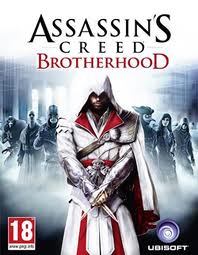 The PC version of this game is finally out! Steam users and those who order the actual disc / CD will be thrilled to begin their fun adventure with this game. While the console release was a while ago, many have not yet played this game and held out for the PC versions. This guide isn’t just to help PC users troubleshoot and fix their gaming problems, but also Xbox 360 and Playstation 3 users. Check out our game fixes below and if you know of any others, we would love to hear them.
The PC version of this game is finally out! Steam users and those who order the actual disc / CD will be thrilled to begin their fun adventure with this game. While the console release was a while ago, many have not yet played this game and held out for the PC versions. This guide isn’t just to help PC users troubleshoot and fix their gaming problems, but also Xbox 360 and Playstation 3 users. Check out our game fixes below and if you know of any others, we would love to hear them.
Just a FYI here, but these game fixes apply to also the collector’s edition.
Commonly Used Paths
C:\\Users\\USERNAME\\Saved Games\\Assassin’s Creed Brotherhood\\ACBrotherhood.ini
C:\\Program Files\\Ubisoft\\Ubisoft Game Launcher\\settings.ini
Multiplayer Connection Issues – Cannot Connect / Join Games / Host Games
The culprit may very well be that Assassins Creed Brotherhood uses port 1000 for multiplayer. Many ISP’s (Internet Service Providers) actually have this port blocked thus preventing connection in the first place. Not all ISP’s are like this though, so it can be caused by other things too. Belgium in particular is infamous for blocking all ports below the port 1024. If your port 1024 is NOT blocked by your ISP then try the below. This also applies to the error “An Internet connection is required to play this game. Failed to connect to the Ubisoft master servers. Please verify that your Internet connection is functional and try again”:
— Disable your firewall and/or if you use a router, then make sure that port 1000 is NOT blocked
— Make sure you are NOT using any proxies / connected to a proxy server
— Restart your computer or game
This problem is being looked at by the developers already because they are aware of it. Expect a patch to be released soon. There is no set date for it yet though.
| Sponsored: |
“This Code Was Already Used” Game Error
After getting the game from Steam or elsewhere, some users find after they install it, register it, entered the code, then try to play the game, they get this “this code was already used” error message. This seems to be more common with the Collector’s Edition, but that may be a coincidence. I suggest contacting support and having them give you a new key if possible. Depending on how you got the game, you may also be able to return it for a new one and thus get a new key.
Run the Game In Windowed / Window Mode
We are currently unaware of any game solutions for this problem. If you have any, please comment, as we and many others would LOVE to know!
“Please start the game you want to play instead”
If you are experiencing this error, then try to run the game through other means. For example, launch the exe directly instead of using a shortcut or vice-versa. Try launching the game with Steam too. If that does not work, then reinstall the game.
“The Ubisoft server is not available at this time. Please try again later.”
This is usually encountered when attempting to join multiplayer or when entering things like exclusive content key codes or uplay. Unfortunately, the only thing to do is wait. Their servers are likely swamped at the moment from all the publicity the game has been getting. This is normal for new releases. Try again during off hours or after some of the game buzz has died down a bit.
Assassins Creed Brother Game Fix – No Audio / Sound / Music or Crackling Noise
The usual methods of solving game sound issues apply here.
— Use the latest game patch
— Update your sound card drivers
— Run the game in Windows XP Compatibility mode
If that does not help, then use DXDIAG:
Step 1) Go to Start -> Run — type in “DXDIAG” (without quotes)
Step 2) Click on the “Sound” tab and by the “DirectSound” button in the “DirectX Features” area slide the Hardware Sound Acceleration Level slider to the left — from “Full acceleration” to “No acceleration”
An alternative to this method is:
Step 1) Go to My Computer -> Control Panel -> Sound and Audio Devices
Step 2) Under the Volume tab, click the “advanced” button in the “Speaker Settings” section
Step 3) You *can* try selecting your speaker setup as “Desktop stereo speakers” if it isn’t already
Step 4) Go to the “Performance” tab and slide the hardware acceleration slider from Full to None and also try dragging the Sample rate conversion quality slider from “Best” to “Good”
“Error 80029564 has occurred, contact support”
Apparently version 2.03 helps with this. No solutions are available at this time.
Game Error “You have been disconnected from the host”
There’s not much that can be done about this. Await patches and ensure that you have a stable internet connection.
Game Randomly Crashes While Playing or is Lagging / Freezing / Game Fails to Launch with Launcher
If your game has these symptoms or is stuttering / jittery (odd frame rate), then the below suggestions may help you. These suggestions also help with “Assassin’s Creed has stopped working. Windows is trying to find a solution to the problem”.
— Set your game to Windows XP Compatibility mode
— Disable VSYNC
— Patch the game
— Lower the graphics settings (i.e. Anti-Aliasing (AA), Multisampling, etc)
— Though a terrible recommendation, sometimes running the game with two cores helps (load task manager -> processes tab -> right click the game’s exe -> set affinity -> leave only CPU 0 and 1 selected)
— Update your graphics card / video card drivers by grabbing the latest and greatest versions at NVIDIA, ATI’s, etc. website, as these can offer increased frames per second (FPS), texture glitch fixes, and other bug fixes like black screens (an error this may fix is the bug with lighting)
— If your game failed to launch / has launch failure, crashes to desktop (CTD / C2D), or has a black screen when it launches, then try running the game under an administrator account
Game Settings Not Saved / Lost / Reverting, Trophies Disappearing
This appears to be happening for some people. While I have no suggestions for the trophies specifically, I do suggest trying to reinstall the game. Sometimes the INI is lost and it doesn’t re-spawn or a directory / file was set to “Read-Only”. Ensuring that the config file exists and making sure it doesn’t say “Read Only” is a good idea. Also when installing it do so with full administrative privileges / rights and disable any security software. Several people who’ve encountered this problem have formatted their computers, which fixed it, but is NOT a viable option for most people.
Solve Assassins Creed Brotherhood Multiplayer Freezes / Crashes
Many of the PC users have been experiencing crashes or game freezes after trying to enter multiplayer mode. This usually results with the game being locked up in full screen mode and it forces you to restart your computer. The problem may be related to Realtek sound cards. Of course, other game problems may cause it too, but there is definitely a trend. Try these fixes.
— Windows 7 and Windows Vista users should set their exe’s to Windows XP Compatibility mode
— Unhook any microphones connected or headsets (doesn’t help if you want to use voice chat though)
— Try the game sound fixes suggestions below
— Get a new audio card (NOT a good way to solve the problem)
— Disable Punkbuster
Assassin’s Creed: Brotherhood Mouse Acceleration / Sensitivity
Not only does AC:B suffer from mouse problems, but so does Assassin’s Creed: 2. It may feel like the mouse movement is lags / is lagging, or is jumpy / jumping around. Some people call it mouse movement stuttering. At the moment, we do not know of a good fix for this, but we’re actively looking. Many games allow you to modify their INI files to fix this, but this very well may not apply to this game, nor Assassin’s Creed 2. Let us know if you have any solutions for this. We will be actively looking.
How to Get Preorder Content / Deluxe Content
If you pre-ordered the game, then you you may have the extra Digital Premium Edition content. This includes things like a Soundtrack, Collectible Trading Cards, Movie, The Original Codex Written by Altaïr, and more. They’re located: Programs Files\\Steam\\Steamapps\\Common\\Assassins Creed Brotherhood\\ in the deluxe content folder.
Xbox 360 The Da Vinci Disappearance DLC “Title Update needs to be Installed” Error Fix
If you have the Xbox 360 console version of Assassins Creed: Brotherhood, then you may have the above error message. The AC:B team is working on it so do not worry. The game fix for this is as follows:
— Delete ONLY Title Update 5 — (the folder is located in My Xbox Channel -> System Settings -> Memory > Games)
— Restart the Xbox 360
— Download the most recent update available
Playstation 3 / PS3 Da Vinci Disappearance “Title Update needs to be Installed” Game Error Solution
The Xbox 360 game fix for that error message is different than the Playstation 3 version and more annoying.
— Delete the entire game except for your Save Data
— Install the game again and apply all
Xbox 360 / Playstation 3 (PS3) Crashing, Sound Broken (Or No Sound), Freezes
Apply all the latest patches. These patches have solved many of the problems (such as failed launch). Verify as well that your disc isn’t scratched. If the updates are not showing, then make sure to verify that you are connected to the internet before starting the game.
PC Patch Info
Patch v1.01: Download
Release Notes:
Single Player
– Fixes an issue that prevents the player to access the DaVinci Disappearance DLC under certain circumstances.
– Fixes 2 random crashes.
– Fixes an infinite loading problem in the game menu.
Multiplayer
– Fixes a bug where a player may not appear on radar in Assassinate game mode.
– Fixes a bug where the player may get stuck in a white screen in certain conditions.
Note: I am sure you can find the patch for download on other mirrors if that server is slow. People commonly mirror this sort of thing at places like MegaUpload (MU), RapidShare (RS), Hotfile (HF), MediaFire (MF), and more.
PC Assassins Creed: Brotherhood Minimum & Recommended Hardware / System Requirements
Assassins Creed Brotherhood Minimum System Requirements
OS: Windows XP (32-64 bits) /Windows Vista(32-64 bits)/Windows 7 (32-64 bits)
CPU: Intel Core 2 Duo 1.8 GHZ or AMD Athlon X2 64 2.4GHZ
RAM: 1.5 GB Windows XP / 2 GB Windows Vista Windows 7
VIDEO: 256 MB DirectX 9.0-compliant card with Shader Model 3.0 or higher (see supported list*)
DX: 9.0
HARD DRIVE: 8 GB
SOUND: DirectX 9.0 -compliant sound card
PERIPHERALS: Keyboard, mouse, optional controller
Supported Video Cards: ATI RADEON HD 2000/3000/4000/5000/6000 series, NVIDIA GeForce 8/9/100/200/300/400/500 series
Note: This product does not support Windows 98 / ME / 2000 / NT
Assassins Creed Brotherhood Recommended System Requirements
OS: Windows XP (32-64 bits) /Windows Vista(32-64 bits)/Windows 7 (32-64 bits)
CPU: Intel Core 2 Duo E6700 2.6 GHz or AMD Athlon 64 X2 6000+ or better
RAM: 1.5 GB Windows XP / 2 GB Windows Vista Windows 7
VIDEO: GeForce 8800 GT or ATI Radeon HD 4700 or better
SOUND: 5.1 sound card
PERIPHERALS: joystick optional (Xbox 360 Controller for Windows recommended)
Supported Video Cards: ATI RADEON HD 2000/3000/4000/5000/6000 series, NVIDIA GeForce 8/9/100/200/300/400/500 series
Note: This product does not support Windows 98 / ME / 2000 / NT
[…] are some game errors that you’ll likely need to troubleshoot using an Assassins Creed: Brotherhood game fixes guide. You’ll be able to solve or deal with most of these annoying gaming […]
[…] some late nights playing this great game. As usual with any big release, we have covered all the Assassin's Creed: Brotherhood Game Fixes that we know of and put them together in the ultimate game fixes, troubleshooting, help guide!If […]
thank you.
I had this problem with the resolution of the game when I change betwen the computer screen and the tv, and this info was really useful. thanks again
Window Mode
http://wn.com/Assassins_Creed_Brotherhood__Window_Mode
http://www.deep-shadows.com/hax/3DRipperDX.htm#Download
In Windows Vista/7 run as administrator
Mouse problem solved on my LARGELY under requirement PC (P4 “D” 2.4Mhz, 1GB RAM , XP SP3), by lowering the game’s priority from “HIGH” (?) to “NORMAL”
I have a problem.When I’m playing Christina’s last mission after accepting the mission.It goes into white screen and suddenly it returns to Windows 7 interface saying that ACB is not working.Could anyone please help me?
Mate, interesting link to get windowed mode… I really hate full screen. I’m running the Steam version, would that solution word? Also, where do I get the Skidrow 2 crack that’s mentioned as a requirement, and is that a safe file to run?
damn im so freaking dumb..
i installed assassins creed brotherhood in to my computer by torrent..
when i launch it, it appears black screen..
i also run this as an administrator but still dont work..
what should i do?
hey
I have skidrow rip and I just installed the da vinci dissappearence dlc, my problem is its neverending loading. I tried to download the patch from here, and when I run it it sais that the update is not compatible with the current installed game. I have no idea what that is, it is the skidrow rip as it came, and I have no idea how to find out which version do I have.
Any advice is welcome.
Thank you for your time
well hello,
I got XP, 2GB, Nvidea quadro fx 570 …and still
it laggs like hell… any idea why? or how to solve it?
this is better than the recommended?
My only solution for the lagging was to run it off two CPU cores and disable VSYNC. With an i7 I left 0-3 checked and unchecked 4-7. Not really sure why this works, but with the i7 @ 4Ghz, 12GB ram, and 6970’s in crossfire, it still runs smoothly at max settings. Also I was able to enable VSYNC through the graphics card and override it being disabled in the game and although there is a little screen tearing still noticeable, it’s not nearly as bad.
i have steam version of acb my game does not launch with launcher but games start fine in story mode without launcher i have skidrow crack and when i installed launcher then again game not start with launcher and when i open launcher its gives error “Please start the game you want to play instead” what can i do i want to play multiplayer but i cant. please help me please .
i have the xbox 360 version of assassins creed and everything works fine exept when i try to walk, ezio walk ALOT slower than he would normally. How can i fix this (if anyone knows please please can u help me)!!!!!!!!!!!!!!!!!!!! ):
i have a problem that when i open the game it says: u are about to play in offline mode . u will not have to access to:
multiplayer or etc ….
plz i need help any one solve this problem plz. and thnxx !
and when i go to open the multiplayer system it say u must be connected operform this action. return on the game launcher and login with ur ubi.com account .. thats all plz help fast
I FOUND A SOLUTION TO MOUSE STEERING.
U NEED TO OPEN TASK MANAGER AND SET Assassin Creed Proccess to NORMAL.
when i want to play multiplayer mode it says login with the ubi.com account
how do i do that??
when i want to play multiplayer mode it tels me to sign in with my ubi.com account how do i do that ??
plz help me
thanx
i really need help
i’ve read a hundred post and asked this question on all of them maybe someone can me my old ps3 quit working so i swaped it out for a brand new one before i did i backed up my ACBrotherhood save file on a flash drive (48 hrs 76 percent complete)when i restored it on my new system loaded the game hit story mode where my save file should be it says invalid save data i go to it it says that i am not the owner please delete save file or try loading from another save but i am the owner there’s got to be a way to unblock whatever is blocking me from using it i was told to use a hex editor is there another way please help please.
Can you help me with this: when i installed my game, the ubisoft logo and its disclaimer played normally until i reached the main menu where an error box telling me its terminating something and when i run the game a second time, i got a white screen and had to reboot.
I’m having a problem where whenever I interact with another player (i.e. one killing the other) the game lags severely, any fixes?
My problem is crash, but it doesn’t fall into the category here mentioned.
Mine is a complete crash. The game shuts down my computer completely.
I’ve had this happen with AC 1 and now with Brotherhood. The only difference is that i managed to play for 50 minutes on BH before it crashed.
But i only last 6 minutes inside the game.
I’ve tried loads of things, including running the game as administrator. I even have my graphics cards updated and laptop matches the system requirements for the game.
I’ve already contacted ubisoft, but i’m still waiting for their reply.
Any ideas on what might causing this? It’s interesting because this only happens with assassin’s creed and no other game. It isn’t temperature/heat related either.
when i play multiplayer on me laptop crash
i play like 3-4 min then me laptop shut down
this happend 4-5 times and i dont know what to do
i re-install it
Please someone help me or tell me a dix progra,, or something like that
Please,Please,Please
When I play Assassins Creed Brotherhood in sequence 2 memory 4 “easy come,easy go mission”,the game completely freeze when i reach a certain place it. I tried to press Esc and everything but the game doesnt respond and it just freezes but the sound doesnt freeze ._. If u know how to fix this bug,tell me plz
My acb multiplayer 3.0 dlc isn’t working I don’t know why and what to do please react if you know what I should do