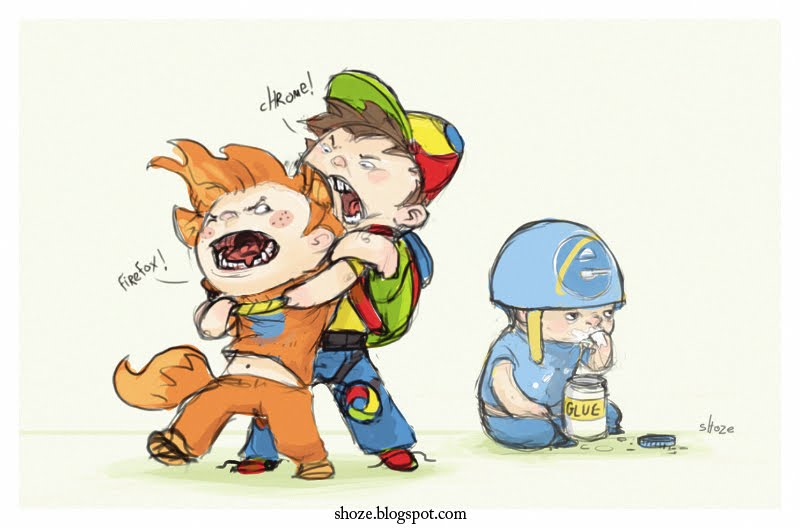Posts Tagged ‘Mozilla’
Mozilla Stops Thunderbird Mail Client Development
Last Updated on Monday, 9 July 2012 07:11 Written by Naota Monday, 9 July 2012 07:11
 Mozilla is mainly known for one thing, their browser. Firefox has enjoyed a huge marketshare. Mozilla’s other main product, Thunderbird, their Outlook email competitor, has enjoyed less success on the other hand. In an effort for the company to increase their focus on winning the browser race, Mozilla has halted all further development on Thunderbird.
Mozilla is mainly known for one thing, their browser. Firefox has enjoyed a huge marketshare. Mozilla’s other main product, Thunderbird, their Outlook email competitor, has enjoyed less success on the other hand. In an effort for the company to increase their focus on winning the browser race, Mozilla has halted all further development on Thunderbird.
In response to this development, Mozilla chairman Mitchell Baker stated the following:
“We’ve tried for years to build Thunderbird as a highly innovative offering, where it plays a role in moving modern Internet messaging to a more open, innovative space, and where there is a growing, more active contributor base. To date, we haven’t achieved this.”
And that is how the cookie crumbles. Thunderbird will stay at unlucky number version 13. You will still be able to download Thunderbird, but do not expect any additional updates. The only exception might be for large security flaws (at least that Is my belief.)
So what say you? Were you a Thunderbird user? Did you know a lot of Thunderbird users?
Tags: Mozilla, Thunderbird | Posted under News | No Comments
Firefox vs Chrome vs IE
Last Updated on Tuesday, 8 November 2011 08:19 Written by Naota Tuesday, 8 November 2011 07:42
Here is a great little comic showing the battle between browsers – Firefox, Chrome, and Internet Explorer. Click the image to see it larger.
As many of you know, Internet Explorer is losing market-share more and more as time goes on. Chrome is taking market share from both browsers, but Firefox is hanging in there.
Firefox 4.0 Beta 11 Released
Last Updated on Wednesday, 9 February 2011 08:29 Written by Naota Tuesday, 8 February 2011 06:32
Firefox has released Beta 11 of Firefox 4.0. Recently confirmed by Mozilla, there will be 12 Betas total. If you have not updated lately and are a Firefox 4 Beta User then I suggest you do. It usually takes a few days for all of Mozilla’s download mirrors to update, but you should be able to get it now.
You can download Firefox 4.0 Beta 11 here. If the download doesn’t load or redirects to a “Page Not Found”, go back and try again. There are literally a ton of different mirrors that the page will automatically try to pull from and not all of them are updated.
Despite Mozilla claiming that they will not “add” anything… they went ahead and did. In this new iteration you will find a “do not track” option. You can find this capability and enable it by going to the “Advanced” screen of Firefox’s Options.
As you know, this has been a very hot topic lately because advertisers and publishers are worried that they will receive less income as a result. This essentially stops ads from finding how what other sites and items you might have visited, prompting ads related to you.
Personally, as long as this is not enabled by default, people who would go out of their way to find this option are more than likely to have an ad blocker anyway.
What is new in Beta 11
- Support for the proposed Do Not Track (“DNT”) header
- Connection status messages are now shown in a small overlay
- WebGL has been re-enabled on Linux
- The default homepage design has been refreshed
- Firefox no longer switches into offline mode automatically
Tags: Firefox, Mozilla | Posted under Downloads | No Comments