Posts Tagged ‘guide’
How to Fix: Ubuntu 12.10 Graphics Unknown
Last Updated on Saturday, 19 January 2013 04:24 Written by DarkKnightH20 Saturday, 19 January 2013 04:23
Recently installed Ubuntu 12.10, as my Windows 8 Consumer Preview (CP) Build 8250 expired. When it expires, Microsoft makes it so that every 1 to 2 hours your computer will restart. Basically, it’s a timebomb so that users don’t have a free operating system.
Having tried Ubuntu in the past, I thought it would be a great time to do so again. The two common versions right now are the long term support release: Ubuntu 12.04.1 LTS (Precise Pangolin)…and Ubuntu 12.10 (Quantal Quetzal).
Naturally, being the “eager beaver” that I am, I went with the newer version. The amd64 (64-bit / x64) build rather than the i386 (32-bit / x86 ) build.
On my Desktop computer, which is an Q6600 Intel Quad Core Processor with a NVIDIA 8800GT graphics card, everything went smoothly. It installed well, and it booted up well.
The only caveat I had was that when I went to the “About this Computer” screen, it showed my graphics card as being “Unknown”.
This obviously bugged the crap out of me. Why would such a common card be labeled unknown? Perhaps because of this, my the “Graphics Experience” was set to “Standard”.
Tags: guide, Linux, Ubuntu | Posted under News | No Comments
How to Fix / Solve: Contents of a FrontPage component have been modified
Last Updated on Thursday, 16 August 2012 02:25 Written by DarkKnightH20 Thursday, 16 August 2012 02:24
Whether or not you’re using Microsoft FrontPage or Microsoft Expressions, then you may have encountered this…annoying error message: “The contents of a FrontPage component have been modified. These contents will be overwritten when you save this page.”
You can fix it, but it can take some time. Most people recommend RECREATING the page. However, some of us are stubborn and don’t want to do that. Follow these steps to combat the error.
WARNING: DO ALL OF THIS IN NOTEPAD! DO NOT SAVE THE DOCUMENT WITHIN EXPRESSIONS OR IT WILL BLANK OUT PARTS OF THE FILE! THIS APPLIES TO HTM / HTML / ASP / ASPX / PHP files!
1) Replace ALL includes within the document you’re working with (FrontPage/Expressions works with all of these). This includes the HTML comments that is read by the server:
blah blah blah text or code from included file
2) Save the file in notepad and try to open it with Expressions to see if the error is gone
3) If the error persists, then start trying to pinpoint the error by cutting your file up (make a backup). Remove the first half of the document and see if the error goes away, then try with the second half. If it happens to be offending code that Microsoft Expressions some reason thinks was created by it, then this is a good method to find it and fix it. The rest is up to you!
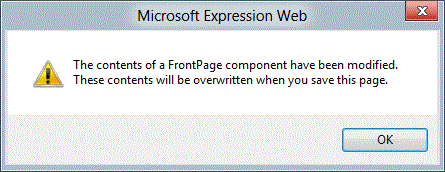
Note that I’ve had issues with Camtasia HTML / JavaScript causing this error with Expressions before. Similarly, your error may not cause the file to blank, but cause it to duplicate things or revert parts of the file.
Personally, I’d rather use PHP than FrontPage Includes or SSI includes (server side includes). The FPSE (FrontPage Server Extension) isn’t as useful.
Tags: Error Fixes, guide, help, Microsoft, troubleshoot | Posted under Texts | No Comments
Windows 8: Solve Game Lagging With Logitech Mouse / Keyboard
Last Updated on Monday, 19 March 2012 02:38 Written by DarkKnightH20 Monday, 19 March 2012 12:50
So as some know, I recently switched from Windows XP 32-bit edition to Windows 8 Consumer Preview 64 bit edition (Metro). I skipped the Windows 7 and Windows Vista route and went from x86 to x64.
My Keyboard and Mouse are part of the Logitech Wave Pro wireless set, which runs off of a shared USB wireless stick. It worked flawlessly under Windows XP.
However, after formatting and going to Windows 8, the game FEAR Combat (F.E.A.R.) no longer ran smoothly. It had a lot of lag and would stutter or even microstutter. Though the problem wasn’t apparent, it was caused by my keyboard / mouse set. To get rid of this stuttering, you go to Device Manager, then locate “Human Interface Devices” and DISABLE all that say “HID-compliant device”. This can be listed numberous times — for me it was listed 5 times — including once under the alias “HID-compliant consumer control device”.
This tip works for other games too on the PC, as well as on Windows 7 and with other brands of Logitech Mice, which is where the problem exists — such as with the Logitech G series too.
So remember — if you have a choppy, stuttering frame rate or low frames per second (fps) in general, it could be your drivers.
Tags: guide, Logitech, Windows 8 | Posted under Texts | 2 Comments
Dead Space 2 Crashes, and Error Game Fixes
Last Updated on Wednesday, 2 February 2011 04:45 Written by Naota Wednesday, 2 February 2011 04:45
Dead Space 2 is an amazing sequel to its predecessor Dead Space 1. It unfortunately has some serious errors including one that prevents users from saving their game. You can read our game guide on how fix Dead Space 2 Crashes, Errors, and Glitches
Tags: Crashes, Dead Space 2, Fixes, Game Fixes, guide, guides, how-to | Posted under Games, Texts | No Comments
World of Warcraft Cataclysm Error Game Fixes
Last Updated on Wednesday, 8 December 2010 09:39 Written by Naota Wednesday, 8 December 2010 09:39
Well ladies and gentlemen, World of Warcraft Cataclysm is out. With theis game being so new there are tons of errors that need to be worked out at the moment. Don’t worry we are here to help you. Just read our guide on World of Warcraft Cataclysm Errors – Game Fixes
Tags: Cataclysm, Game Fixes, Games, guide, World of Warcraft, WoW | Posted under Games, Texts | No Comments