Archive for the ‘Texts’ Category
How I Protect my Devices and Computer from Internet Threats
Last Updated on Thursday, 16 August 2012 07:21 Written by Naota Monday, 13 August 2012 06:00
How I Protect my Devices and Computer from Internet Threats
By Naota
Date: 4/18/2012
Devices: iPod Touch, Windows 7 Desktop, Windows 7 Laptop, Nokia Lumia 900
Remember back when it was safe to browse the internet? Neither do I. I do however, remember a time when it was only PCs that needed protection. These days, even mobile devices need all the security they can get. In fact, I am starting to wonder if I need security for my new Smart TV! It is time for Security 101.
Tags: Kaspersky, Security | Posted under Security, Texts | No Comments
Mionix Naos 5000 Review
Last Updated on Thursday, 16 August 2012 07:30 Written by Enki Saturday, 11 August 2012 12:00
I have owned this mouse for exactly a year now, and thought I’d give it the review it deserves.

Tags: 5000, gaming mouse, Mionix, mouse, Naos, review | Posted under Reviews, Texts | No Comments
Intel Socket 1155 vs 1156 vs 1366 vs 2011
Last Updated on Thursday, 16 August 2012 07:25 Written by Naota Tuesday, 10 July 2012 10:30

It can be very hard these days to decide which latest Intel Processor to get. This is because they start phasing sockets out the moment they finally start catching on.
You can read our article comparing Intel’s most relevant sockets now. You can read Intel Socket 1155 vs 1156 vs 1366 vs 2011 here.
Tags: Buying Guide, CPU, Intel, Processor, Sandybridge | Posted under Texts | No Comments
Change Adobe Photoshop CS6 Theme (Dark) and (Light) Colors
Last Updated on Wednesday, 27 June 2012 12:40 Written by Naota Wednesday, 27 June 2012 12:37
To use the light Adobe Photoshop CS6 theme and layout Press Shift+F2 OR Shift+Function+F2. Each time you press it, the layout will get lighter.
To darken the Adobe Photoshop CS6 Theme and layout Press Shift+F1 or Shift+Function+F1. Each time you press it, the layout will get lighter.
Keyboard buttons not working? You can also go to the menu and choose Edit -> Preferences -> Interface and choose one of the four colors at the top of the window that opens.
And that is it! Enjoy!
Tags: Adobe, CS6, Photoshop | Posted under Texts | No Comments
Prototype 2 Crashes, Freezes, Lags, BSOD, Sound Glitches, Screen Tearing
Last Updated on Wednesday, 25 April 2012 12:09 Written by Naota Tuesday, 24 April 2012 10:43
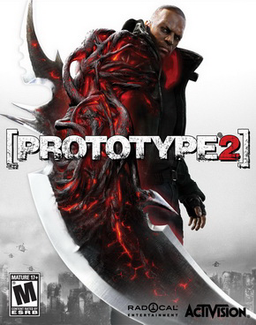 Prototype 2 suffers some of the same errors that were experienced in Prototype 2. In just a few minutes you will be able to view our Prototype 2 Game Fixes.
Prototype 2 suffers some of the same errors that were experienced in Prototype 2. In just a few minutes you will be able to view our Prototype 2 Game Fixes.
The game fixes are up now so go ahead and take a look at them. If you have any fixes of your own to add, feel free to share with us all! Let us know! Every bit helps.
Have problems still? Let us that too and we can try and help!
Tags: Game Fixes, Prototype 2 | Posted under Games, Texts | 1 Comment
